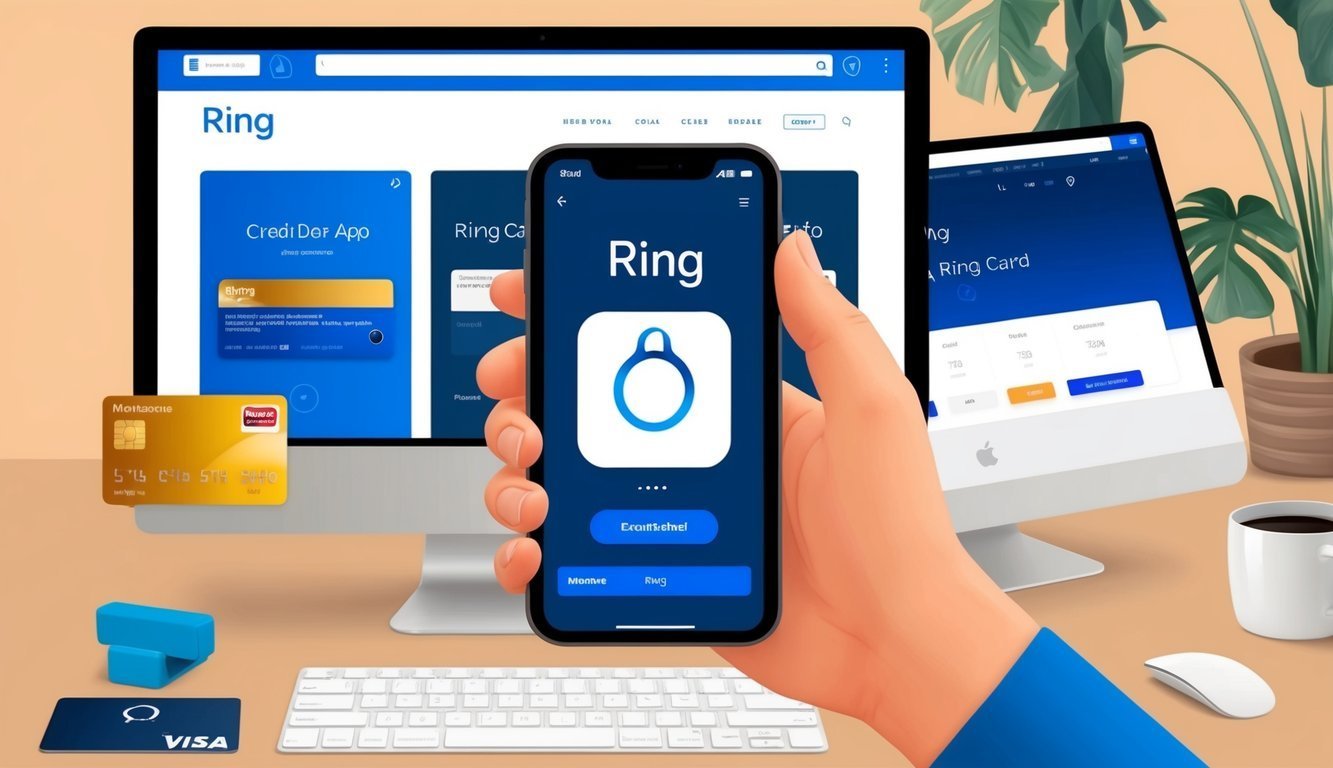If you’re looking to up your home security game, Ring Subscription plans might just be your new best friend.
These plans come loaded with cool features that let you save and watch videos from your doorbells and cameras. You can easily sign up for a Ring plan via the Ring app or website in just a few quick clicks.
There are different plans to fit your needs.
The Basic plan covers one device and is great for those just getting started, while the Plus and Pro plans cover all the devices in your home.
Each plan comes with its own set of perks, like video storage and discounts on Ring products.
It’s kind of like picking toppings for your ice cream; you want to choose what suits your taste!
Choosing the right plan really comes down to how many Ring devices you’ve got and what features you’re after.
Take a moment to explore your options—trust me, you’ll want to make the most out of your Ring setup.
Key Takeaways
- Ring Subscription plans unlock extra features for your Ring devices.
- Choose from Basic, Plus, or Pro plans depending on your needs.
- Signing up is a breeze through the Ring app or website.
Getting Started with Ring
Getting to know Ring is as simple as pie.
They’ve got smart home security devices and subscription plans that make protecting your space a walk in the park.
All you need to do is pick your products, understand the plan options, and create an account to get rolling.
Explore Ring Products
Check out Ring’s lineup, which includes video doorbells, security cameras, and alarm systems.
Want to see and chat with visitors from your phone? Their video doorbells have you covered.
They’re perfect for keeping an eye on package deliveries and boosting your home security.
Concerned about your property? Security cameras monitor your home around the clock.
You can place them inside or outside to keep an eye on key areas.
And let’s not forget about the Ring Alarm systems—they offer protection against break-ins, equipped with sensors for doors, windows, and motion detection.
The cherry on top is that all these devices sync up with the Ring app on your phone.
You’ll have complete control at your fingertips!
Understanding Ring Subscription Plans
Ring offers different subscription plans to amp up your device features.
The Basic plan covers one device and allows you to save videos for up to 180 days.
If you go for the Plus or Pro plans, you’ll be able to protect all devices at your address.
The Pro plan even includes 24/7 professional monitoring for the Ring Alarm, meaning there’s always someone ready to call for help if something goes sideways.
Without a subscription, your Ring devices still function, but you’d miss out on video storage and some nifty advanced features.
Creating an Account on Ring.com
If you’re ready to dive in, just visit Ring.com and click “Sign Up.” All you need is an email address and password—easy peasy!
Once you’ve got your account set up, you can:
- Add devices to your account
- Set up locations (like home or office)
- Invite family members to access your devices
The Ring app is essential for daily use.
Download it on your phone and log in with your new account.
Inside the app, you can set up your devices, tweak settings, and view live feeds.
Plus, this is where you manage your subscription if you choose to go that route.
Maximizing Your Ring Experience
With Ring subscriptions, you’ll unlock a treasure trove of features that really enhance your home security.
They open up new ways to interact with your devices and keep an eye on your property.
Setting Up Your Subscription
Ready to jump in and subscribe to a Ring plan? Just visit the Ring website or app, choose a plan that fits your lifestyle, and you’re golden! The Basic plan works for one device, while the higher tiers will protect all your gear.
You can select either monthly or yearly payments.
Honestly, if you go for the yearly option, you’ll typically save some cash in the long run.
After you’ve picked a plan, just enter your payment details and hit confirm.
Ring will shoot you an email to confirm your subscription, and it’s a good idea to hang onto that.
You can dive into your new features right away!
Exclusive Features of Subscriptions
With Ring subscriptions, you’ll unlock a bunch of awesome features! Want to save and share video clips? That’s on the table.
Super handy if you need to show something to neighbors or the police.
The Ring Home Premium plan offers the most perks, including 180 days of video storage.
Who wouldn’t want to look back at footage easily?
Here are some of the cool features you can get:
- 24/7 recording on select cameras
- Package alerts
- Person alerts
- Rich notifications with video previews
Plus, Premium subscribers enjoy a 10% discount on Ring products, making it easier to expand your collection!
Managing Your Ring Home Plan
The Ring app lets you control your entire system.
Set up custom modes for different scenarios—like turning off cameras when you want some privacy!
You can also view multiple cameras at once, which is super convenient for keeping an eye on different areas.
And if you want to save battery on your wireless devices, you can tweak motion settings to limit alerts based on specific zones or times of day.
If you ever need help, Ring has support available through their website and app.
They’re ready to offer tips for using features or help troubleshoot any hiccups along the way.
Frequently Asked Questions
Got questions? Ring has answers through their various subscription plans, each with its own price tag and features.
What’s the price of the Ring Basic plan?
The Ring Basic plan will run you $3.99 per month.
It covers one device and gives you access to video recording and sharing.
Pretty good deal, right?
How can I pay for my monthly Ring fees?
If it’s time to pay those Ring fees, just pop over to the Ring website, click Subscribe, choose your plan, pick your devices, and enter your payment info.
Ring will send you a confirmation email after your purchase.
You can manage your subscription anytime through your Ring account settings.
And if you run into any issues, their support team is ready to help out.
What’s the difference between Ring Protect and Basic plans?
Ring Protect plans offer so much more than the Basic plan. Protect Plus covers all devices at one address and even offers an extended warranty.
And the Protect Pro plan? That takes it one step further with 24/7 pro monitoring.
Are there any discounts available for a Ring Protect plan?
Good question! Ring sometimes rolls out discounts on their plans.
You can snag a 10% discount on select Ring products if you’re a subscriber.
It’s definitely worth checking back on the Ring website for any current promos.
What’s it gonna cost me for a full year of my Ring subscription?
If you opt for a yearly subscription, you might just save some bucks compared to going month to month.
For example, the Basic plan costs $39.99 per year, which is a pretty sweet deal!
Does being an Amazon customer change the Ring subscription cost?
Afraid not! Being an Amazon customer doesn’t alter Ring subscription costs directly.
But hey, sometimes Amazon Prime members get special offers on Ring products or services.
Keep your eyes peeled!