Local news keeps you in the loop about your community.
It tells you what’s happening nearby and how it affects you.
Many people want to know how to get local news without paying for cable TV.
alt=”A person filling out a form with personal information, next to a computer or smartphone with a news website open”>
You can sign up for local news online for free using various apps and websites. These services let you watch live broadcasts from ABC, CBS, FOX, and NBC news stations in your area.
You can also read articles and watch video clips about local events.
Signing up is easy.
You just need to pick a service, create an account, and enter your location.
Some popular options are NewsON, Haystack News, and Local Now.
These apps work on phones, tablets, and smart TVs.
They give you access to news from over 275 local stations across the country.
Key Takeaways
- Free apps and websites offer local news without cable TV
- Signing up requires picking a service and creating an account
- Local news keeps you informed about community events and issues
Getting Started with Local News Sign-Up
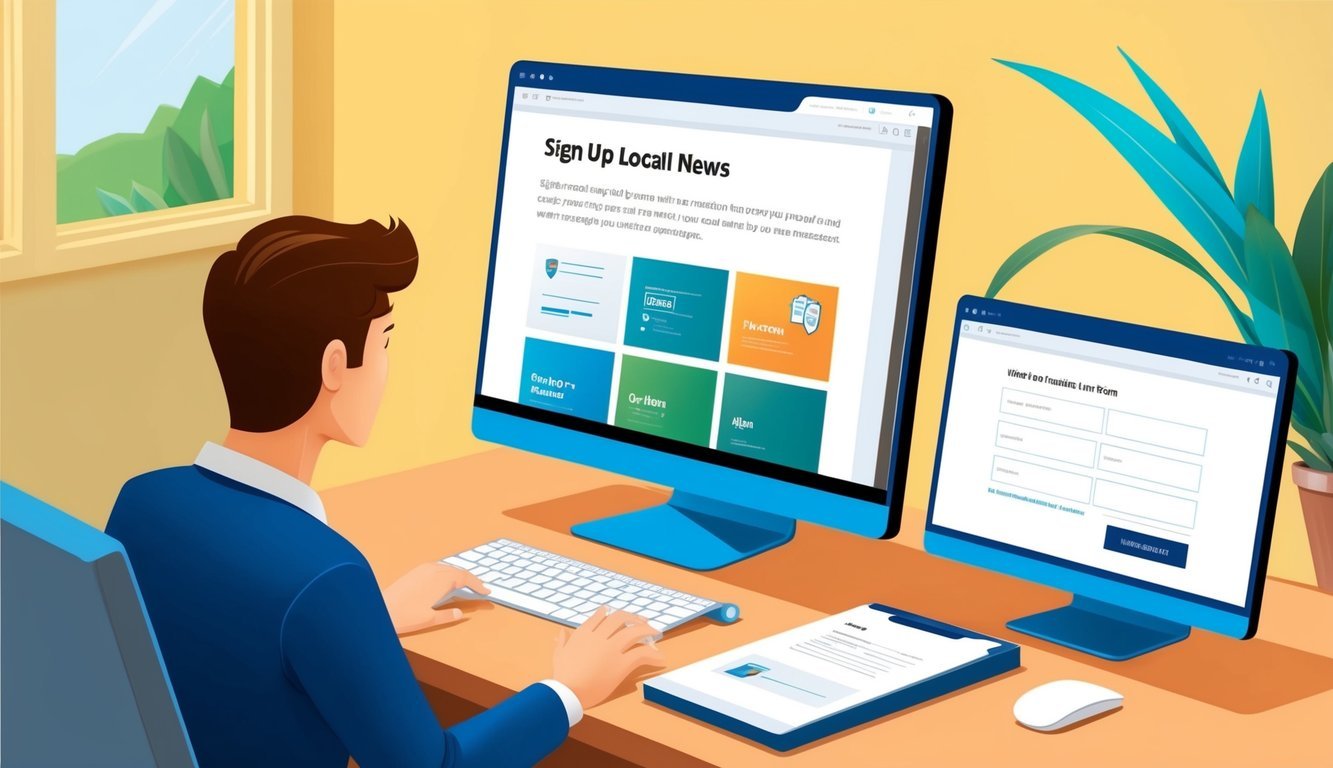
Signing up for local news keeps you informed about your community.
It’s easy and quick to do.
You’ll get updates on important events and stories right in your inbox.
Finding the Right News Source
Look for trusted local news sites in your area.
Many newspapers and TV stations have online versions.
They often offer email newsletters or daily digests.
Some popular options include city-specific websites and community blogs.
These can give you a more personal touch to local happenings.
Social media is another good place to find local news sources.
Follow official pages of local reporters and news outlets.
Remember to check if the news source covers topics you care about.
This could be politics, sports, or community events.
Sign-Up Requirements
Most local news sign-ups are free and simple.
You’ll usually need to provide your email address.
Some sites might ask for your name and zip code.
This helps them send you news that’s relevant to your area.
Choose what kind of updates you want.
Options often include daily digests, breaking news alerts, or weekly roundups.
Be sure to check your inbox after signing up.
You might need to confirm your subscription by clicking a link.
Many news sites let you customize your preferences later.
You can pick which topics you want to hear about most.
Remember to check your spam folder if you don’t see emails right away.
Sometimes news alerts end up there by mistake.
Personalizing Your News Experience

Getting news tailored to your interests makes staying informed more fun and useful.
You can set up alerts and pick topics you care about to create a custom news feed.
Setting Up News Alerts
News alerts keep you in the loop on breaking stories.
Many news apps let you choose what topics to get notifications for.
You might want alerts about your city, favorite sports team, or big world events.
To set up alerts: • Open your news app settings • Look for a “Notifications” or “Alerts” section • Pick the topics you want alerts for • Choose how often you want alerts You may also have the option to customize the type of notifications you receive, such as breaking news or daily summaries.
If you’re unsure how to sign up for news alerts, check the app’s help section or visit its website for step-by-step instructions.
Adjusting your preferences ensures you get the most relevant updates without being overwhelmed by too many notifications.
Some apps let you set quiet hours so alerts don’t wake you up.
You can also usually choose between getting alerts as pop-ups or just badges on the app icon.
Choosing Your Interest Areas
Picking your news interests helps apps show you more of what you like.
Most apps have a list of topics to choose from.
Common choices include:
• Politics
• Climate change
• Personal finance
• Pop culture
• Sports
Microsoft Start and Google News both let you follow specific topics.
You can also often follow certain news sources you trust.
Don’t pick too many topics at first.
Start with 5-10 and add more later.
This helps keep your feed focused.
You can always change your picks if you get bored.
Frequently Asked Questions
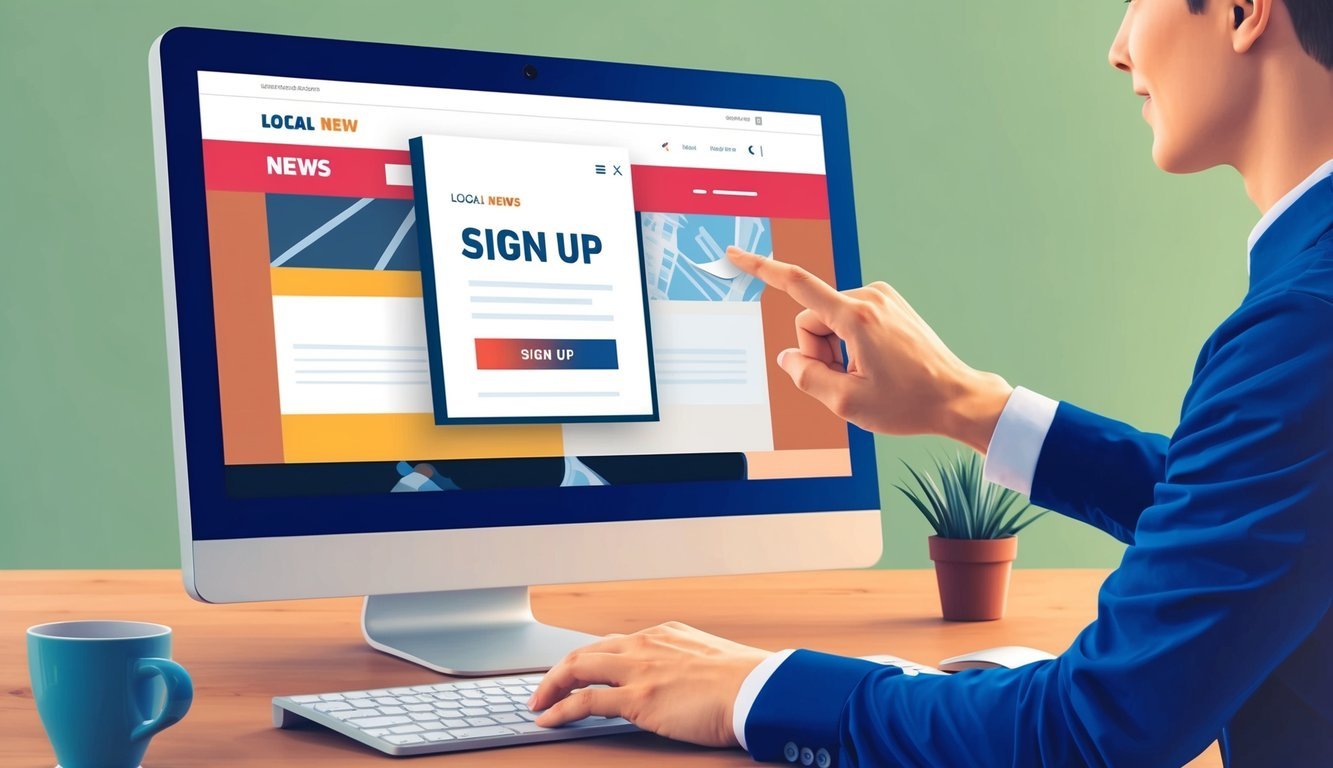
Getting local news online is easy and convenient.
There are many options to stay informed about what’s happening in your area, from mobile apps to email newsletters.
What’s the scoop on getting local news online?
Many local news outlets have websites where you can read articles for free.
Some sites might ask you to make an account or pay for full access. Local News Matters is one example of an online local news source.
Can I get local news updates sent to my phone?
Yes! Most local news stations have mobile apps that send push notifications.
You can also sign up for text alerts from some news outlets.
This way, breaking news comes right to your phone.
What’s the best way to find local news for my area?
A quick internet search for your city or town plus “local news” usually does the trick.
You can also check social media platforms where local news stations often share updates.
Who do I contact to subscribe to a local newspaper?
Look for a “Subscribe” button on the newspaper’s website.
If you can’t find it, call their customer service number.
They’ll help you set up a subscription for home delivery or digital access.
Are there any apps specifically for local news around me?
Yes, there are! Very Local is one app that offers local news and original content.
Many big networks like CBS also have apps with local news sections.
How can I make sure I’m getting the latest news from my neighborhood?
You can sign up for email newsletters from local news sites.
Also, follow local reporters and news stations on social media.
Some areas even have community forums or Facebook groups that share local updates.

