“`xml
ChatGPT is all the buzz in the tech world today! This handy chatbot can tackle your questions, assist with writing, and even spark new ideas.
Many folks are eager to give it a spin, but might not know where to start.
Signing up for ChatGPT is a breeze and won’t cost you a dime. Just pop over to the ChatGPT website, create an account, and verify your email.
Once that’s done, you can start chatting with AI in no time!
After signing up, you can throw all kinds of questions at ChatGPT.
Whether it’s homework help, brainstorming for a story, or untangling complex concepts, the sky’s the limit! You can even ask for book, movie, or travel recommendations.
Got a curiosity about signing up for something like WeChat? ChatGPT can walk you through it step by step.
No matter what you need, this tool is perfect for learning and exploring new ideas.
Key Takeaways
- ChatGPT is free and easy to sign up for.
- You can ask it a wide range of questions.
- The AI can help with various tasks like writing and learning.
Getting Started with ChatGPT
Getting set up with ChatGPT is quick and straightforward.
You have the option for both free and paid accounts.
It just takes creating an account and picking a plan that suits your needs.
Creating an OpenAI Account
To get rolling with ChatGPT, an OpenAI account is a must.
Go to the ChatGPT website and click “Sign Up.” You can register with your email or use a Google or Microsoft account.
After entering your information, OpenAI will shoot you an email to verify your address—just click the link inside to confirm.
Once you’re in, it’s helpful to fill out your profile info, which helps OpenAI tailor the experience to you.
Adding a profile picture and username is optional but makes your account feel a bit more personal.
Choosing Your Subscription Plan
ChatGPT has both a free plan and paid options.
The free plan is fantastic for those just wanting to try it out, providing access to the basic GPT model and essential features.
If you’re looking for more, the ChatGPT Plus plan is available.
This paid option includes:
- Access to GPT-4, the advanced version of their AI
- Faster response times
- Priority access during busy times
- Early access to new features
You can upgrade anytime by heading into your account settings.
The Plus plan comes with a monthly fee and is perfect for heavy users and those seeking the latest tech.
Using ChatGPT Effectively

ChatGPT is packed with features designed to boost productivity and spark creativity.
To truly maximize what this AI tool can do, get familiar with its capabilities and keep an eye out for new updates.
Exploring Features and Capabilities
This AI can handle all sorts of tasks—think writing, learning, and brainstorming.
You can ask it questions, seek homework assistance, or generate creative ideas.
And guess what? ChatGPT now has web browsing capabilities that let it fetch current information on everything from the latest news to sports, complete with links to sources.
If you’re on the development side, the ChatGPT API allows you to create custom apps, and with mobile apps available for both Android and iOS, you can take ChatGPT with you everywhere.
Enhancing Productivity with ChatGPT
ChatGPT really shines as a productivity booster.
It helps break down overwhelming tasks into manageable steps.
Users often turn to it for project outlines or to-do lists.
For writers, it’s a lifesaver for overcoming writer’s block.
It can suggest ideas or refine existing content.
Programmers might find it handy for debugging code or explaining tricky algorithms.
In the business world, ChatGPT can assist in drafting emails, reports, and presentations—helping save time and effort.
Here’s a quick rundown of what it can do:
- Quick tasks: Summarize texts, clarify concepts
- Creative work: Brainstorm ideas, craft stories
- Technical help: Debug issues, explain code
- Business uses: Draft emails, create presentations
Staying Updated and Providing Feedback
OpenAI regularly refreshes ChatGPT with new features, so keep checking the official website or app for the latest news—improvements are always in the works.
Your feedback matters! You can report issues or share suggestions directly through the app, helping make the tool better for everyone.
If you’re curious about cutting-edge features, don’t miss out on custom GPTs that let users create specialized chatbots tailored to their tasks.
Just a quick heads-up: while ChatGPT is super powerful, it’s not perfect.
Always double-check any crucial information it provides.
Frequently Asked Questions
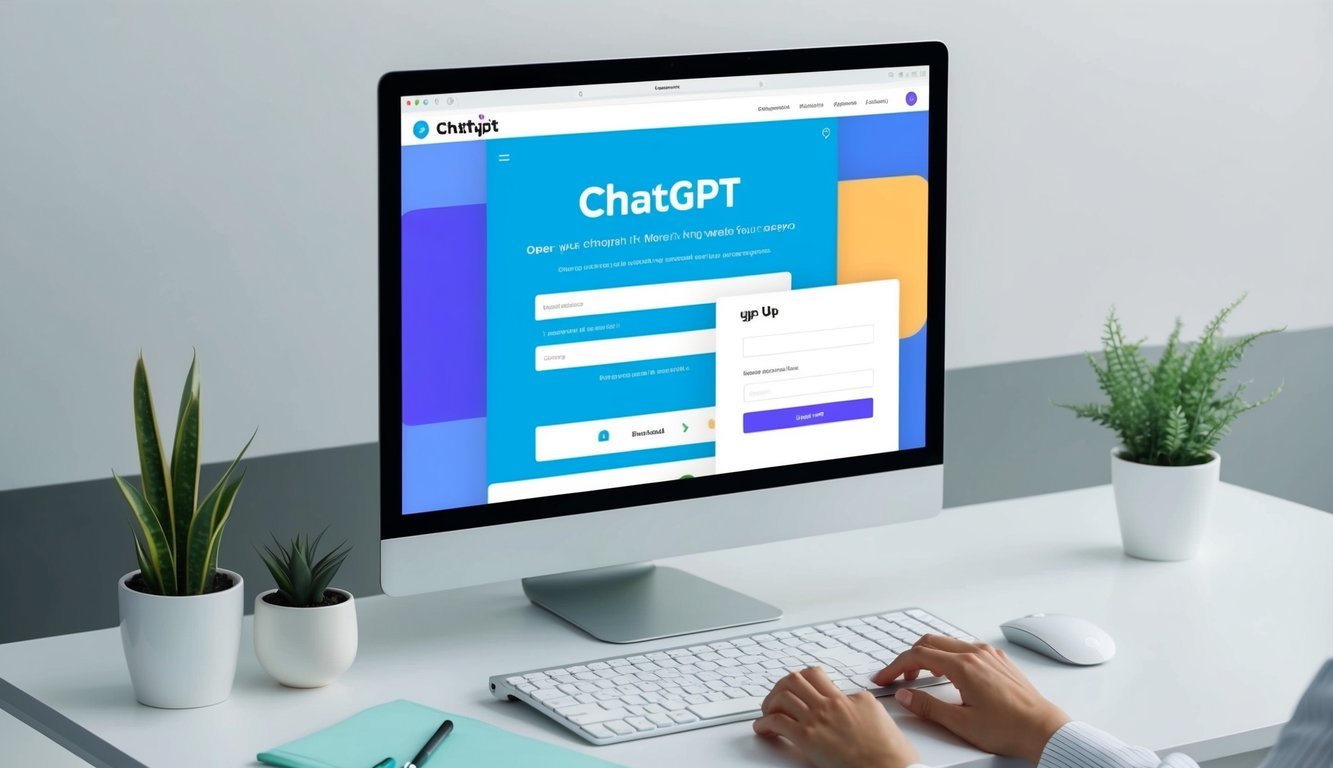
Got questions about signing up for ChatGPT? Here’s a quick FAQ to help you get started with this AI tool.
What do I need to do to create a ChatGPT account?
To create your ChatGPT account, just head to the ChatGPT website and click “Sign Up.” Enter your email and set a password.
After that, verify your email and complete any other steps OpenAI might require.
It’s a quick process, and most people can knock it out in a few minutes.
Can I use my Google account to sign up for ChatGPT?
Right now, ChatGPT doesn’t offer direct sign-up through Google accounts, so you’ll need to create a separate account with OpenAI.
That means you’ll need an email and password specifically for your OpenAI account.
This may change later, but for now, it’s best to stick to a unique account.
Is there a ChatGPT mobile app I can download?
At the moment, there’s no official ChatGPT mobile app from OpenAI.
However, you can easily access ChatGPT via a web browser on your mobile devices.
That means you can chat with it on your phone or tablet just like on your desktop!
Are there any costs associated with using ChatGPT?
ChatGPT has both free and paid options.
The basic version is free after you sign up, and there’s also a paid version known as ChatGPT Plus that comes with additional features.
While it costs money, it offers more messages and access to the latest AI models.
How can I log into ChatGPT once I’ve signed up?
Logging into ChatGPT is a cinch! Just go to the ChatGPT website and click on the “Log In” button at the top right.
Enter the email and password you used for your account, and you’re all set to start chatting with AI!
What’s new with the latest version of ChatGPT?
The latest version of ChatGPT is constantly evolving.
OpenAI updates the system regularly to enhance performance and add exciting new features.
If you opt for ChatGPT Plus, you often get access to the newest versions first.
Stay tuned for improvements like better language understanding and more robust capabilities.
“`

