“`xml
Acorn TV brings the charm and wit of British television right to your living room.
Whether you’re in the mood for a gripping mystery or a laugh-out-loud comedy, this streaming service has something for everyone. If you’re ready to dive in, head over to signup.acorn.tv to kick off your free 7-day trial.
After the trial, it’s just $7.99 a month.
Plus, with the ability to watch on multiple devices, you can enjoy your favorite shows no matter where you are.
Acorn TV features a fantastic lineup of exclusive programs you just won’t find elsewhere.
Key Takeaways
- Start with a free 7-day trial; after that, it’s $7.99 per month
- Enjoy a wide variety of British TV shows, from thrilling mysteries to side-splitting comedies
- Watch on multiple devices for one flat monthly price
Getting Started with Acorn TV
Acorn TV makes it easy to dive into British TV shows and more.
Setting up your account is a breeze, and you can pick a plan that best fits your lifestyle.
Choosing Your Device
Thinking about how to watch? Acorn TV works like a charm on popular devices! You can stream on Roku, Apple TV, Fire TV, or Chromecast for those cozy nights in.
If you’re always on the go, their handy apps for iPhone and iPad have you covered!
Prefer to watch on your laptop? No problem! Just log in through the Acorn TV website, and you’re all set for some viewing fun.
Setting Up Your Account
Setting up an Acorn TV account is a snap.
Just hop on over to the Acorn TV signup page, enter your email, and create a password that’s easy for you to remember.
Just a tip: make it hard for others to guess!
New users can enjoy a free 7-day trial.
Feel free to binge-watch as much as you want during that time!
After signing up, you can jump right into watching.
Browse the shows and discover your next favorite!
Understanding Subscriptions and Billing
When it comes to billing, Acorn TV keeps things simple.
After your free trial, you’ll be charged monthly unless you decide to cancel.
The usual cost is $7.99 per month, plus any applicable taxes.
You can cancel without a fuss any time before your trial ends to avoid getting charged.
Head on over to your account page on the Acorn TV website to do it easily.
The best part? With Acorn TV, you get unlimited access to shows for one price—no surprise fees for binging your favorites!
Maximizing Your Viewing Experience
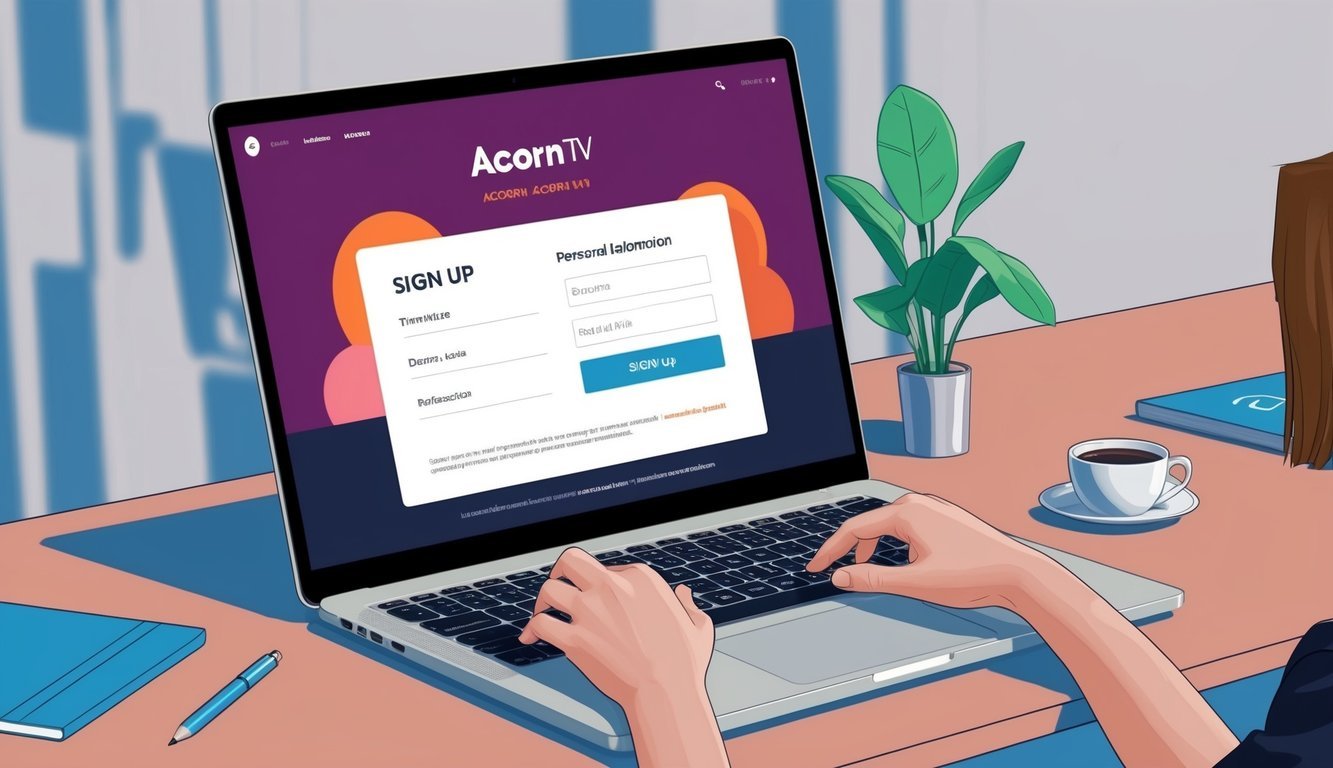
Acorn TV offers tons of features to make your viewing experience enjoyable and personalized.
From adjusting settings to discovering new shows, it’s all about making it your own.
Privacy and Preferences Settings
You’ve got control over your account settings! Acorn TV lets you choose what types of cookies you’re comfortable with.
Some help make the site function better, while others track your viewing habits.
You can change these preferences anytime in your settings.
If you’re checking out other streaming services, you might want to know about the Paramount Plus signup steps too.
Managing subscriptions doesn’t need to be a headache!
If you’re not a fan of targeted ads based on what you watch, you can turn off those tracking cookies easily.
Got social media cookies to manage? You can do that too.
Making changes is a breeze.
Just find the privacy options in your account menu.
Exploring Content
Acorn TV is packed with outstanding British TV shows and movies.
You’re in for a treat with mysteries, dramas, and comedies galore!
Try the search tool to dig up new gems that match your tastes, or check out the “New This Month” section to enjoy the freshest content.
If binge-watching is your thing (who isn’t?), keep an eye out for complete series.
Acorn TV adds new titles regularly, so there’s always something new waiting for you.
And don’t miss out on the brilliant offerings from Ireland and Australia—they’ve got some real classics!
Ad Tracking and Performance
To keep the site running smoothly, Acorn TV uses some tech tools—think cookies and tracking systems.
Functional cookies remember your preferences and help enhance your experience.
They may use Google Ads to show you relevant content, and if you prefer, you can choose to opt out.
Plus, Acorn TV tracks how well the site performs, allowing them to fix any hiccups quickly.
Know that you’re always in the driver’s seat—you can adjust settings based on what makes you comfortable.
Frequently Asked Questions
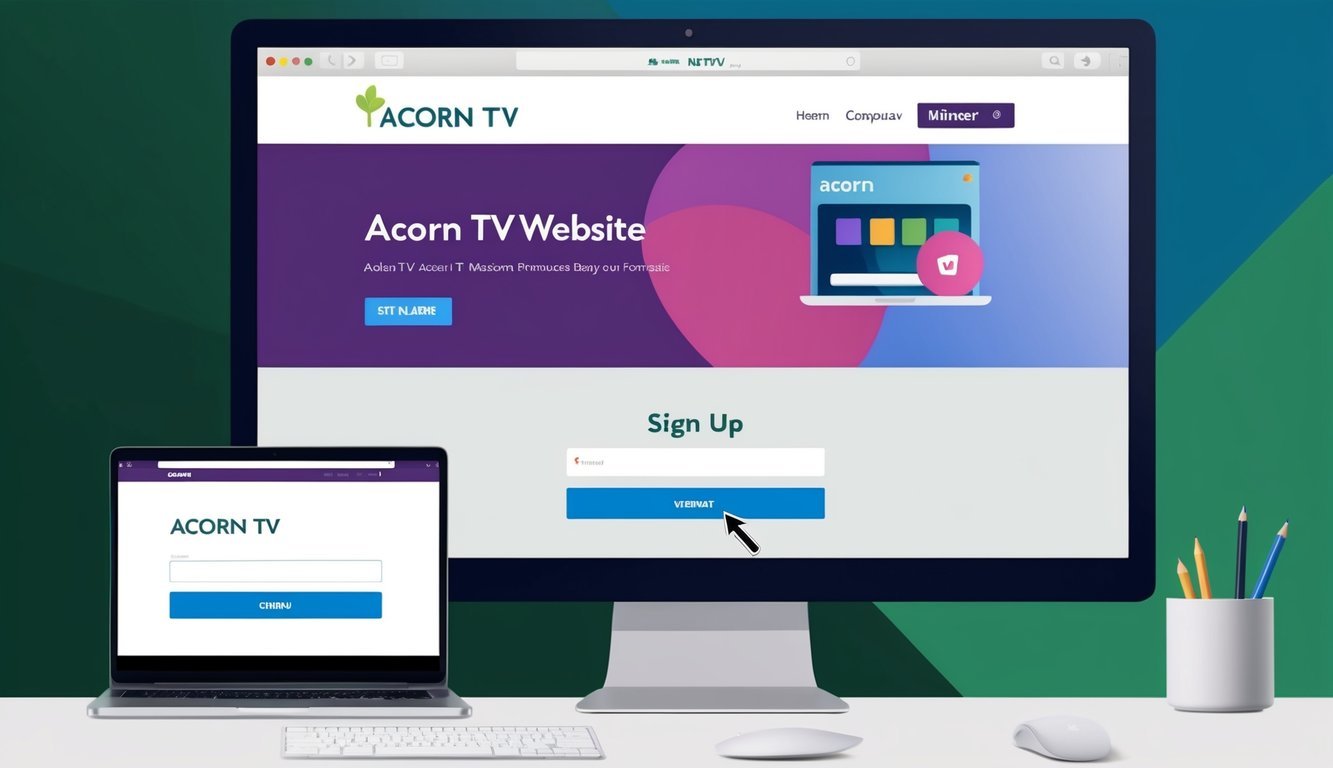
Curious about signing up for Acorn TV or the ins and outs of free trials? You’re not alone! Here are some common questions people have when getting started with Acorn TV.
What’s the deal with signing up for Acorn TV on Roku?
Signing up on Roku is a breeze.
Just add the Acorn TV channel to your device and create your account right there.
It’s a quick way to start enjoying those British shows on your big screen!
Can you snag an Acorn TV account without paying a dime?
You bet! New users can grab a free 7-day trial to check things out before committing.
After that, you’ll need to subscribe to continue watching.
Any hacks to enjoying Acorn TV without forking out cash?
Nope, there’s no magic secret to watching Acorn TV for free long-term.
The free trial is the best way to test the waters.
After that, you’ll need a subscription to keep enjoying those British mysteries and dramas.
How much do I have to shell out for Acorn TV if I’ve got Amazon Prime?
If you’re an Amazon Prime member, you can add Acorn TV as a channel to your subscription for about $6.99 a month, in addition to the Prime membership fee.
It’s a super convenient way to access Acorn TV content right from the Prime Video app!
Can I find Acorn TV shows chillin’ on Netflix?
Not a chance! Acorn TV shows aren’t available on Netflix.
These two platforms provide completely different content.
To enjoy Acorn TV’s exclusive offerings, you’ll need a subscription.
Netflix does have some of its own British shows, but don’t expect to find the Acorn lineup there!
How do I get my TV to show me some Acorn TV goodness?
Setting up Acorn TV on your TV is a piece of cake! Add Acorn TV to devices like Roku or Amazon Fire TV.
Many smart TVs have Acorn TV apps, too.
Oh, and if you’re into casting, you can always cast from your devices using Chromecast.
“`

