ESPN+ brings sports fans closer to the action with live games, original shows, and exclusive content. Signing up for ESPN+ takes just a few minutes and costs $11.99 per month or $119.99 for an annual subscription. With an ESPN+ account, viewers can stream daily live MLB games and watch content from other popular leagues.
alt=”A person using a computer to sign up for ESPN Plus, with the website open and a credit card ready for payment”>
Getting started is easy.
Fans can sign up through the ESPN website or app.
Once registered, they can enjoy ESPN+ on their TV by using the ESPN TV app on their smart TV or streaming device.
The service allows streaming on up to five screens at once, perfect for households with multiple sports enthusiasts.
Key Takeaways
- ESPN+ offers live sports, original series, and exclusive content for $11.99 monthly
- Subscribers can watch on various devices, including smart TVs and streaming platforms
- The service allows simultaneous streaming on up to five screens per account
Getting Started with ESPN+
ESPN+ offers sports fans a way to watch live games and original content.
The sign-up process is simple, and you can access ESPN+ on many devices.
Choose Your Device
ESPN+ works on lots of devices.
You can watch on your phone, tablet, or TV.
Popular options include:
• Roku
• Amazon Fire TV
• Apple TV
• Chromecast
The ESPN app is available for most smartphones and tablets.
You can also watch on your computer through a web browser.
Make sure your device is up to date.
This helps avoid any problems when streaming.
Sign Up Process
Signing up for ESPN+ is quick.
Here’s how:
- Go to ESPNplus.com or open the ESPN app
- Click “Subscribe to ESPN+”
- Enter your email
- Create a password
- Pick a plan
- Add payment info
You’ll need to agree to the subscriber terms.
After that, you can start watching right away.
Remember to keep your login info safe.
You’ll use it to access ESPN+ on all your devices.
Exploring Subscription Options
ESPN+ has a few ways to subscribe.
The basic ESPN+ plan is one option.
It gives you access to live sports and original shows.
Another choice is the Disney Bundle.
This includes ESPN+, Disney+, and Hulu.
It’s a good deal if you like other types of content too.
Here’s a quick look at the options:
• ESPN+ only
• Disney Bundle (with ads)
• Disney Bundle (no ads)
Prices can change, so check the current rates.
Some cell phone plans even include ESPN+ for free.
You can cancel anytime.
There’s no long-term contract to worry about.
Enjoying ESPN+ Content
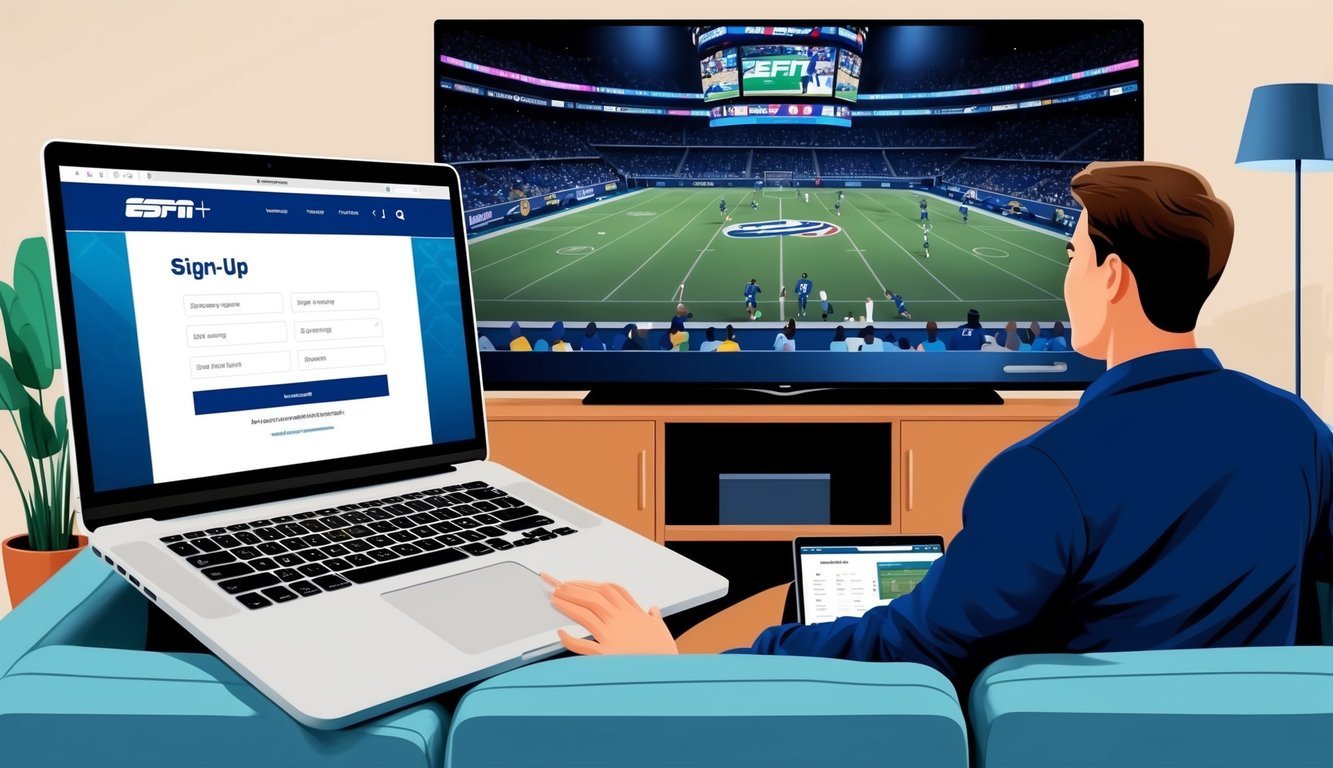
ESPN+ offers a wide range of sports content for fans to enjoy.
From live games to exclusive series, there’s something for every sports enthusiast.
Live and On-Demand Content
ESPN+ brings live sports from the best leagues right to your screen.
Fans can watch soccer matches from LaLiga, Bundesliga, and FA Cup.
Tennis, hockey, baseball, and basketball games are also available.
For racing enthusiasts, Formula One events are just a click away.
MMA fans can catch UFC fights, while rugby and golf tournaments round out the diverse offerings.
Can’t watch live? No problem.
ESPN+ provides on-demand content for viewers to catch up on missed games or rewatch their favorite moments.
Special Events and Exclusive Series
ESPN+ doesn’t just stop at live games.
It offers special events like UFC PPV fights and Top Rank Boxing matches for an additional fee.
The platform also produces original content.
Sports fans can dive into:
- 30 for 30 documentaries
- Exclusive series featuring top athletes
- In-depth sports analysis shows
These programs give viewers a behind-the-scenes look at their favorite sports and athletes.
Navigating Content and Features
Finding content on ESPN+ is easy.
The platform organizes sports by league and type.
Users can browse:
- Live events
- Replays
- Original series
- Sport-specific channels
A search function helps locate specific games or shows quickly.
ESPN+ also offers personalization features.
Fans can set favorite teams and get notifications for upcoming games.
The service works on various devices.
Viewers can watch on:
- Smartphones
- Tablets
- Smart TVs
- Gaming consoles
This flexibility lets fans enjoy sports content wherever they are.
Managing Your ESPN+ Subscription
Subscribers can easily manage their ESPN+ account.
The ESPN+ website allows users to:
- Update payment information
- Change subscription plans
- Cancel subscriptions
ESPN+ offers both monthly and annual plans.
The monthly option costs $10.99, while the yearly subscription is $109.99.
For more variety, fans can bundle ESPN+ with Disney+ and Hulu for $14.99 per month.
This package provides a wider range of entertainment options.
Users should note that some content, like UFC PPV events, requires additional purchases.
These are separate from the regular subscription fee.
Frequently Asked Questions
ESPN+ offers several ways to sign up and access content.
The process can vary depending on your device and preferred method.
How do I start a subscription to ESPN Plus?
To start an ESPN+ subscription, go to ESPNplus.com.
Click “Subscribe to ESPN+ only” and enter your email.
Fill in your name and create a password.
Pick your subscription type and pay.
Can I sign up for ESPN Plus directly on my TV?
Yes, you can sign up for ESPN+ directly on some smart TVs and streaming devices.
Look for the ESPN app on your device.
Open the app and find the ESPN+ section.
Follow the on-screen steps to create an account and subscribe.
After completing the subscription process, you will gain access to exclusive live sports, original shows, and more.
If you’re unsure how to sign up for ESPN+, you can visit the help section for step-by-step guidance.
Enjoy streaming your favorite sports content anytime, anywhere.
What’s the way to get ESPN Plus on a smart TV?
To get ESPN+ on a smart TV, first check if your TV supports the ESPN app.
If it does, download the app from your TV’s app store.
Open the app and look for the ESPN+ section.
Sign in with your account or create a new one to access ESPN+ content.
Does signing up for ESPN Plus include a free trial period?
ESPN+ doesn’t always offer a free trial.
Sometimes they have special promotions that include trial periods.
Check the ESPN+ website for current offers when you sign up.
How to log in to my ESPN Plus account once I’ve signed up?
To log in to ESPN+, open the ESPN app or go to ESPN.com.
Click the profile icon or “Log In” button.
Enter the email and password you used to sign up.
If you forget your password, use the “Forgot Password” link to reset it.
Is there any way to watch ESPN Plus without additional costs on Amazon Prime?
ESPN+ is not included with Amazon Prime.
It’s a separate subscription service.
To watch ESPN+, you need to pay for it separately, even if you have Amazon Prime.

