“`xml
Roblox offers a vibrant virtual world packed with games and endless opportunities to make new friends.
It’s a favorite among kids and teens alike.
Ready to jump in? Getting started is a breeze—just create an account!

If you want to sign up for Roblox, head over to the Roblox website and fill out the sign-up form.
It’s quick! You’ll need to choose a username, a password, and share your birthday.
Once that’s complete, you can dive right into the fun!
After signing up, it’s time to create your very own avatar—your in-game character that can be customized to look just like you (or however you fancy).
You can tweak its clothing, hairstyle, and much more.
Once you’re done, get ready to explore all the fantastic games Roblox has to offer.
Key Takeaways
- Signing up for Roblox is super quick on their website.
- Players get to create and personalize their own avatars.
- Roblox is packed with games and fun ways to make friends online.
Getting Started with Roblox
Roblox is easy to set up, and you can start playing in no time.
Just install the app and create your account! Here’s a quick rundown of the steps to kick things off.
Installing Roblox
First things first, to play Roblox, you’ll need to download the app on your device.
If you’re on a computer, simply visit the Roblox homepage and hit the download button.
The site will automatically detect your operating system and provide the right version.
On mobile devices? No sweat.
It’s just as easy:
- Android users can grab Roblox from the Google Play Store.
- If you’re on an iPhone or iPad, you’ll find it in the App Store.
Just tap “Install,” and you’re off—plus, it won’t cost you a dime to get started!
Creating Your Account
After installing the app, you’re ready to make your Roblox account.
Open it up or navigate to the Roblox website to find the sign-up form.
Here’s the simple checklist:
- Choose a fun, unique username.
- Set a strong password.
- Enter your birthday.
- Select your gender.
Click “Sign Up,” and you’re almost there! Roblox will ask for your email address, which is crucial for recovering your account if you ever need to.
Before you finish, don’t forget to check out the privacy policy.
It’s important to understand how they handle your info.
Once you’re all set, log in and let the gaming begin!
Understanding Roblox Basics
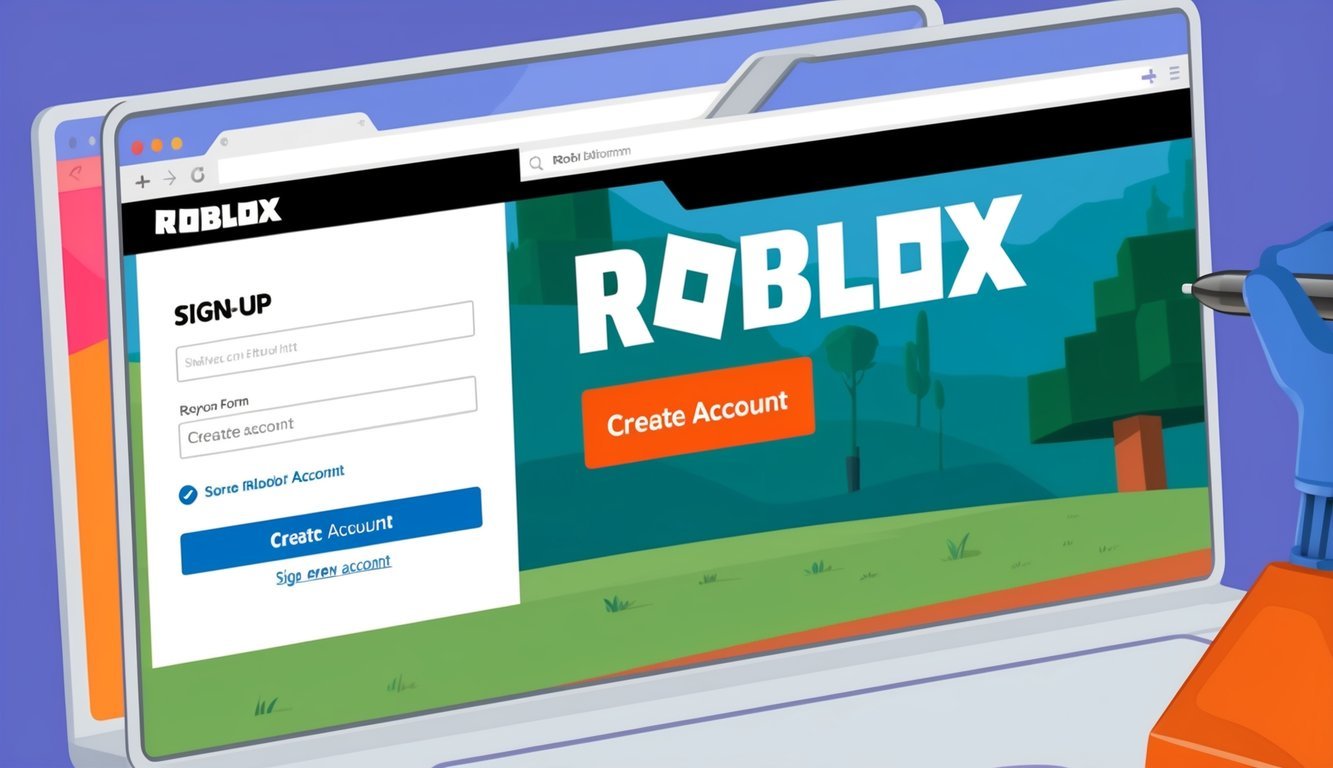
Roblox isn’t just any online game; it’s a whole virtual universe where players can create and enjoy games.
There’s even a currency, Robux, that you’ll want to get familiar with!
Navigating the Roblox Environment
When you first sign up for Roblox, you’ll land on a homepage full of popular games.
You can jump right into one or use the search function to find something specific.
The main menu features tabs for games, avatars, and friends.
Feel free to deck out your avatar with all sorts of clothes and accessories.
Just a heads up—some items are free, while others cost Robux.
Roblox includes chat functions, but be sure to check the rules about communication.
It’s worth knowing what you can and can’t say!
Purchase and Use of Robux
Now, let’s talk about Robux! This is Roblox’s in-game currency.
You can buy it with real money or even earn it by creating your own popular games.
Here’s a quick rundown of what you can do with Robux:
- Buy trendy avatar items.
- Access special game features.
- Trade with other players.
Just a little word of caution—spending Robux can spiral quickly, especially when you’re having fun!
Also, keep in mind that Roblox has an arbitration clause in its terms.
This means if you ever have a disagreement, you might have to go through arbitration rather than court.
Frequently Asked Questions
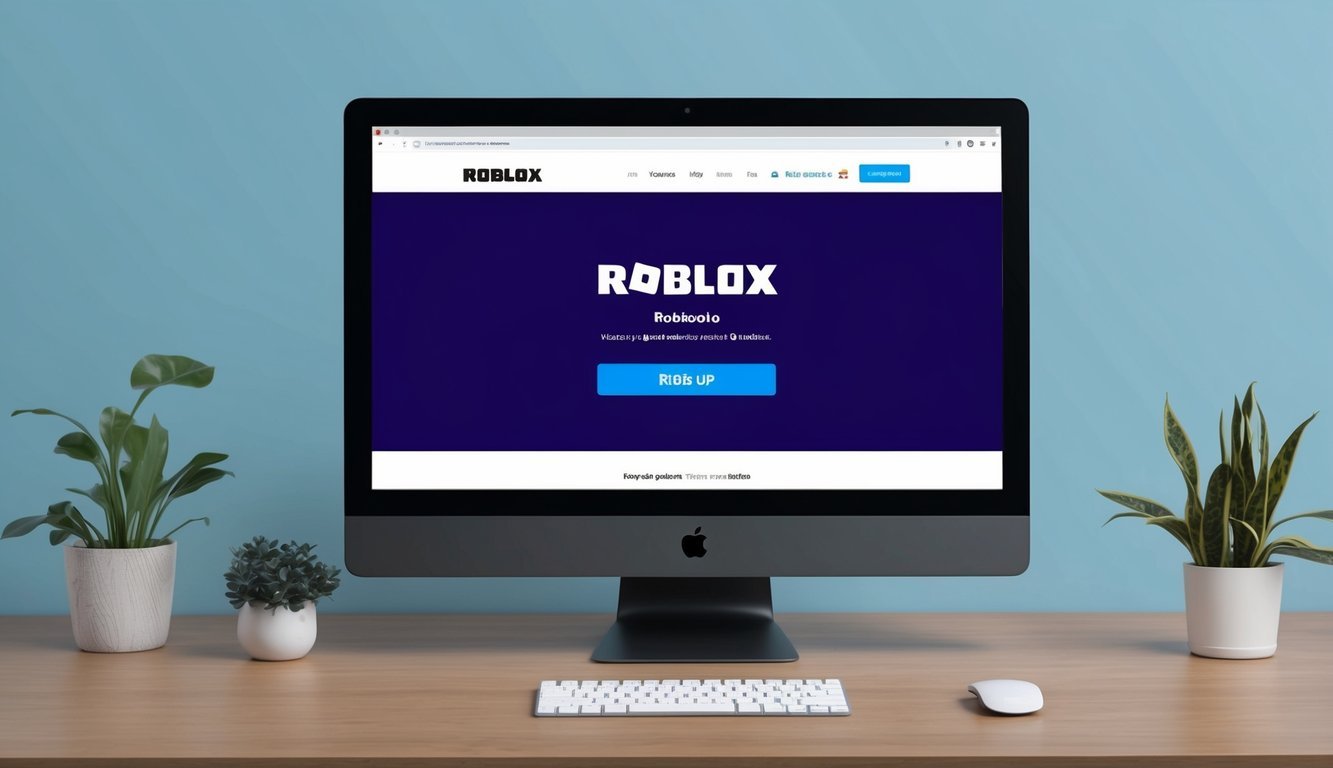
Signing up for Roblox is a breeze and can be done on various devices.
Here are a few key points about creating accounts, age restrictions, and how to set things up for kids.
When setting up a Roblox account, you’ll need a username, password, and date of birth to make sure the right settings are set based on age.
Plus, parents can manage their child’s experience with parental controls!
How do I create a Roblox account on my mobile device?
To sign up on a mobile device, just grab the Roblox app from your app store.
Open it up and tap “Sign Up.” Fill in your birthday, username, password, and gender.
Agree to the terms, and you’re all set!
What’s the process for signing up on Roblox for the first time?
Visit the Roblox website and click “Sign Up.” Enter your birthday, choose a username and password, and select your gender.
Check the box to agree to the terms, then hit “Sign Up” to create your account.
Can I sign up for Roblox without any cost?
You bet! Creating a Roblox account is free.
You can sign up and start playing without spending a cent.
While some features and items might cost money, many games are absolutely free to enjoy.
What steps do I follow to register a Roblox account on a laptop?
Open your web browser and head over to the Roblox website.
Click “Sign Up” in the top right corner.
Enter your birthday, pick a username and password, and choose your gender.
Agree to the terms, click “Sign Up” to complete your account and get ready to customize your avatar and dive into gaming!
How do I set up a Roblox account for my kid?
It’s easy for parents to create an account for their child.
Simply follow the same sign-up process, but enter your child’s details.
Pick a fun username together and set a password.
Don’t forget to set up parental controls in the account settings; it’s a great way to manage your child’s Roblox experience.
Are there any age restrictions for creating a Roblox account?
Roblox is open to everyone, but children under 13 have extra safety features and settings.
Make sure to enter the correct birthday during sign-up to ensure the right protections are applied to the account.
“`

