Looking to get fit from the comfort of your own home? Peloton’s a fantastic way to break a sweat without stepping outside.
Their bikes and treadmills are super popular, and once you’re ready to start, the first step is signing up.
Creating a Peloton account is a breeze and you can knock it out in just a few minutes! You can do it on their website or right through the app.
Once you’re all set up, you’ll have access to tons of live and on-demand classes that’ll keep you motivated and sweating.
Got a secondhand Peloton bike? No worries! You can still set up a new account.
Just reach out to customer service, and they’ll guide you through the process of starting a membership.
Key Takeaways
- Signing up for Peloton is quick and can be done online or via the app.
- Peloton has a variety of membership options to suit your preferences and budget.
- Even if you have a used Peloton, starting a new account is a cinch.
Setting Up Your Account
Creating a Peloton account is not just easy; it’s pretty fun.
You just need to select your device, head to the sign-up page, provide a few key details, and pick a membership plan.
Choosing Your Device
Peloton plays nice with many devices! You can jump on a computer, tablet, or even your smartphone.
The Peloton app works on both Android and Apple devices.
If you’re on a computer, using Chrome, Firefox, Safari, or Edge gives you the best experience.
Heads up: Internet Explorer isn’t the most reliable friend for Peloton.
If you’ve got the Peloton Bike or Tread, you can set up your account right on the machine itself.
It’s super simple and almost foolproof!
Navigating to the Sign-Up Page
Ready to dive in? Start by heading to the Peloton website.
Look for a “Sign Up” or “Create Account” button—click it, and you’re halfway there!
If you’ve just launched the app, tap “Sign Up” as soon as you open it for the first time.
Easy peasy!
Already have a Peloton machine? Just fire it up, and follow the prompts on-screen to get started.
Entering Your Details
Now for the nitty-gritty—you’ll provide some basic info like:
- Your name
- Email address
- Password
- Birthday
- Gender (optional)
Tip: Go for a strong password to keep your account safe.
Make sure your email is spot on, because Peloton will send you a confirmation message.
Selecting a Membership Plan
Peloton’s got a couple of membership options:
- All-Access Membership (perfect for Bike and Tread owners)
- App Membership (for everyone else)
The App Membership even comes with a free trial, and you can cancel at any time!
Here’s a quick comparison:
| Plan | Features | Price |
|---|---|---|
| All-Access | Full access, multiple users | $44/month |
| App | Limited features, one user | $12.99/month |
Choose what fits you best—you can switch it up later if you change your mind!
Getting Started With Your Workouts
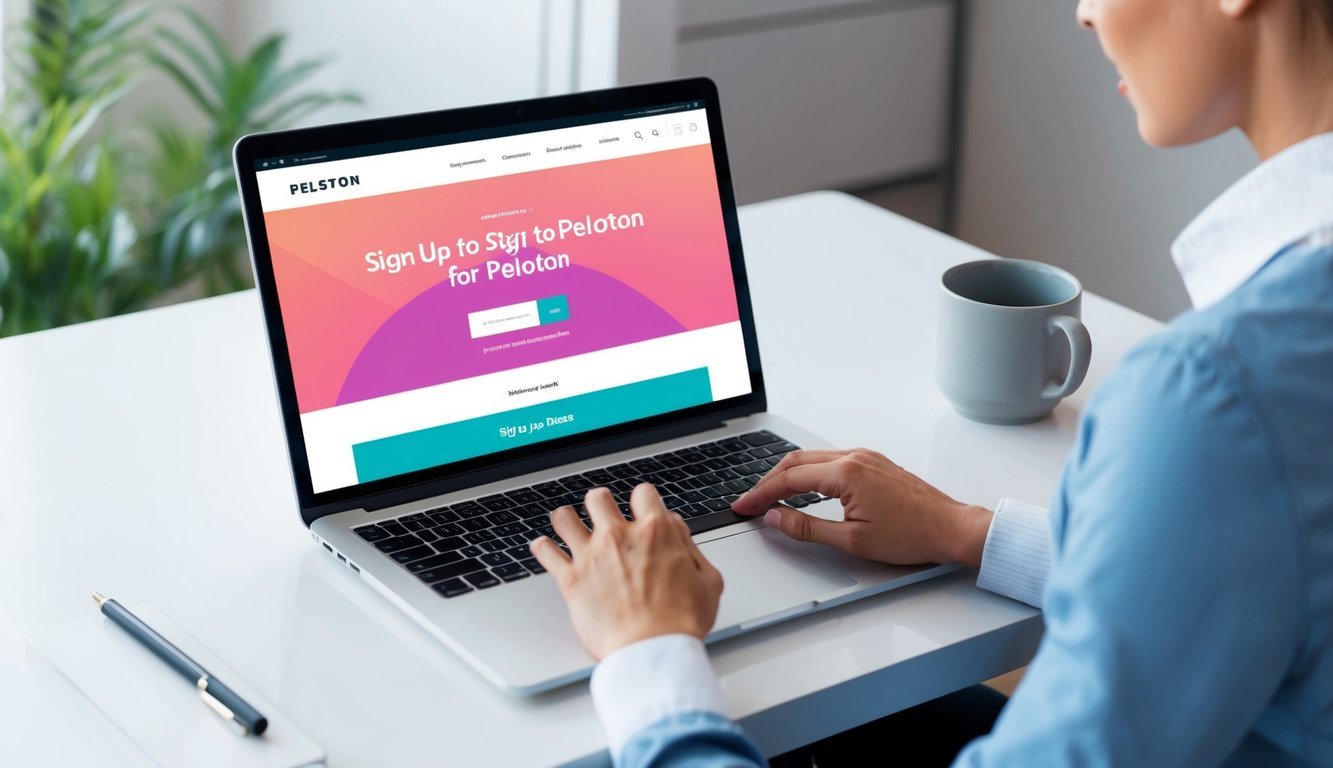
Once you’re signed up, Peloton has a treasure trove of workout options to fit into your schedule.
You’ll find classes for all fitness levels that keep things fresh and fun.
Exploring the Class Library
If you’re eager to see what Peloton offers, the app has thousands of classes covering everything from cycling to yoga.
You can choose from live sessions or on-demand workouts at your convenience.
To browse, just:
- Open the Peloton app
- Tap “Classes”
- Use filters to narrow down your options
You can sort by:
- Workout type
- Length
- Difficulty level
- Instructor
- Music genre
This makes it super easy to find just the right class.
Plus, with new content added daily, your workout never has to feel stale.
Booking Your First Class
Excited to start? Booking a class is a cinch:
- Choose whether you want a live or an on-demand class.
- Tap to select your class.
- Hit “Start” for on-demand or “Count me in” for live classes.
For Bike or Tread owners, make sure your equipment’s all set up.
Just clip into the pedals or jump on the treadmill, listen for the instructor’s cues, and enjoy the ride!
App users, don’t fret! You can still participate in most classes using basic home equipment.
Just be aware that some strength workouts require weights and yoga classes might need a mat.
Personalizing Your Experience
Peloton allows you to tailor your workouts to fit your style:
• Set your fitness goals in your profile
• Track your progress with workout history
• Create playlists of your favorite classes
The app even learns your preferences over time, suggesting classes based on your workout history.
It’s like having your very own fitness buddy cheering you on to challenge yourself!
Thinking of structured training? Peloton has programs to guide you on multi-week journeys toward specific goals, helping keep you motivated and accountable along the way.
Whether you want to pump some iron or build endurance, a guided plan can make a huge difference.
Staying Engaged With Notifications
Stay pumped with Peloton’s notification system, which keeps you in the loop:
- Class reminders
- New content alerts
- Milestone celebrations
To set up notifications:
- Go to your app settings
- Tap “Notifications”
- Choose which alerts you’d like to receive
You can get reminders for live classes you’ve signed up for, and the app sends you a congrats when you hit milestones.
These little nudges can considerably keep your fitness journey on track.
Frequently Asked Questions
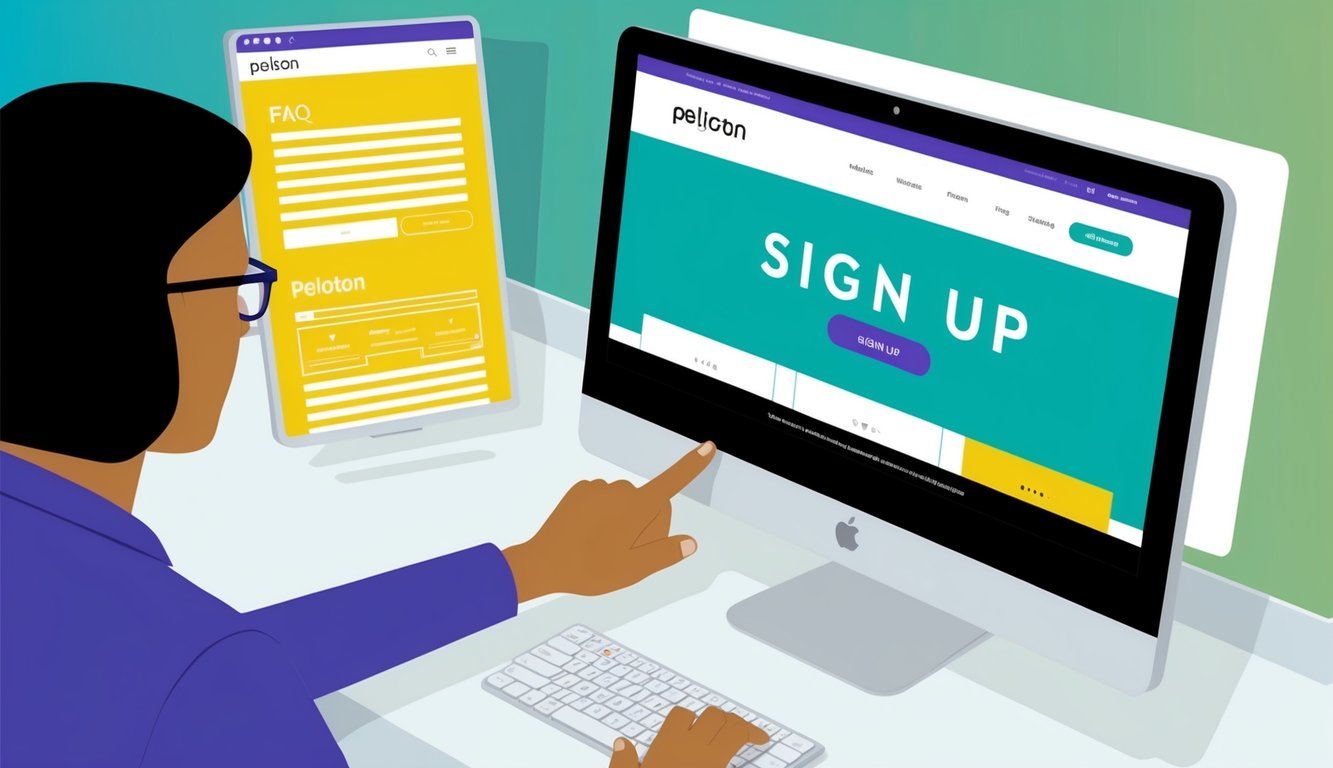
Peloton offers a variety of membership options and paths to get started.
Here are some common questions about signing up, pricing, and activation so you can hit the ground running!
What’s the process for getting started with a Peloton online account?
New users can create their Peloton account on the website or in the mobile app by entering basic info like name, email, and password.
Once set up, you can explore classes and check out all the fun Peloton has to offer. Beginner classes are perfect for helping new members get a handle on form and technique.
Is there a way to get Peloton All-Access Membership at a discounted rate?
Good news! Peloton rolls out special pricing for certain groups in the US.
Students, educators, healthcare workers, first responders, and military personnel might qualify for discounted memberships.
Both new and existing members can snag these rates if they’re eligible.
What’s the price tag for a Peloton membership?
Peloton offers different membership tiers with varying prices.
The All-Access Membership provides full access to Peloton’s library and features for a higher fee compared to the App Membership.
If you’re looking for a deal, Peloton has limited-time offers on annual subscriptions.
The App One Membership costs $129 per year, while the App+ Membership is priced at $240 a year.
Can you ride a Peloton bike without being signed up for the membership?
You can hop on a Peloton Bike without a membership, but it won’t be the same experience.
Without a subscription, you miss out on live classes, on-demand workouts, and performance tracking.
Sure, the bike has a manual mode, but it’s like driving a car without ever using the GPS.
How does payment work for a Peloton account?
Peloton generally charges membership fees on a recurring basis.
You can easily pay with a credit card, which is safely stored on your account.
For equipment purchases, they offer financing options, too.
You could snag a Refurbished Peloton Bike for as little as $95.42 a month over 12 months at 0% APR, based on a total price of $1,145.
Pretty sweet, right?
Do you need to pay extra to activate a new Peloton Bike?
Nope, there’s no extra cost to activate a new Peloton Bike! When you set up, you’ll be prompted to choose a membership plan.
If you already have an App Membership, you’ll just need to upgrade to an All-Access Membership to use the Bike—a simple part of the activation process.

