Ah, spam emails—what a nuisance! They pile up in our inboxes, eating away our time, and let’s face it, they can be downright infuriating.
Some might think it’s a funny prank to sign someone up for spam, but let me tell you, that’s neither cool nor legal.
Signing someone else up for spam emails without their permission? That’s a recipe for trouble.
Seriously.
It’s against the law in many places! In the U.S., the CAN-SPAM Act is pretty clear: you need permission before sending out commercial emails.
If you think using someone else’s email to sign them up for spam is a joke, think again.
There are far better ways to have a laugh or settle a score.
Remember, spam can cause real headaches.
It makes it tough for people to dig out important emails, and in some cases, it might even risk their personal information.
Let’s take a closer look at why spam is such a hassle and how to keep ourselves safe from it.
Key Takeaways
- Signing others up for spam without consent is illegal and could backfire big time.
- Spam can overwhelm inboxes, making it tricky to find important messages.
- Keeping personal info safe and spotting phishing attempts is key to email security.
Understanding Spam and Email Security
Spam emails pose a significant problem for users online.
They’re annoying, but they can also be dangerous.
Let’s chat about what spam is, why it’s a pain, and how to stay protected.
What Is Spam and How Does It Work?
Spam emails are those unwanted messages that flood our inboxes, often trying to sell us stuff or pull us into scams.
How do spammers get their hands on email addresses? Here are a few sneaky methods:
- Buying lists from dodgy companies.
- Guessing common email addresses.
- Using software to scrape emails from the web.
Spam can travel like wildfire.
One person can blast out millions of emails in a single day.
A lot of the time, these spam messages come from botnets, which are essentially networks of hacked computers.
Fortunately, spam filters are here to help! They sniff out strange content, numerous links, or familiar spammy addresses.
But let’s not kid ourselves; spammers are always figuring out new ways to sneak past these defenses.
Consequences of Spam and Subscription Bombing
Spam isn’t just a nuisance; it can bring some real challenges:
- It wastes valuable time sorting through junk mail.
- It can clog up email servers.
- It can spread nasty computer viruses.
- It might trick people into scams.
Then there’s subscription bombing—a nasty trick where someone signs you up for a ton of email lists, flooding your inbox until it barely functions.
Let’s be honest: spam can cause lots of issues.
Many countries implement strict laws against it.
Plus, if companies accidentally send spam, they risk losing both money and trust.
Recognizing and Preventing Phishing Attempts
Phishing is when scammers try to steal your info via fake emails.
They might impersonate your bank or even a friend.
So, what should you watch out for?
- Weird email addresses that don’t look right.
- Urgent messages about your accounts needing attention.
- Requests for passwords or money—red flag!
- Links that lead to strange or unfamiliar sites.
To keep yourself safe:
- Don’t click on links from people you don’t know.
- Double-check website URLs before entering any info.
- Install reliable antivirus software.
- Keep your email address under wraps.
If something looks fishy, it probably is! When in doubt, just delete it.
Staying Safe from Spam
Let’s be real: spam emails can be a major headache.
Here’s how you can keep your inbox tidy and protect your information from spammers.
Protecting Your Email Address
Be cautious about who you share your email address with.
It’s often best to use a separate email account for online forms and shopping.
When it comes to newsletters, only sign up for the ones you genuinely want.
Some websites sell email lists to spammers, so always read the fine print before entering your address.
Consider using a disposable email for those one-off signups.
Your social media profile? Keep your email private there too! Spammers use automated bots to scavenge for addresses.
A quick trick is to format your email as “name [at] domain [dot] com” instead.
Dealing with Existing Spam
If spam sneaks into your inbox, mark it as junk.
This helps train your spam filter for the future.
And whatever you do, don’t open emails from people you don’t recognize.
Never click on links in suspicious emails.
Hover over links to see where they actually lead—better safe than sorry! And be extra cautious with attachments.
For legitimate newsletters you no longer want, use the unsubscribe link included in the email.
When it comes to obvious spam, just hit delete.
Replying or trying to unsubscribe can signal to spammers that your email is active, which is the last thing you want.
Setting up email filters to automatically divert messages from known spammers to the spam folder can really save you time.
Legal Aspects of Unsolicited Emails
Spamming isn’t just annoying—it’s illegal in many countries.
The CAN-SPAM Act in the U.S. lays down the law for commercial emails.
Here’s a quick rundown of what businesses must do:
- Use honest subject lines.
- Clearly identify the message as an advertisement.
- Include a physical address.
- Provide an easy way for recipients to opt out.
Ignoring these rules can land companies hefty penalties.
Over in the EU, the GDPR gives people more control over their data—another layer of protection against spam.
If a business keeps hitting your inbox with spam after you’ve opted out, report them, and make sure to save copies of those emails as evidence.
And remember, signing someone up for spam without their permission is a big no-no.
It can even be considered harassment! If you go down that road, you could face serious consequences, including legal action or account suspension.
Always treat everyone’s digital space with respect and get their okay before sharing their contact info.
Frequently Asked Questions
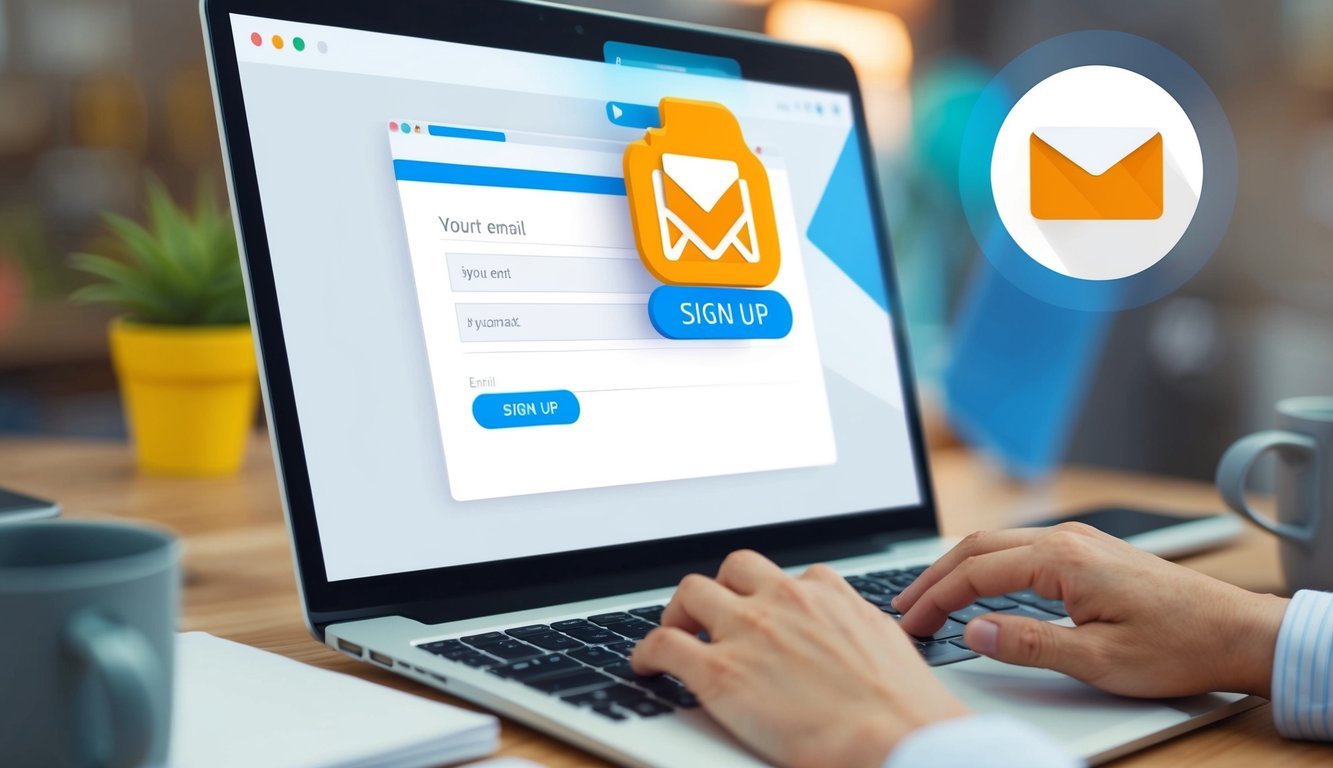
The whole signing someone else up for spam thing can lead to legal headaches.
Let’s tackle some common questions about managing unwanted emails and spotting spam.
Can signing someone else up for unwanted email newsletters get me in trouble?
Yep! Signing someone up for spam without their consent is illegal in most areas.
It violates privacy laws and can come with fines or legal actions.
The CAN-SPAM Act is in place to protect people from unwanted emails.
Ignoring this law can lead to penalties of up to $43,280 per email.
What’s the deal with MailBait, and how does it work?
MailBait is a service that signs up email addresses for a bunch of newsletters and mailing lists, essentially flooding inboxes with spam.
Using MailBait or similar services to bombard someone else’s email is a huge no.
It’s best to steer clear of these tools altogether.
What’s the step-by-step to mark a sender as spam in my inbox?
To mark an email as spam, just click the “Mark as Spam” or “Report Spam” button.
Usually, that action moves the email right to your spam folder.
Every email service has slightly different steps, but typically, selecting the email and hitting that spam button gets the job done.
Is there a way to auto-direct emails from a specific sender to the spam folder?
You bet! Most email services allow users to set up filters that can automatically send emails from certain senders directly to the spam folder.
You can usually find these filter settings in your email options.
It’s a smart way to handle unwanted emails without the hassle of sorting through them manually.
How do you deal with unwanted email subscriptions that keep showing up?
The most straightforward approach is to unsubscribe from unwanted emails.
Legitimate companies should provide an unsubscribe link in their emails.
If that doesn’t work, marking those pesky emails as spam will help your email service catch those annoying senders in the future. Email services are good at learning from your feedback.
Are there any tricks to identify and handle email spam more effectively?
Look out for signs like typos, odd sender addresses, or urgent requests for personal details.
And seriously, don’t ever click on suspicious links or open attachments from unknown sources.
Utilize the spam filters your email service provides—they’re constantly updated to catch the latest spam tactics.
Plus, regularly checking the spam folder can help you spot any legit emails that may have been mistakenly filtered out.

