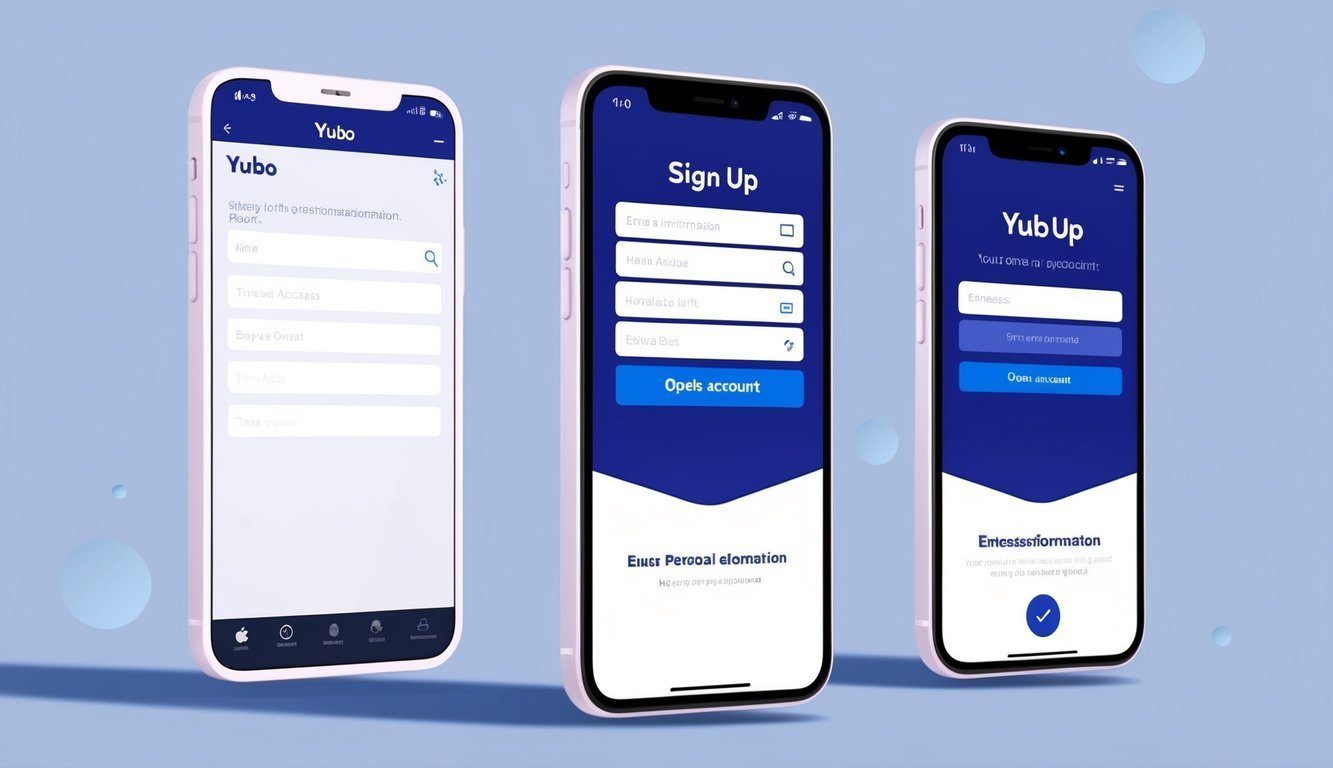Ready to jump into the fun on Yubo? This popular social app is all about chatting, livestreaming, and making friends from just about anywhere in the world.
Getting started is a breeze and only takes a few minutes.
Who wouldn’t want to make some new pals?
alt=”A smartphone displaying the Yubo app, highlighting the sign-up process with fields for personal info and a button to create an account”>
To kick things off with Yubo, grab the app from your device’s app store, launch it, and hit “Sign Up.” You’ll need to fill in some basic information like your name, birthdate, and gender.
Oh, and don’t forget your phone number for that all-important verification step!
Once you’re all set up, it’s time to personalize your profile.
Pick a fun profile pic, craft a lively bio, and select your interests.
With that done, you’ll be ready to meet new folks and dive into some exciting livestreams on Yubo!
Key Takeaways
- Yubo is a social platform designed for chatting and livestreaming with new friends.
- Signing up is quick, requiring just some basic personal info.
- You can add your own flair to your profile with photos, bios, and interests.
Getting Started with Yubo
Signing up for Yubo is quick and straightforward.
Just download the app, jazz up your profile, and tweak your privacy settings.
Let’s break down each step to help you jump into this vibrant social scene.
Downloading the App
First things first: you’ll need to snag the Yubo app on your device.
You’ll be happy to know that it’s available for both iOS and Android users.
If you’re rocking an iPhone, head to the App Store and look for “Yubo.” Android users can get the app from Google Play.
Once you spot that cheerful Yubo logo, tap “Install” to get the app onto your device.
After downloading, open the app up.
You’ll be greeted with a welcome screen that gives you a little preview of all the awesome stuff Yubo can do.
Creating Your Profile
Now that you’ve opened the app, it’s time to put your stamp on your profile.
Yubo will ask for some basic info to kick things off.
Start by entering your phone number or email address.
A verification code will pop up to confirm your account.
Then, choose a username that mirrors your personality.
Next, you’ll need to share your date of birth and gender.
Yubo uses this info to connect you with people in your age range, so honesty is key!
Time for a little flair! Upload a profile picture that shows off your lovely face—it helps others recognize you and makes your profile feel friendly.
Finally, jot down a short bio.
Share your interests, hobbies, or maybe a quirky fact about yourself.
Keep it light, like a friendly chat!
Configuring Privacy Settings
Your safety is a top priority for Yubo, so it’s important to set up your privacy settings pronto.
In the app’s settings, you’ll find options to manage who can see your profile and contact you.
You can even opt to make your account private—this way, only friends you approve can see your full profile.
Plus, if anyone rubs you the wrong way, you can easily block or report them.
Yubo encourages everyone to stay safe while enjoying the app.
Make sure to set age limits for who can reach out to you.
This helps ensure you’re chatting with folks who are close to your own age.
Don’t worry if you want to change these settings later on—flexibility is the name of the game!
Diving into the Yubo Experience
Yubo’s a lively platform for meeting new friends, and its features make connecting and building relationships a blast!
Finding Like-Minded People
In Yubo, finding people with similar interests is a piece of cake.
Just use the swipe feature to browse through profiles, check out photos, bios, and shared interests.
The app even shows nearby users, making it easy to connect with folks in your area.
You can filter by age, gender, and location to find matches that click.
Got hobbies? Yubo’s got you covered.
There are tags to help users find others into the same things.
Whether you’re into music, dance, or sports, there’s a community just for you!
Engaging in Conversations
Once you find someone interesting, you’re all set to chat! The app offers one-on-one messaging and group chats for those who like to socialize in groups.
You can send text messages, photos, and emojis, plus sprinkle in some fun stickers to show your personality.
If you’re keen on something more personal, try the “Talk on Yubo” feature for video calls with your new friends! It’s a great way to build connections.
And don’t forget about group livestreams! You can join or host streams around topics that spark your interest.
Exploring Communities
Bust out of the one-on-one chats—Yubo’s also about finding your crew.
The app features tons of communities based on shared interests.
You can join groups about music, gaming, fashion, and everything in between.
Here’s what you can do in these communities:
- Share posts
- Join group chats
- Participate in events
- Meet others who share your passion
Feeling creative? You can even create your own community! This gives you the chance to gather like-minded folks around any topic you love.
The “Vibe” feature helps you find the right atmosphere—whether you want laid-back chats or energetic discussions, there’s a space for you.
Frequently Asked Questions
If you’re curious about getting started with Yubo, check out these common questions! Let’s make sure you have everything you need to jump right in.
What’s the step-by-step to create an account on an iPhone?
Creating a Yubo profile on an iPhone is straightforward.
First, download the app from the App Store.
Open it, tap “Sign Up,” and enter your birthday, name, and gender.
Choose a username and password, then add your phone number or email.
Finally, verify your account with the code sent to you.
Can I get started on Yubo without using an Apple ID?
You bet! You can join Yubo without an Apple ID.
Just sign up with your email address.
This works for both iPhone and Android users who prefer not to use an app store account.
Easy-peasy!
What should I do if the Yubo sign-up isn’t working?
If you’re having trouble signing up, first double-check your internet connection, and make sure all your info is entered correctly.
If things aren’t working, try restarting the app.
If that doesn’t help, uninstall and reinstall Yubo.
And if all else fails, reach out to Yubo support for help.
Can I sign up on a PC instead of my phone?
You sure can! Yubo is mostly a mobile app, but you can sign up on a PC too.
Just head to the Yubo website and click “Sign Up.” Follow the prompts to create your account.
Just keep in mind that some features might work better on the app.
Is it cool to use just my email to join, or do I need my phone number?
It’s totally fine to use just your email! Yubo gives you the flexibility to sign up with either an email address or a phone number.
Go with whichever you’re more comfortable with.
Can I join Yubo without a phone number?
This provides more options for those who’d rather not use their phone number.