Let’s talk about Yelp—a go-to spot for finding and reviewing local businesses that can really make a difference in your everyday life.
Whether you’re hunting for a cozy restaurant, a quirky shop, or a reliable service, Yelp’s got your back.
It’s like having a savvy friend who knows all the hidden gems right in your neighborhood!
alt=’A person happily using a laptop to check out the Yelp website, eagerly clicking the “Sign Up” button and filling in their details’>
Ready to dive in? Head over to the Yelp website and look for the “Sign Up” button—you can’t miss it! You’ll need to fill in a few details: your name, email, password, and zip code.
If you’re a Facebook fan, you can even sign up using that account.
Once you’re signed up, you can jump into the Yelp experience right away.
Search for businesses, read what others think, and even write your own reviews.
It’s a fantastic way to share your adventures and help others find the best spots nearby!
Key Takeaways
- Yelp connects people with local businesses and their reviews.
- Signing up takes just a few minutes—really!
- You can find, read, and share experiences on Yelp with ease.
Creating Your Yelp Account
Setting up your Yelp account is a breeze.
Whether you want to use your email or connect through social media, you’ll be all set in no time!
Sign Up With Email
If you’re going the email route, start by visiting the Yelp homepage and clicking “Sign Up.” You’ll need to provide your name, email, a password, and your zip code to see the best local places.
There’s a spot for your birthdate too, but that’s up to you.
After you’ve filled everything out, hit the “Sign Up” button.
Yelp will send a confirmation email to verify your address—just click that link, and you’re all set!
Once confirmed, feel free to add a profile picture and start sharing reviews.
Oh, and if you’re a business owner, don’t forget you can claim your Yelp page to manage your information and respond to feedback.
Using Social Media Accounts
If you want a quicker option, sign up with your social media account.
On the sign-up page, just look for the Facebook or Google buttons.
Click your preferred option, and Yelp will link to your account.
It’ll grab your name and photo to set up your profile.
You might need to throw in your email or zip code if it’s not already there, but after that, you’re good to go!
Going this route means one less password to remember, plus it’s super easy to find your friends on Yelp!
Setting Up Your Yelp for Business Profile
If you’re a business owner, having a standout Yelp profile is crucial for attracting customers.
A polished profile not only helps your business stand out but also provides potential clients with all the info they need to make informed decisions.
Business User Account Basics
To get started, business owners need to set up a Yelp Business Account.
It’s free and lets you manage your Yelp page.
During setup, you’ll enter basic information like your business name, address, and phone number.
Make sure you include a profile photo—maybe your business logo or a shot of your storefront.
It’s the first thing customers will see, so let it shine!
Don’t forget to add your business hours, website, and the services you offer.
The more detailed your profile, the better impression you’ll create.
Also, let customers know about parking options, payment methods, and any unique features your business provides.
Using the Yelp for Business App
Manage your profile on the go with the Yelp for Business app, available on both iPhone and Android.
It’s a lifesaver for busy owners!
With the app, you can:
- Quickly respond to reviews
- Update your business hours
- Add new photos
- Monitor customer interactions
The app sends notifications about new reviews and messages, helping you stay on top of customer feedback.
It’s a handy tool for anyone juggling the demands of running a business!
Enhance Your Business Presence
Want to make a splash on Yelp? Go beyond the basics! High-quality photos of your products, services, or even your business space can really catch a customer’s eye.
Consider highlighting special offers or events on your page to give customers a reason to pick your business.
Plus, responding to reviews shows you’re engaged and value customer feedback—a great way to thank happy patrons and address any concerns.
Keeping your info fresh is key! Make sure your prices, menus, and services are always up to date.
Nobody likes getting caught off guard when they visit your business.
Frequently Asked Questions
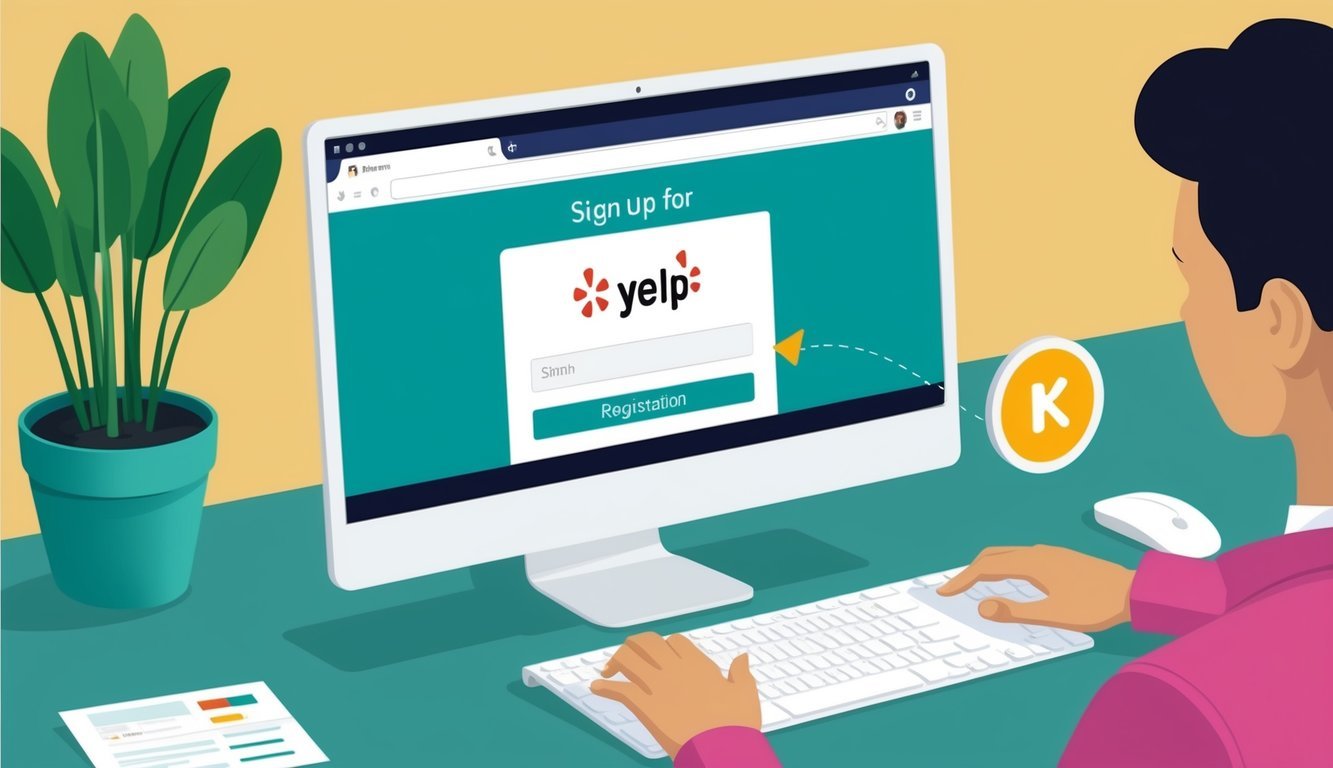
Setting up a Yelp account is a piece of cake and absolutely free.
Whether you want a personal account or a business profile, you’ll be engaging with the platform’s features in no time.
What do I need to set up a personal account on Yelp?
To create a Yelp account, you’ll need to share some basic bits of information: your first and last name, email address, and a password.
If you’re in the U.S., your ZIP code is necessary.
Canadian users should enter their postal code, while those in Ireland may have to provide different location details.
How can I create a Yelp business page?
Business owners can easily set up their Yelp page by visiting the Yelp for Business website.
You’ll need to enter important details like the business name, address, and contact info.
Once your page is live, you can add photos, respond to reviews, and tap into other features that help you connect with customers.
Are there any fees associated with having a Yelp account?
Nope! Creating a personal Yelp account is completely free.
You can write reviews, upload photos, and mingle with other Yelpers without spending a dime.
For businesses, basic features are also free.
While some optional advertising tools might come with a fee, you won’t need to pay anything to maintain your business page.
Can customers use Yelp without paying?
Absolutely! Yelp is free for customers.
They can search for businesses, read reviews, and check out photos without any charges.
If they do want to write reviews and get more involved in the community, they can sign up for an account—but that’s just for added features!
What’s the process for logging into my Yelp business account?
Business owners can log into their account by visiting the Yelp for Business website and entering the email and password linked to their account.
If you forget your password, don’t worry! You can reset it through email verification.
How does one earn through reviews on Yelp?
Just a heads up: Yelp doesn’t pay users for writing reviews.
The platform is designed to encourage honest, unbiased feedback from consumers.
If you’re thinking about selling reviews or taking payment for them, steer clear.
That’s against Yelp’s terms and can lead to penalties on your account.

