Staying safe during severe weather has gotten a whole lot easier thanks to modern technology.
These days, your phone can keep you updated on any dangerous conditions with just a few taps. You can sign up for weather alerts from the National Weather Service, meaning you’ll get storm, flood, and other hazard warnings sent straight to your device.
Setting these alerts up only takes a few minutes, and trust me, it could make all the difference when the weather takes a turn for the worse.
Many folks simply don’t realize their phones can provide these life-saving warnings.
But with a couple of straightforward steps, you can ensure you’re always in the loop when severe weather is headed your way.
Getting these alerts is crucial for being prepared.
It gives you a heads-up to find shelter or evacuate if necessary.
Plus, there’s something reassuring about knowing you won’t be surprised by sudden storms.
Key Takeaways
- Weather alerts are quick to set up on most smartphones.
- These alerts provide real-time warnings about severe weather and other dangers.
- Staying informed helps everyone prepare and remain safe in emergencies.
How to Sign Up for Weather Alerts
Getting weather alerts is essential to keeping safe during severe weather.
You’ve got options for signing up on your phone or other devices.
Let’s check out what’s available.
Understanding Different Alert Services
Weather alerts come in various forms.
For example, Wireless Emergency Alerts (WEA) are short messages that zip right to your mobile phone during emergencies—no charge, and they’re automatic on most newer devices.
Then there’s the NOAA Weather Radio, which broadcasts weather info around the clock.
You do need a special radio to catch those alerts, though.
If you’re into mobile apps, the FEMA mobile app is a winner.
It sends out alerts and safety tips, and it’s free on both iOS and Android.
Many local TV stations also have their own alert apps, which usually come packed with radar and forecasts—perfect for staying ahead of the storm.
Setting Up Alerts on Your Mobile Device
Most smartphones have built-in alert settings.
If you’re on an iPhone, just head to Settings > Notifications > Government Alerts and toggle on those emergency alerts.
For Android users, it might vary a bit, but generally, it’s Settings > Apps & Notifications > Advanced > Wireless Emergency Alerts.
Don’t forget to allow notifications for any weather apps you download.
This lets them send alerts even when the app isn’t open.
Make sure to check your phone settings to ensure alerts are active.
You can select which types of alerts you’d like to receive, so you get just the info that matters to you.
Subscribing to Local Alerting Authorities
Most local emergency management offices offer alert services too.
These can include weather warnings, traffic updates, and other emergencies, which is fantastic for staying informed.
To find your local service, just search online for “[your city/county] emergency alerts.” You might find local agencies offering text or email notifications about severe weather, road closures, and other emergencies.
Plus, you can sign up for school alerts if you’ve got kids or students to keep updated.
Just remember to update your contact info regularly to snag those crucial updates.
Some areas roll with systems like Nixle or CodeRED.
You might need to text a keyword to a number or fill out an online form to sign up.
The National Weather Service also provides email alerts.
You can choose which alerts and locations you want to be informed about.
Simple, right?
And don’t forget to keep your details updated if you move—getting alerts specific to your locality is key.
Staying Informed and Prepared

Getting prepared for bad weather can really make the difference.
With the right tools and some know-how, you can stay safe when storms roll in.
Let’s look at a few ways to keep yourself in the loop and ready for any weather event.
Utilizing the FEMA App and Web Resources
The FEMA App is a super handy tool for weather alerts.
It’ll ping you with real-time updates about storms in your area.
Plus, you can find shelter info and emergency tips right at your fingertips.
If you dig deep into FEMA’s website, you’ll discover a wealth of resources.
You can check to see if you qualify for assistance after a disaster and find out where to locate the nearest Disaster Recovery Centers for in-person support following big storms.
This app and website are part of the Integrated Public Alert and Warning System (IPAWS)—a robust system that sends out all types of alerts, from severe weather warnings to AMBER Alerts.
Adopting Preparedness Strategies
Preparing for severe weather is a wise move.
Here are some quick tips:
- Put together an emergency kit stocked with food, water, and first aid supplies.
- Have a family plan for what to do when disaster strikes.
- Know your area’s risks—be it floods, hurricanes, or tornadoes.
- Keep important documents secured in a waterproof container.
- Familiarize yourself with your community’s warning systems.
Ready.gov provides loads of information on how to get prepared for all kinds of disasters.
They cover everything from floods to fires, and they also touch on how climate change can impact extreme weather events.
Know How to React During Weather Emergencies
When severe weather hits, acting quickly can save lives.
Here’s a quick rundown of what to do:
- Tune in to local news or weather radio for the latest updates.
- Follow evacuation orders without delay.
- Stay indoors during tornadoes or hurricanes.
- Avoid flooded areas—never drive through floodwaters.
- Have a backup plan in case you can’t get home.
If you receive an alert on your phone, take it seriously.
These Wireless Emergency Alerts come from public safety agencies to warn you about potential dangers.
They’re essential for keeping you safe during big storms.
Frequently Asked Questions
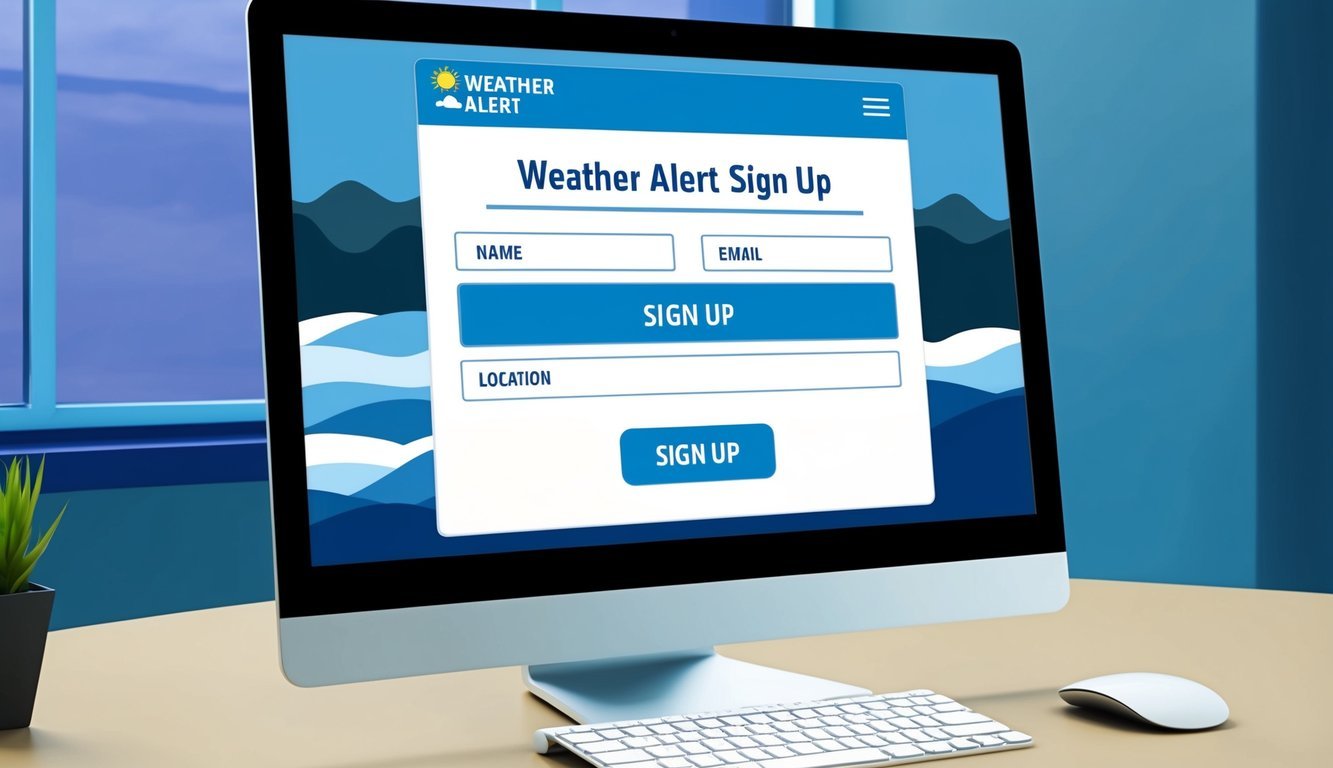
Figuring out how to get weather alerts can sometimes feel overwhelming.
Let’s sort through some common questions about signing up for alerts and using weather apps.
How do I get local weather alerts?
You can get local weather alerts right on your phone.
Most modern phones feature built-in alert systems, or you can download weather apps or sign up for text alerts from local news stations.
What’s the best weather app for instant alerts?
There isn’t a one-size-fits-all answer here—everyone has different needs.
Popular choices include The Weather Channel, AccuWeather, and Dark Sky.
These apps typically offer fast alerts about severe weather in your area.
Can you sign up for National Weather Service alerts, and if yes, how?
Absolutely! You can sign up for alerts from the National Weather Service.
Just visit the NWS website and enter your email or phone number, then choose what types of alerts you want.
What steps do I need to follow to receive weather alerts on my phone?
First off, check if your phone has Wireless Emergency Alerts turned on.
Then, find a weather app that suits you, set your location, and select which alerts you’d like to receive.
Are there any free options for receiving weather alerts, and how do they work?
You bet! The FEMA app is free and lets you set alerts for up to five locations.
Many local TV station apps also provide free alerts.
What are Code Red alerts, and how can I sign up for them?
Code Red alerts are emergency messages sent by local governments about severe weather and other threats.
To sign up, check your city or county’s website—look for a “Code Red” or “Emergency Alerts” section.

