Signing up for Visible is super easy! This phone service provider has a refreshing approach to wireless plans. You can score unlimited data, talk, and text for as little as $25 a month.
alt=”A smartphone with Visible’s website open, showcasing a sign-up form, perched amidst a modern desk setup with a laptop, notebook, and pen”>
Powered by Verizon’s network, Visible ensures impressive coverage.
The best part? They keep things straightforward with just two plan options—both unlimited and contract-free.
Simple as pie!
Curious to see if this service fits you? You’re in luck! Visible offers a 15-day free trial with no credit card needed.
It’s a perfect chance to test the waters without any commitment.
Key Takeaways
- Visible has wallet-friendly unlimited phone plans starting at $25 per month.
- You can try Visible for free for 15 days—no credit card required!
- Signing up is quick and can be done right through the Visible app.
Getting Started with Visible
Getting wireless service with Visible is as easy as pie.
Since they use Verizon’s network, you can expect stellar coverage.
Let’s check out how you can get started!
Checking Device Compatibility
First things first—let’s make sure your phone works with Visible.
Most newer iPhones and Androids are good to go! Just visit Visible’s website and enter your phone’s IMEI number found in your settings.
Easy peasy!
They support popular brands like Apple, Samsung, Google, and Motorola.
If your phone doesn’t make the cut, you can snag a new one directly from Visible, with options to fit any budget.
Remember: if your phone plays nice with Verizon, it’ll likely work with Visible too.
No fancy tricks here!
Understanding Visible Plans
Visible keeps it simple with just two main plans—both offering unlimited talk, text, and data.
Here’s the scoop:
The basic plan offers:
- Unlimited data on 5G and 4G LTE
- Unlimited hotspot data
- Unlimited talk and text to Mexico and Canada
Then there’s the Visible+ plan, which adds:
- Speedier data
- 50GB of premium data
- Global calling to over 30 countries
- Access to Verizon’s 5G Ultra Wideband network
All prices are clear—no hidden fees here! You won’t find any contracts, meaning you can cancel whenever you want.
Sweet deal, right?
Creating Your Account
Getting your Visible account set up is a breeze.
You can do it all online or via the app.
Just create your account, choose a plan, and activate your service in no time.
If you’re considering other options, feel free to check out how to sign up for Mint Mobile to see which provider suits you best.
With Visible, you can enjoy unlimited everything on Verizon’s network without those sneaky hidden fees.
Here’s how to get rolling:
- Download the Visible app or head to their website.
- Click “Sign Up.”
- Enter your email and create a password.
- Choose your plan.
- Decide whether to keep your current number or get a new one.
If you’re keeping your number, have your account info from your old carrier at the ready—Visible will help with the transfer.
Next, pick an eSIM or a physical SIM. eSIMs are a breeze to set up, but not all phones support them.
If you go for a physical SIM, don’t worry—Visible will mail it to you for free.
Maximizing Your Visible Experience

Getting the most out of your Visible plan is a no-brainer! With a few simple steps, you’ll be connected and enjoying awesome benefits in no time.
Setting Up Your Plan
Start by deciding between Visible or Visible+.
Both plans pack unlimited data, talk, and text, but Visible+ offers faster data and extra perks.
Set up your account easily in the Visible app or website.
Choose a new number or stick with your old one.
And if you’re bringing your own device, just double-check it’s compatible.
Consider turning on Wi-Fi calling for better coverage indoors.
Plus, the Visible app is super handy for managing your account.
Enjoying Member Benefits
Visible is all about fun perks for its members.
Snag great deals on new phones or trade your old one for credit.
Join Party Pay to lower your bill.
The more folks you get in your party, the smaller your monthly fee!
You can use your plan in Mexico, Canada, Puerto Rico, and other US territories without any extra fees.
No hidden charges or overages to fret about!
Go ahead and try the 15-day free trial to see if it’s the right fit for you—no credit card required!
Optimizing Data and Connectivity
Since Visible runs on Verizon’s network, you get impressive 4G LTE and 5G coverage.
To make sure you’re getting the best speeds:
• Keep your phone’s software updated
• Restart your device if things feel sluggish
• Check for network updates around you
Stream videos, play games, or browse to your heart’s content without worrying about data limits.
With Visible+, you even get up to 50 GB of premium data each month.
When you can, connect to Wi-Fi to save battery and boost speeds indoors.
Download playlists or shows when on Wi-Fi to enjoy later offline.
Frequently Asked Questions
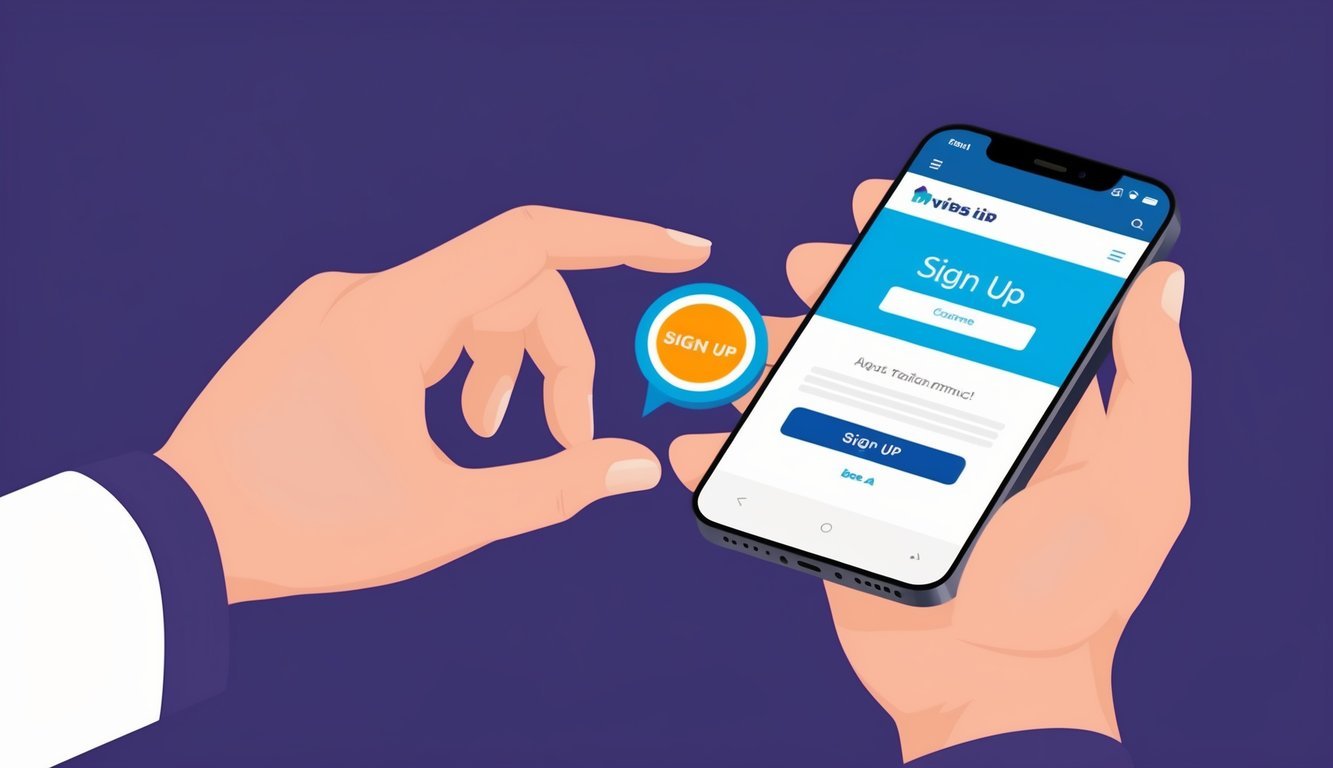
Signing up for Visible is a breeze! Let’s tackle some common questions about setting up your account, trying the service, and getting started.
You can create an account online in just a few minutes and dive into unlimited data, messages, and calls right away.
If you’re curious about other options, check out how to sign up for Xfinity to compare their features to Visible.
With no contracts and a straightforward setup, jumping into Visible is easy-peasy.
What steps do I need to take to create a Visible account?
To create an account, head over to Visible’s website and click “Sign Up.” Enter your email, create a password, and then provide some basic info before choosing a plan.
You’ll need to pick a phone number or transfer your existing one.
Can I get a free trial with Visible before I fully commit?
Absolutely! Visible offers a 15-day free trial without needing a credit card.
You’ll enjoy unlimited data, talk, and text to test out the service—no strings attached!
Is there any sign-up bonus when joining Visible?
Yes, sometimes they have promotions for new customers.
Plus, there’s a referral program where both you and a friend can get $20 off a month of service by using a friend code to sign up.
What’s the process for setting up my new Visible service?
Once you’ve created your account, Visible will send you a SIM card if you need one.
When it arrives, just follow the easy instructions to activate it.
If you’ve got a compatible phone, you might be able to use eSIM for instant activation.
Do I have to visit a Verizon store to get started with Visible?
Nope! You don’t need to hit a store.
Visible is an online-only carrier.
Everything from sign-up to activation can be done from the comfort of your own home, either through their website or app.
How quick is the sign-up process for new Visible customers?
Typically, the sign-up process is super fast.
Most customers can wrap it up in just a few minutes.
If you’re porting your number over, it might take a little longer since Visible handles the transfer with your previous carrier.

