TikTok is everywhere these days, isn’t it? If you’re curious about jumping in, you’re in luck! Getting started on this popular video-sharing app is a breeze.
To sign up for TikTok, just grab your smartphone, download the app, tap “Sign Up,” and choose whether you want to register with your phone number, email, or even a social media account.
Easy peasy!
alt=’A smartphone showing the TikTok app, with a finger eagerly tapping the “Sign Up” button’>
Once you’ve got your account up and running, you can dive into TikTok’s endless stream of short videos.
Dance challenges, cooking hacks, hilarious skits—there’s truly something for everyone.
Don’t forget to set up your profile! Throw in a profile picture, a snazzy bio, and connect your other social media accounts for good measure.
TikTok lets you express yourself and connect with others, making it a fun escape.
Whether you’re in the mood to binge-watch or create your content, the app has got your back.
Key Takeaways
- Signing up for TikTok is super quick, with options to use your phone, email, or social media accounts.
- Personalize your profile with pictures, bios, and links to your other social media.
- There’s no shortage of content on TikTok, with creation tools to match all interests.
Setting Up Your TikTok Account
Getting your TikTok account set up is a breeze! With several ways to sign up, you’ll be sharing videos in no time.
Choosing Your Sign-Up Method
You’ve got options when it comes to creating your account on TikTok.
You can sign up using your phone number or email, or skip all that fuss and just log in with your existing social media accounts.
If you prefer the social media route, you can continue with Facebook or Google.
It’s a time-saver and links everything together nicely.
If you’re going for phone or email, you’ll need to enter your contact info and set up a password.
TikTok will send you a code to verify it all.
Creating Your Username
After signing up, it’s time to get creative with your username.
This is the name that’s going to pop up on your profile and videos, so make it memorable!
Your TikTok username should be:
- Easy to remember
- Reflective of your interests or content
- Free from special characters
If you find your first choice is already taken, don’t sweat it! TikTok suggests alternatives, and you can always add numbers or tweak the spelling a bit to claim a name that’s all yours.
Securing Your Account
Security matters! Be sure to create a strong password that includes:
- At least 8 characters
- A mix of letters, numbers, and symbols
For extra peace of mind, take advantage of TikTok’s two-factor authentication.
This feature sends a code to your phone or email whenever you log in from a new device.
Handy, right?
Linking your phone number and email helps you recover your account if you forget your password.
Always a smart move!
Personalizing Your TikTok Experience
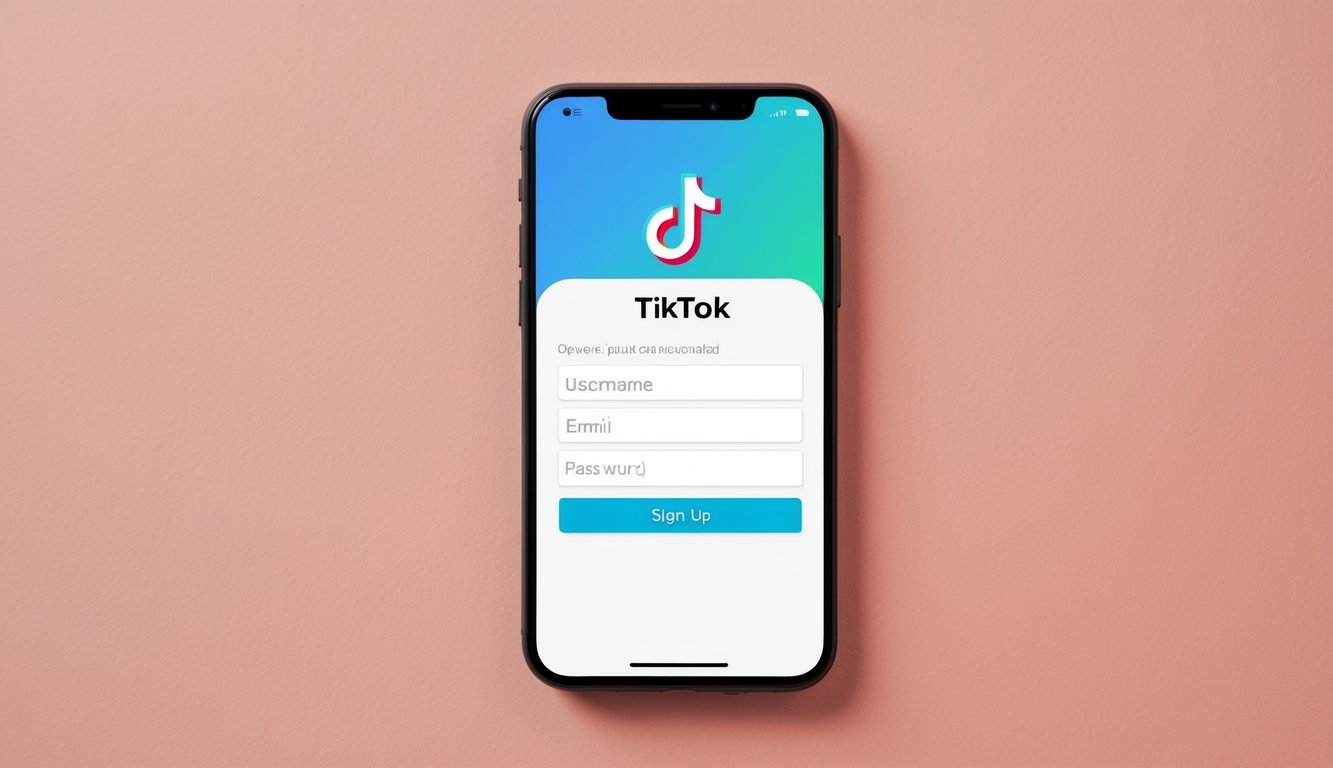
Now that you’re signed up, let’s make TikTok feel like home! Customize your profile, find your favorite content, and maybe even use TikTok for business if you’re feeling adventurous.
Completing Your Profile
Start by creating a profile that reflects who you are! Choose a profile picture that’s clear and fun—it’s your first impression, after all.
Next, fill in your bio.
Keep it snappy and let others know what you’re all about.
Oh, and if you choose to add your birthday, it can help TikTok serve age-appropriate content to you.
You can also link your other socials, which makes it easier for your friends to find you!
Finding Content and Gaining Followers
As you scroll through TikTok, you’ll notice it gets better at showing you things you like based on your interactions.
The more you use the app, the more tailored your feed becomes.
If you want to find new videos, try:
- Browsing the “For You” page
- Searching for specific topics or hashtags
- Following creators you enjoy
Building a following takes time, but you can speed things up with a few tricks:
- Post regularly
- Use trending hashtags
- Jump into fun trends and challenges
- Engage with others by liking and commenting on their content
Getting creative with your TikTok videos is key to growing your following.
Experiment and see what resonates with your audience!
Understanding TikTok for Business
If you’re thinking of using TikTok for marketing, opt for a TikTok business account.
It opens up features that standard accounts don’t have access to.
With a business account, you’ll get:
- In-depth analytics about your videos
- A better grasp of your audience
- Performance tracking for your account
TikTok for Business is a fantastic way for brands to connect with younger audiences through fun displays of their products.
Many companies use the platform to seem more relatable and engaging.
If you want your business account to shine, post often and interact with your followers.
Don’t shy away from exploring TikTok’s advertising features to expand your reach!
Frequently Asked Questions
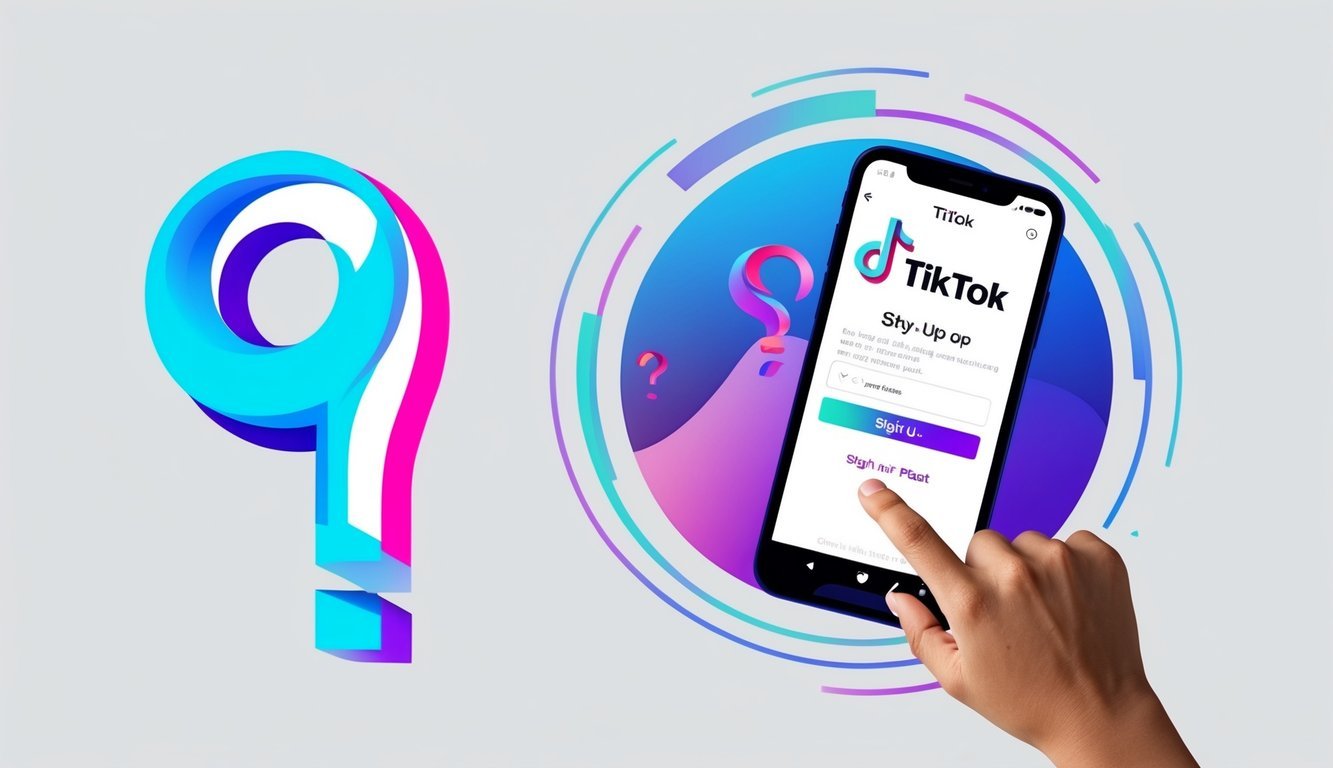
With TikTok, you’ve got options for signing up and using the platform.
Here are some answers to common questions about creating an account and getting the most out of TikTok.
Can you sign up on TikTok without using the mobile app?
You bet! You can sign up for TikTok through a web browser on your computer.
Just head to TikTok’s website and hit the “Sign up” button to create your account.
What are the steps to sign up on TikTok using a phone number?
Open the TikTok app and tap “Sign up.” Choose “Use phone or email.” Enter your phone number and birthday.
You’ll receive a code on your phone—just enter that to verify your number.
How do you create an account on TikTok via email?
In the app, tap “Sign Up” and select “Use phone or email.” Choose the email option, provide your email address, and create a password.
Don’t forget your birthday, and complete the captcha.
Once you’ve ticked off those steps, you’ll get a verification email—check your inbox and follow the instructions to confirm your account.
Oh, and if you’re curious about signing up for Grok, give its official site a look for the details.
What details are required to register for a TikTok account?
TikTok asks for your date of birth when you sign up, along with a phone number or email and a unique username for your account.
Is it possible to browse TikTok videos without an account?
Absolutely! You can enjoy TikTok videos without an account, whether you’re on the website or app.
Just keep in mind that liking, commenting, and posting your videos requires signing up.
Does it cost anything to set up a TikTok account?
Nope, creating a TikTok account is completely free.
You can sign up and access most features without spending a dime.

