Smart homes are shaking things up in our daily lives, making everyday tasks not just easier, but a bit more enjoyable too.
Imagine controlling your lights or adjusting the thermostat with just a tap on your phone or even a simple voice command.
Setting up a smart home might sound intimidating, but trust me—it’s easier than you think.
You don’t need to be a tech whiz to bring a new level of comfort and convenience into your life.
alt=”A person pressing a button on a sleek, modern device with a glowing screen, while a smartphone shows the Smart Home app in the background”>
If you’re curious about getting started, you can kick things off with just one or two devices and gradually add more as you find your groove.
Many folks begin their journey with smart speakers or plugs—they’re super user-friendly and budget-friendly, too!
Once you’re comfortable, you can branch out into exciting options like smart lighting, security cameras, or even smart thermostats that keep your home cozy.
Before jumping in, take a moment to think about what you want from your smart home.
Are you looking to save on energy bills? Boost your home security? Or just make your daily routines a breeze? Having a clear goal will help you pick the right devices and build a smart home tailored to your needs.
Key Takeaways
- Smart homes offer the convenience of controlling household devices with your smartphone or voice
- Start small with devices like smart speakers or plugs and gradually expand your setup
- Choose smart home gadgets based on your specific needs and home automation goals
Getting Started with Smart Home Setup
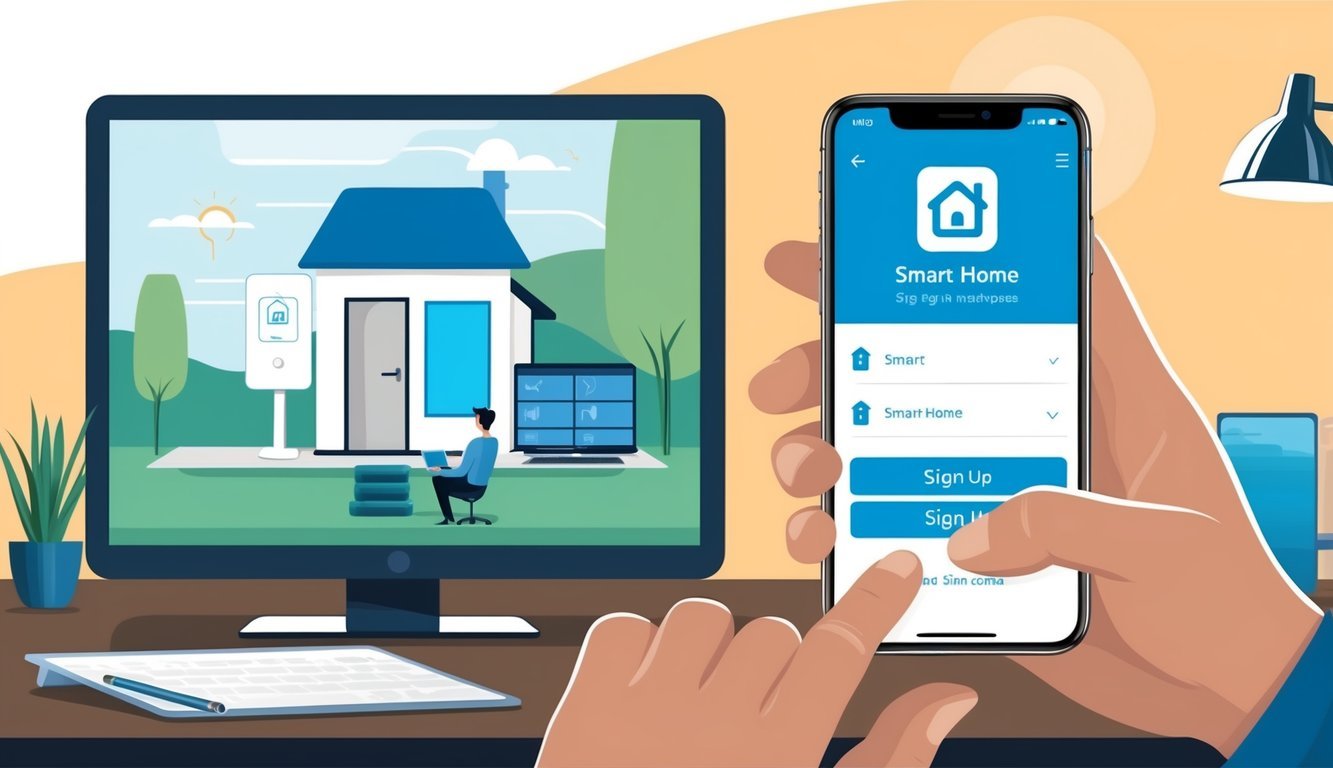
Setting up your smart home is all about choosing a platform, creating an account, and picking out devices that play nice together.
These steps are key in building a connected home that can help save you time and money.
Choosing the Right Smart Home Platform
Picking the right smart home platform is crucial.
You’ve got a few strong contenders: Amazon Alexa, Google Assistant, and Apple HomeKit.
Each has its ups and downs.
Alexa is great for compatibility with various devices and is a breeze to use.
Google Assistant shines when it comes to voice commands and scheduling.
If privacy and security are your jam, HomeKit might be what you’re looking for.
Consider what devices you’d like to connect—some work well with multiple platforms, while others are a bit more exclusive.
The new Matter standard is trying to change that by getting more devices on the same page.
Your personal tech preferences matter too.
If you’re an iPhone lover, HomeKit will feel like home.
Android fans might lean toward Google’s ecosystem.
Creating an Account and Registering
Once you’ve chosen a platform, it’s time to set up your account.
It usually just involves downloading an app and signing up with your email.
If you’re going the Alexa route, grab the Amazon Alexa app.
Google users will want the Google Home app, and Apple fans can use the Home app on their iPhones or iPads.
While you’re setting things up, you’ll need to:
- Come up with a username and password
- Agree to the terms of service
- Pick your privacy settings
- Set up voice recognition (optional, but handy)
Some platforms might ask for payment info for future purchases, but if you’re not ready for that yet, you can usually skip this step.
Selecting Compatible Smart Devices
Now comes the fun part—picking your smart devices! Starting with the basics is the way to go, like:
- Smart speakers (think Amazon Echo, Google Nest, or HomePod)
- Smart bulbs
- Smart plugs
These gadgets give you a taste of home automation without emptying your wallet.
As you get more comfortable, consider adding cooler stuff like:
- Video doorbells
- Smart locks
- Smart thermostats
When shopping, always check if the devices are compatible with your chosen platform.
Look for labels like “Works with Alexa” or “Google Assistant compatible”.
Apple users, aim for HomeKit-certified products.
And don’t overlook your Wi-Fi.
Some devices need a solid 2.4 GHz connection to work smoothly.
Investing in a good router can be a game-changer for your smart home experience.
Enhancing Your Smart Home Experience

Smart homes bring a ton of opportunities to improve your everyday life.
Integrating devices, using voice commands, and boosting security can really take your setup to the next level.
Setting Up Device Integrations
Getting your devices to play nicely together is key for a smooth experience.
Many brands, like Philips Hue lights and Nest thermostats, can connect through hubs or apps.
For instance, Amazon’s Echo Show can serve as a central point for managing different gadgets.
To link devices, check if they share the same protocol like Zigbee or Z-Wave.
If they don’t, look for compatible bridges or hubs.
A few popular options are:
- SmartThings hub
- Apple HomeKit
- Google Nest Hub
Don’t forget about IFTTT (If This Then That).
It’s a nifty free service that lets different brands communicate.
For example, you could program your Philips Hue lights to turn on when your Ring doorbell detects movement.
Pretty cool, right?
Exploring Automation and Voice Commands
Automations can effortlessly handle tasks for you—like setting up routines to control multiple devices at once.
Imagine saying “Goodnight,” and your home responds by turning off the lights, locking doors, and adjusting the thermostat all at once.
Talk about easy living!
Your voice assistants, like Alexa, Google Assistant, and Siri, are your trusty allies for hands-free control.
Here are some commands you can try:
- “Turn on the living room lights.”
- “Set the thermostat to 72 degrees.”
- “Start the robot vacuum.”
And don’t overlook smart plugs—they can turn regular appliances into voice-controlled ones too.
Just plug in a fan or lamp, and voila, you can turn it on with just your voice.
Optimizing Security and Convenience
Smart home security systems can give you real peace of mind.
With cameras, smart locks, and motion sensors all working together, your home feels safer.
Many of these systems allow for remote access through your phone, making it even easier to check in.
A video doorbell is a fantastic addition—allowing you to see who’s at your door, even when you’re miles away.
Some models can even recognize faces and alert you when unfamiliar faces show up.
If convenience is what you crave, try these tips:
- Set lights to automatically turn on as you arrive home
- Program your coffee maker to start brewing when your alarm goes off
- Get notifications if you forget to close the garage door
And remember to keep your devices updated.
Regular updates often include new features and important security patches.
Frequently Asked Questions
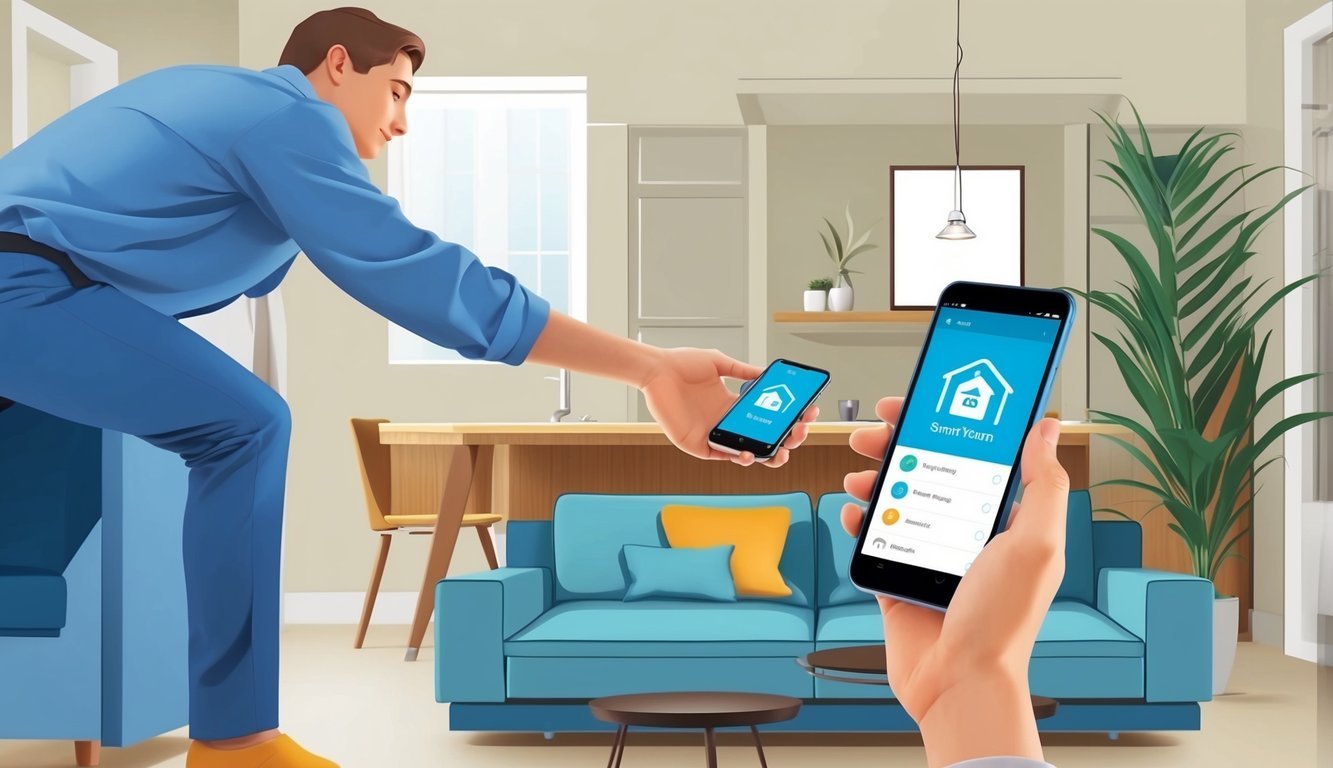
Starting a smart home can feel a bit overwhelming at first, but don’t worry! Let’s tackle some common questions about getting started, costs, and how to set up devices from different brands.
Many homeowners are also curious about how to blend smart technology with renewable energy solutions.
Understanding how to enroll in solar panel systems can maximize efficiency and cut down on energy costs.
As you dive into the world of smart homes, consider how these technologies can support a more sustainable lifestyle.
What do I need to start building my own smart home?
To kickstart your smart home, you’ll need a few essentials.
A solid internet connection is a must, along with a smartphone or tablet to control your devices.
Then, pick a main smart home platform—something like Google Assistant, Alexa, or Apple HomeKit.
This will serve as the brain of your smart home.
Finally, choose some smart devices like lights, plugs, or thermostats, ensuring they’re compatible with your selected platform.
Can you walk me through setting up my first Google smart home device?
Setting up a Google smart home device is straightforward.
Just plug it in and download the Google Home app on your phone.
After that, follow the in-app instructions to connect your device to Wi-Fi.
You can then add your smart devices and customize their settings to suit your needs.
If saving energy is a concern, the app can guide you on how to start your solar journey, helping you explore renewable energy options for your home.
Open the app, tap “Add,” and follow the steps to link your new device to Wi-Fi.
Once it’s connected, you can name your device and sync it with your Google account, making it controllable by voice or through the app.
What’s the cost range for a basic Smart Home setup?
A basic smart home setup can run anywhere from $100 to $500.
This usually covers a smart speaker and a handful of other devices.
Smart plugs are a budget-friendly entry point, typically costing around $20-$30 each.
Smart bulbs can range from $10 to $50 each, depending on the brand.
If you’re aiming for a more advanced setup with cameras, thermostats, and smart locks, expect to invest between $500 to $1000 or beyond.
Are there any must-have devices for a beginner’s smart home?
Absolutely! Some popular starter devices include smart speakers, smart plugs, and smart light bulbs.
These are user-friendly and can make a noticeable difference in your daily routine.
A smart thermostat is another great option, especially for saving energy.
And don’t overlook the value of smart doorbells and cameras for enhancing home security.
Starting small and gradually adding devices is a savvy approach as you discover what works best for you.
How do I integrate Alexa with my home devices for a seamless smart home experience?
To integrate Alexa, start by getting your Amazon Echo device all set up first.
Next, ensure your smart home devices are compatible with Alexa.
Head to the Alexa app, go to “Devices”, and tap “Add Device.” Choose the device type and follow the on-screen steps to connect everything.
From there, you can create routines in the app for task automation.
For instance, you might set it up so saying “Alexa, good morning” turns on the lights and starts your coffee maker.
Easy peasy!
What steps should I take to turn my house into a smart home using Apple products?
To create an Apple smart home, you’ll need an iPhone and either a HomePod, Apple TV, or iPad to serve as a home hub.
These devices are your control center for everything smart home-related.
Then, look for devices that work with Apple HomeKit to ensure all your gadgets work together smoothly.
Use the Home app on your iPhone to add and control your devices.
You can even set up scenes and automations to make your home smarter than ever.

