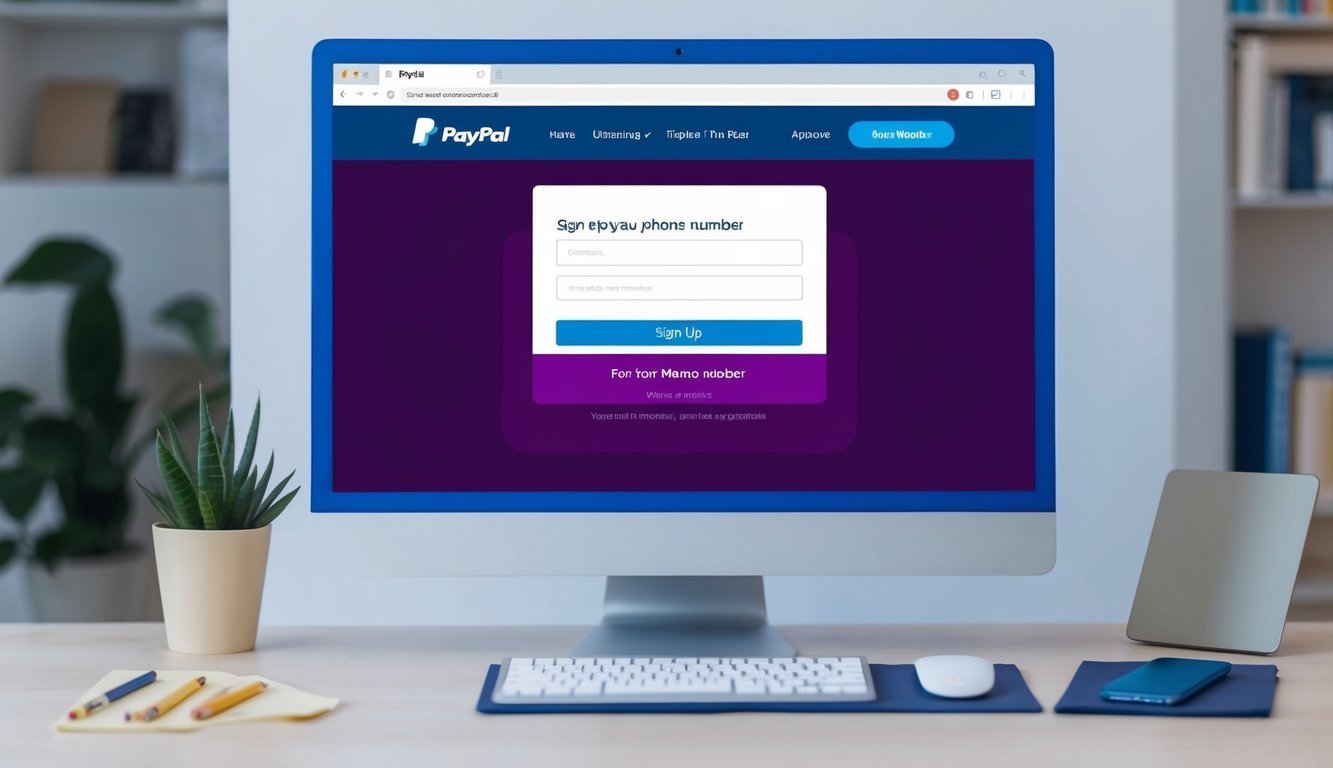Creating a PayPal account without a phone number might seem like a challenge, but it’s totally doable! Many folks believe it’s impossible, but trust me, you can set things up using just your email for verification instead.
If sharing your phone number isn’t your cup of tea—or maybe you just don’t have a mobile device—keep reading.
This approach works whether you’re setting up a personal or business account.
It’s a great option for anyone who values their privacy but still wants to enjoy the perks of PayPal.
Let’s get into the nitty-gritty of how this all works.
What You Need to Know
- You can use an email address for verification when creating a PayPal account.
- There are alternative verification methods if you don’t have a phone.
- Going without a phone may require a few extra steps.
Getting Your PayPal Account Set Up
Starting your PayPal account without a phone number is simpler than you might think.
Here’s a handy roadmap to guide you through the process.
Understanding What PayPal Requires
When signing up, PayPal typically asks for some key details: your name, email, and address.
Sure, they often want a phone number, but guess what? It’s not a hard-and-fast rule.
You can give it a shot and try signing up without one.
If it won’t let you move forward, don’t hesitate to reach out to PayPal support for help.
Some users have reported success using a virtual phone number or a VoIP service as a workaround.
This could be a good option if you’re in a bind.
Keep in mind, though, that PayPal uses phone numbers as a security measure.
Not linking one could limit some features, but you’re still in control.
Signing Up Like a Pro
First things first: head over to the PayPal sign-up page.
Choose whether you want a personal or business account, then fill in your email and whip up a strong password.
A mix of letters, numbers, and symbols works best—think of it as your account’s secret handshake!
Next up is adding your personal info.
This includes your name and address—feel free to double-check for any typos; a small mistake can cause a headache later.
If you hit a roadblock asking for a phone number, look for a “skip” or “do this later” option.
It might be hiding in smaller print or a lighter shade, but it’s there!
Once you’ve filled everything out, give those terms a once-over, and hit the sign-up button.
You might need to confirm your email to finalize everything.
After that, you can link your bank account or card to start making transactions.
If you have questions about what to do next, there are plenty of helpful guides available, including some on signing up for internet services with PayPal.
And do consider enabling two-factor authentication for added security—it’s like a superhero cape for your account!
Keeping Your Personal Info Safe
Be careful about sharing your personal information.
Only input your details on PayPal’s official site.
It’s like shopping in a store; you wouldn’t give your credit card details to a stranger!
Also, create a unique password for your PayPal account—don’t reuse it for other websites.
If you can, enable two-factor authentication for extra peace of mind.
Watch out for any emails asking for your PayPal info.
Remember, PayPal will never ask for sensitive information in an email.
Keep your login details to yourself—sharing them, even with someone claiming to be from PayPal, is a big no-no.
Regularly check your account for unusual activity and report anything that looks off right away.
Verifying Without a Phone Number
Even without a traditional phone number, PayPal has ways to verify your account.
These options help you set up and use PayPal safely, no mobile device required!
Using Virtual Phone Number Services
Virtual phone numbers could be just what you need for PayPal verification.
These services provide temporary numbers to receive texts.
Popular examples include Textverified and Burner.
Here’s how to get started:
- Sign up for a virtual number service.
- Pick a US-based number.
- Input that number for your PayPal signup.
- Wait for the verification code.
- Type the code into PayPal.
Just a heads-up: if you use these services too often, PayPal may catch on.
It’s best to keep this to one-time uses, especially during account setup.
Using Google Voice for SMS Verification
Another option that can work wonders is Google Voice.
It’s free and gives you a legit US number.
To get started with Google Voice:
- Create a Google account.
- Download the Google Voice app.
- Select a free US number.
- Use that for signing up with PayPal.
- Check your Google Voice inbox for the SMS verification code.
This option is great for ongoing use; PayPal views it just like any regular phone number.
Just don’t forget to check your Google Voice messages for those pesky codes!
Alternatives for Two-Factor Authentication
PayPal has other ways to keep your account secure even without SMS.
If you don’t have a phone, these can come in handy:
- Security questions.
- Email verification.
- PayPal Security Key, which generates codes for you.
You can set these up in your account settings.
They’re just as secure as SMS options in most cases, and since you’re already using your email to sign up, it makes sense!
FAQs You Might Have
Wondering about the process of creating a PayPal account without a phone number? You’re not alone! Let’s tackle some common questions:
Can I sign up for a PayPal account using just my email?
Absolutely! You can create a PayPal account with only your email.
Just head to the website and select the option to skip entering a phone number.
You’ll need to provide some basic info, and PayPal may ask for more details later to verify your account.
How do I verify my PayPal account without a phone number?
You can verify your account by linking and confirming a bank account.
This involves PayPal making small deposits to your account.
You’ll then need to enter those amounts on PayPal to prove you own the account.
It can take a few days, but it works!
Can I link multiple PayPal accounts to one phone number?
PayPal allows you to have one personal account and one business account linked to the same phone number.
However, you can’t have multiple personal accounts using one number.
If you need more accounts, you’ll need different phone numbers or email addresses.
Why does PayPal ask for a phone number during registration?
PayPal requests phone numbers mainly for account security—they’re used for two-factor authentication and to send alerts about account activity.
It also helps them verify your identity and minimize fraud.
While you don’t always have to provide a phone number, adding one can enhance your account’s security.
How do I regain access to my PayPal account without phone verification?
If you can’t use phone verification, try alternative recovery methods.
These could involve answering security questions or reaching out to PayPal customer support.
You may need to provide other forms of ID to prove your account ownership.
Are virtual phone services like TextNow okay with PayPal?
Generally, PayPal has issues with virtual phone numbers from services like TextNow.
They prefer real mobile numbers for verification.
If you try using a virtual number, you may run into problems verifying your account.
If you can, stick to a regular mobile number for a smoother experience.