Marvel fans, get ready for an exciting new adventure! Marvel Rivals is a team-based shooter game that’s about to hit the scene.
If you’re itching to try it out before everyone else, you’re in luck. Players can sign up for the Marvel Rivals Alpha by visiting the game’s website and looking for the sign-up option on the home page.
alt=’A computer screen displaying the Marvel Rivals Alpha sign-up page with a cursor clicking on the “Register” button’>
The Alpha Test is set for May, giving players a chance to check out more than a dozen Marvel heroes.
From the Avengers to the X-Men, you’ll get to play as your favorite characters in action-packed battles.
It’s a great way to get a sneak peek at the game before its official launch on December 6, 2024.
Don’t miss this chance to be among the first to experience Marvel Rivals.
The game promises to bring the Marvel Universe to life in a whole new way.
With all heroes free to unlock, it’s sure to be a hit with fans of the comics and movies alike.
Key Takeaways
- Sign up for Marvel Rivals Alpha on the official website
- The Alpha Test offers early access to multiple playable Marvel heroes
- Marvel Rivals launches December 6, 2024 with free hero unlocks for all players
Getting Started with Marvel Rivals Alpha
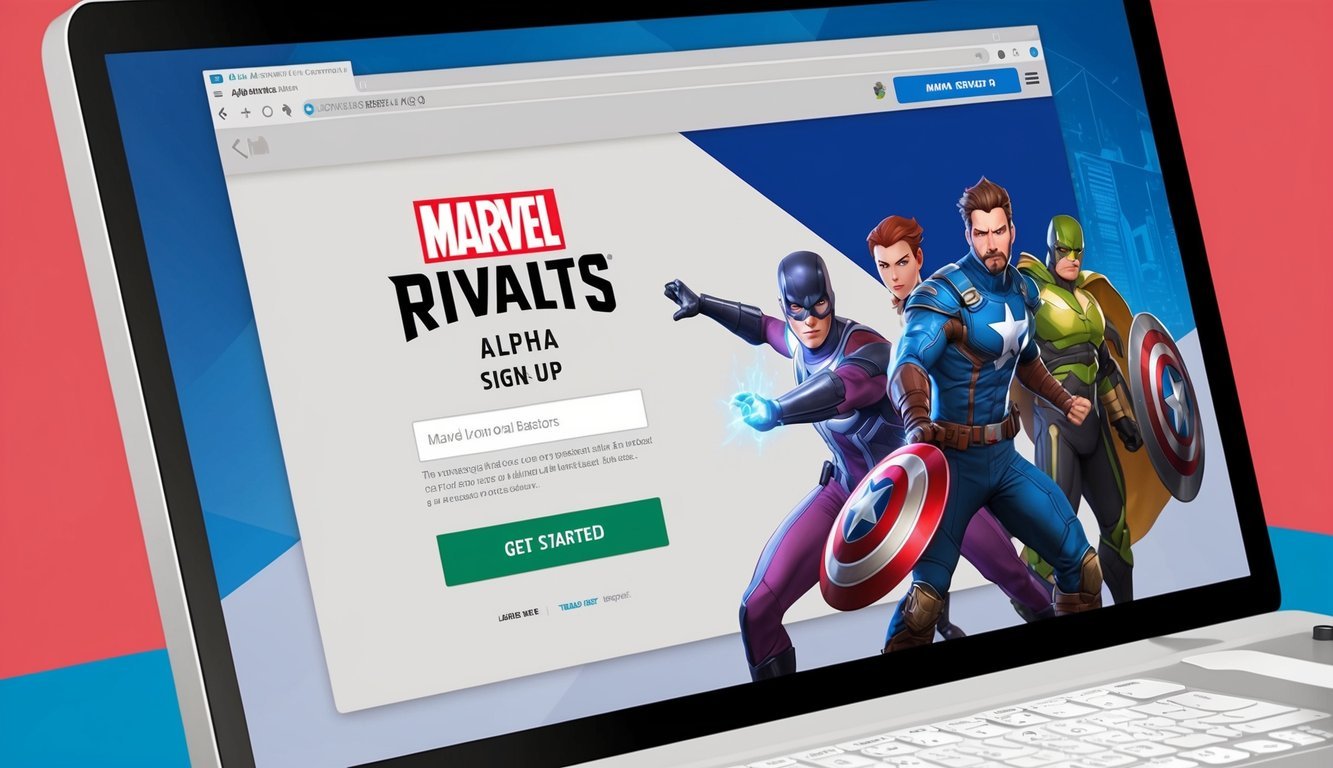
Marvel Rivals Alpha offers fans a chance to try out this new superhero shooter game.
Players need to meet certain PC requirements and follow a simple registration process to join the action.
Understanding the Alpha Test
The Marvel Rivals Alpha test lets players try an early version of the game.
It’s a way for the developers to get feedback and fix issues before the full release.
Players get to test out different heroes and game modes.
The alpha might have some bugs or unfinished features, but that’s normal for this stage of development.
Testers should report any problems they find.
This helps make the final game better for everyone.
Essential PC Requirements
To play Marvel Rivals Alpha, your computer needs to meet some basic specs.
Here’s what you’ll need:
- Graphics Card: GTX 1060 or AMD RX 580 (or better)
- Processor: Intel Core i5-6600K or Ryzen 5 1600X (or better)
- RAM: 8 GB minimum
- Storage: At least 50 GB free space
These are just the minimum requirements.
A better PC will give you smoother gameplay and better graphics.
Make sure your computer meets these specs before you sign up.
It’ll save you frustration later!
The Registration Process
Signing up for Marvel Rivals Alpha is pretty easy.
Here’s how to do it:
- Go to the Marvel Rivals Steam page
- Look for the “Request Access” button
- Click it to join the playtest
The game might also be available on the Epic Games Store.
Check there if you prefer that platform.
Not everyone who signs up will get in right away.
The devs pick players daily after sign-ups open, so keep an eye on your email for an invite.
If you get picked, you’ll get instructions on how to download and start playing.
Good luck!
Diving Into the Game

Marvel Rivals offers an action-packed experience with iconic heroes and villains.
Players team up in 6v6 battles across unique maps, using special abilities and team skills to outmaneuver opponents.
Characters and Abilities
Marvel Rivals features a diverse roster of characters from the Marvel Universe.
Players can choose from fan-favorites like Iron Man, Spider-Man, and Black Panther.
Each hero has unique abilities that fit different playstyles.
Villains also join the fray.
Magneto controls metal, while Venom uses his symbiote powers.
Groot brings plant-based abilities to the battlefield.
Characters have special Team-Up Skills.
These powerful moves combine two heroes’ abilities for devastating effects.
Experimenting with different team combinations is key to success.
Maps and Modes Overview
The game takes place across various Marvel-inspired locations. Asgard and Tokyo 2099 are among the playable maps.
Each area has its own look and feel.
Maps feature destructible environments.
Players can use this to their advantage, creating new paths or taking cover.
Game modes focus on team-based objectives.
Specific details aren’t fully revealed yet, but expect fast-paced action that rewards teamwork and strategy.
Team Dynamics and Strategy
Successful teams in Marvel Rivals work together closely.
Choosing a balanced group of heroes is important.
Mix damage dealers, tanks, and support characters for best results.
Communication is vital.
Use voice chat or quick commands to coordinate attacks and defenses.
Pay attention to the map and help teammates in trouble.
Learn to use Team-Up Skills effectively.
These powerful abilities can turn the tide of battle when used at the right moment.
Practice different combinations to find what works best for your playstyle.
Frequently Asked Questions
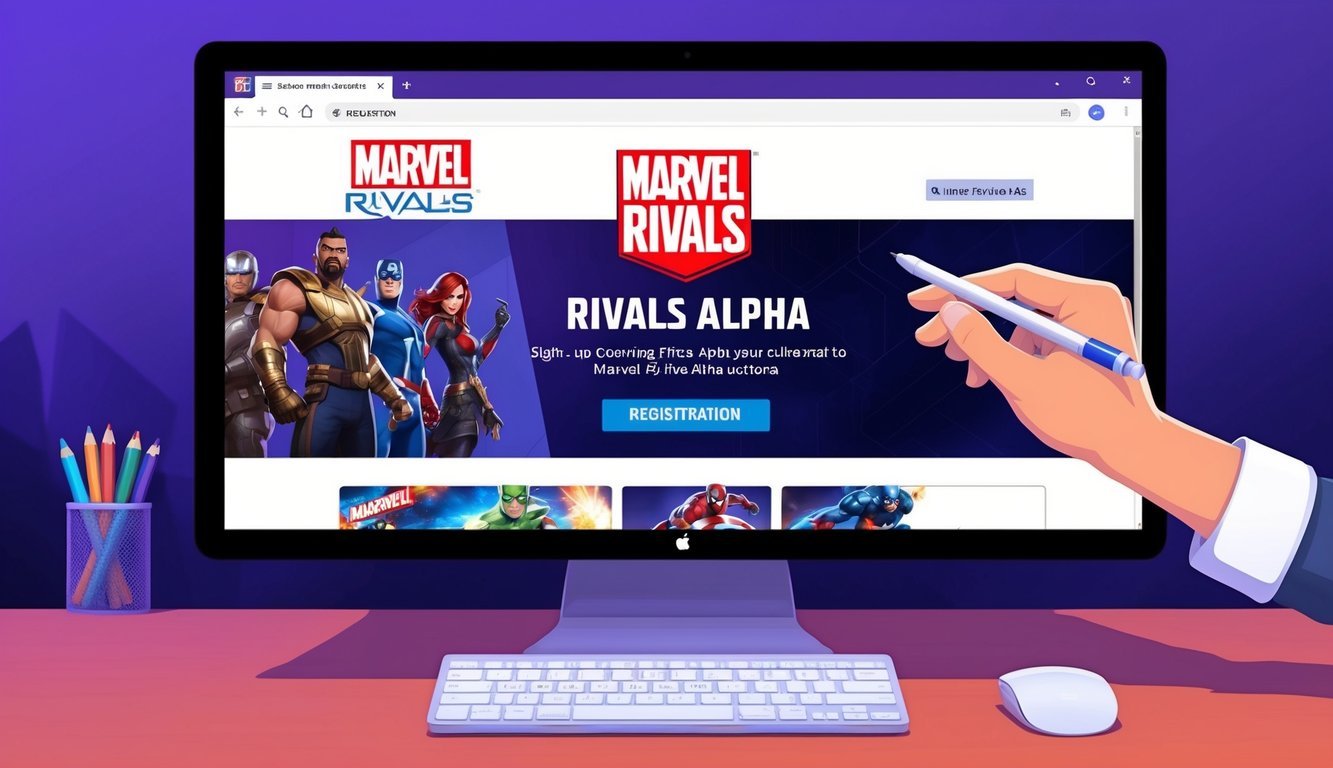
Players can sign up for Marvel Rivals Alpha in different ways.
The process varies based on the gaming platform, but some key steps and requirements apply to all platforms.
To learn how to sign up for Marvel Rivals, players should visit the official website or their platform’s store page.
They may need to create an account, agree to terms, and follow specific registration steps.
Availability may be limited, so signing up early increases the chances of participation.
What steps do I need to follow to register for the Marvel Rivals Alpha online?
Gamers can sign up for Marvel Rivals Alpha on the official website.
They should visit the Marvel Rivals Steam store page and click “Request Access” under “Join Marvel Rivals Playtest.” This option becomes available at specific times.
The developers confirm access daily after sign-ups open, so players should check their email for updates on their application status.
How can I sign up for the Marvel Rivals Alpha on my PS4 or PS5?
PlayStation users follow a similar process to PC gamers.
They need to visit the PlayStation Store on their console or through a web browser.
From there, they should search for “Marvel Rivals Alpha” and look for any available sign-up options.
Sometimes, PlayStation may offer exclusive access through their PS Plus subscription service.
What’s the process to get into Marvel Rivals Alpha on Xbox?
Xbox players can check the Xbox Store for Marvel Rivals Alpha sign-ups.
They might find a dedicated page for the alpha test.
If available, players can select an option to request access or join the alpha.
Xbox Insiders sometimes get early access to alpha and beta tests.
Can I still sign up if the Marvel Rivals Alpha is closed?
When the alpha closes, direct sign-ups usually end.
But players can still show interest in future tests.
They should keep an eye on the official Marvel Rivals website for news about upcoming beta tests or other opportunities to play early.
How do I get my hands on a code for the Marvel Rivals Alpha?
Alpha codes are sometimes given out through special promotions.
Players can follow Marvel Rivals on social media for code giveaways.
Gaming news sites and popular streamers might also offer codes, so it’s worth checking these sources regularly for any Marvel Rivals Alpha code opportunities.
What do I need to do to be eligible for the Marvel Rivals beta?
To be eligible for the beta, sign up for updates on the Marvel Rivals website.
You might also need to meet certain criteria, like owning a specific console or having participated in previous tests.
Meeting the recommended PC system requirements can also help.
These include Windows 10 64-bit and a processor like Intel Core i5-10400 or AMD Ryzen 5 5600X.

