Hey there! Are you on the hunt for a dating app designed specifically for queer women and non-binary folks? Look no further than Her! This app is all about bringing LGBTQ+ people together in a safe, supportive, and just plain fun space.
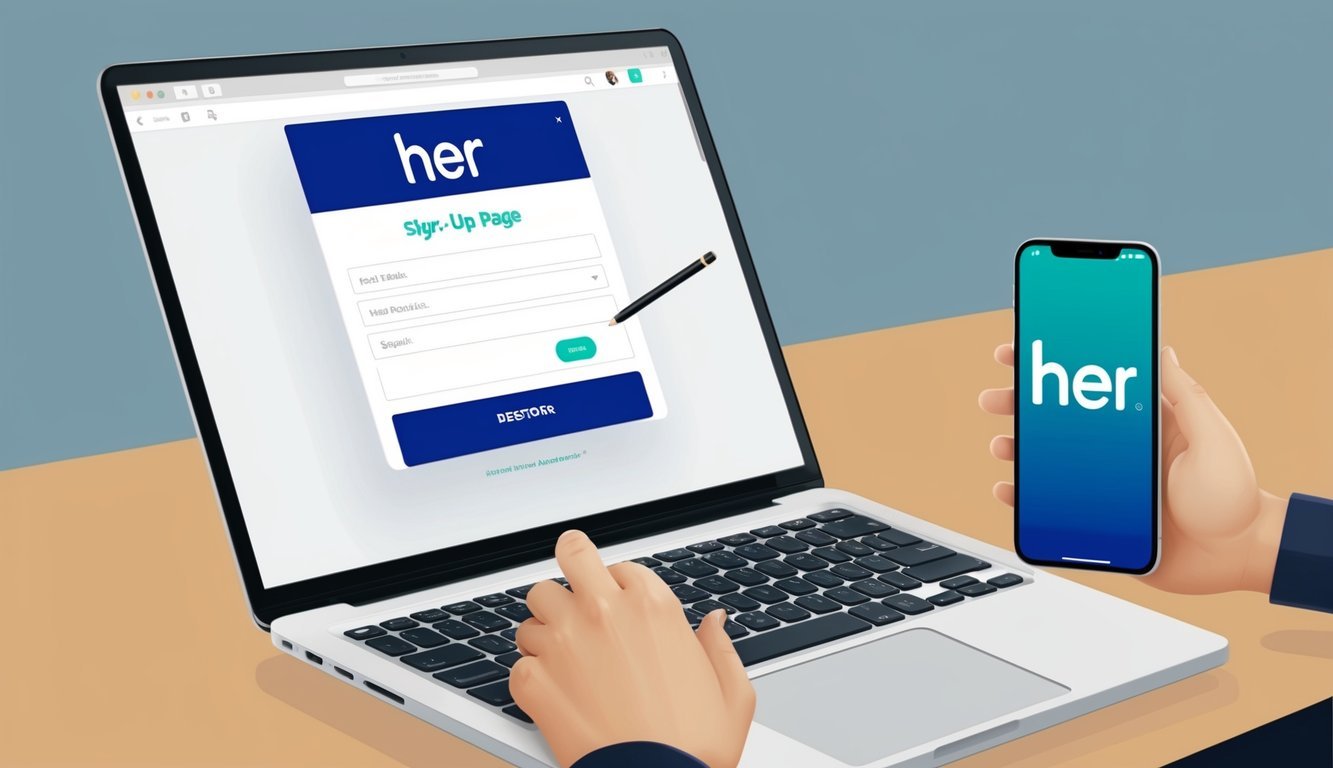
Ready to join the Her community? You can download it for free from the Google Play Store or Apple App Store. Getting started is a breeze! Just sign up using your phone number, Instagram, or Apple ID, and you’ll quickly find yourself in a vibrant network of like-minded individuals.
If you’re curious about trying out different dating platforms, check out how to sign up for Hinge, too! Both apps offer unique features geared toward helping you make connections.
But hold on, Her isn’t just about dating! It’s also a fantastic place to meet friends and join communities.
You can chat with others, attend events, and really find your tribe.
Whether you’re in it for love or simply want to connect with fellow LGBTQ+ folks, Her has your back.
What You Need to Know about Her
- Her is a free dating app for LGBTQ+ individuals to connect and form relationships.
- You can set up your account using your phone number, Instagram, or Apple ID.
- The app offers more than just dating; think community groups and fun events!
How to Get Started with Her
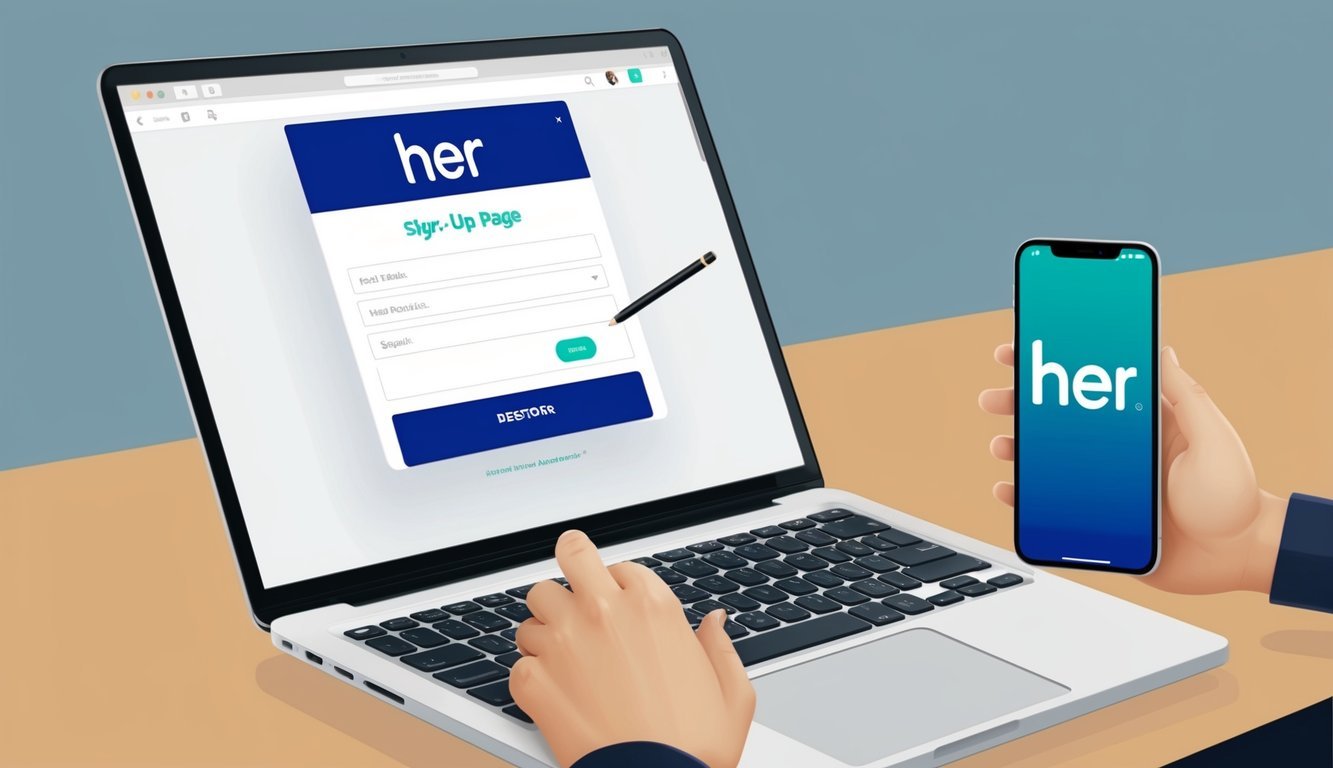
Getting into Her is as easy as pie! First, you’ll need to download the app.
It’s available for both iOS and Android, so no matter what kind of phone you have, you’re all set.
For iPhone users, hop on over to the Apple App Store.
If you’ve got an Android, head to the Google Play Store.
Just search for “Her dating app” and hit that download button.
Once it’s on your phone, open the app to find a friendly welcome screen guiding you to sign up or log in.
Time to Create Your Account
Getting your account set up with Her is simple.
You can choose to sign up using your phone number, Instagram, or Apple ID—your pick!
You’ll need to share some basic info, like your name, birthday, and email.
Then, it’s all about creating your profile! Upload a clear photo of yourself, throw in some details about your interests, and let others know what you’re looking for.
Oh, and Her lets you pick your pronouns, which is super important for helping people address you properly.
You can also share your intimacy preferences if you feel comfortable doing so.
Navigating the Sign-Up Steps
As you set everything up, Her walks you through important steps to keep the community safe.
First up, you’ll need to verify your profile—don’t worry, it’s straightforward! Just follow the app’s instructions to show you’re a real person.
Be sure to check out the community guidelines—they’re there to help everyone feel respected and valued.
Your privacy matters.
Her gives you control over who sees your info, allowing you to share as much or as little as you like.
If you want a bit more security, you can set up an extra login method to keep your account safe.
Getting More from Your Experience
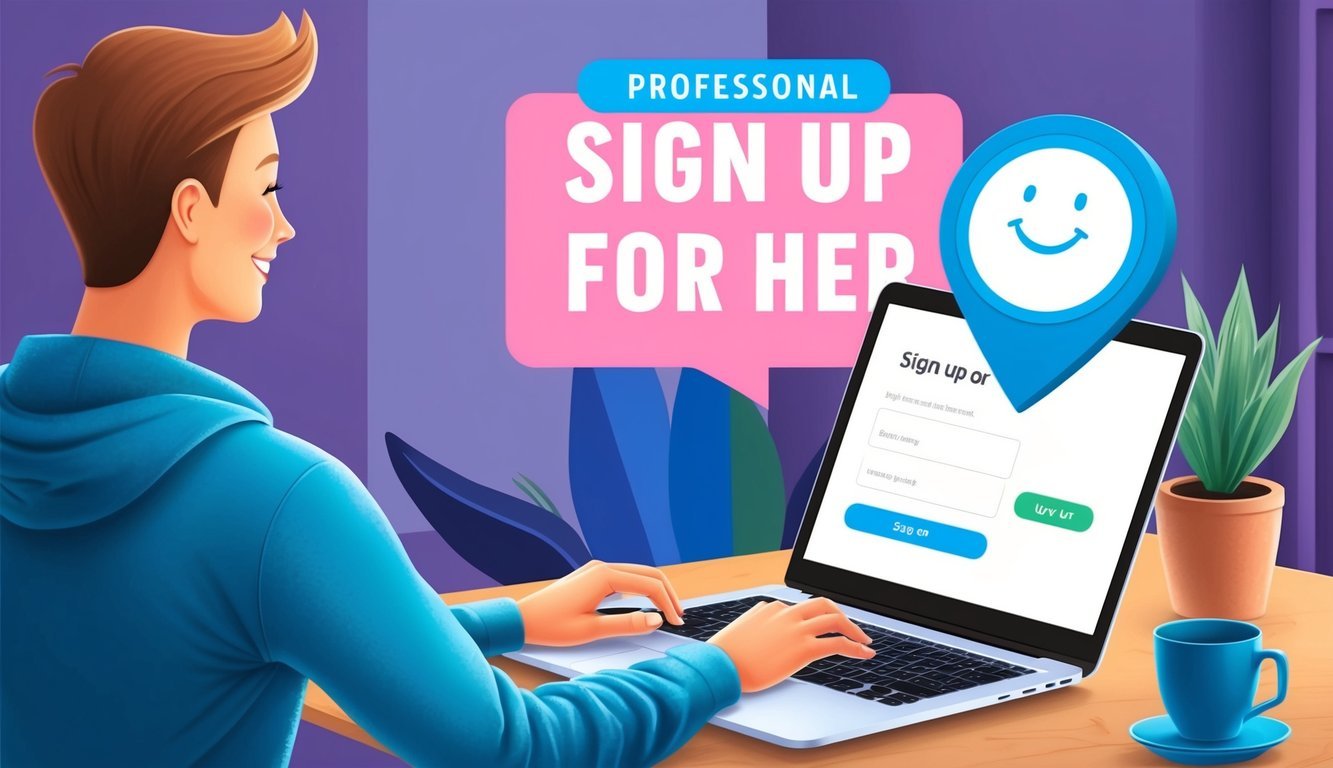
Her isn’t just a dating app; it’s all about making your experience exciting and fulfilling! From chatting to community events, there’s so much to explore.
If you’re looking for matches, the app offers tailored suggestions based on what you like.
If you want more ideas, feel free to check out how to sign up for Hinge—there’s plenty of room for connections there, too!
Check Out Premium Features
Thinking about going premium? A Her Premium subscription opens up a whole new world! With a premium account, you can use advanced filters to find your perfect match.
There are plenty of perks for premium members, too! You can see who likes you without having to swipe, enjoy an ad-free experience, and have unlimited swipes.
Sounds tempting, right?
And if you want some privacy while browsing, Incognito mode lets you check out profiles discreetly—great for those low-key missions.
Connecting Beyond Dating
But remember, Her isn’t solely about romance.
It’s a vibrant hub for making friends and joining an amazing LGBTQ+ community.
You can participate in virtual events like speed dating and social meet-ups.
These gatherings are perfect for breaking the ice and sparking new relationships.
If you’re ever curious about other platforms, learning how to create an OkCupid account can also widen your social circle.
Don’t miss out on Pride pins—these are fabulous ways to show off your identity and connect with others who share similar experiences.
There are even inspiring success stories from couples who found love on Her, which can be a real boost when you’re out there searching for your match.
Her also dives into discussions on topics like kink and intimacy, creating a cozy space for open dialogues about relationships and sexuality.
Your Privacy is Important
On Her, your privacy is a big deal.
You can adjust your profile settings to be as open or private as you’d like.
Feel free to hide certain details or use nicknames if that makes you more comfortable.
You’re in control of who sees your profile and what info you share, so don’t hesitate to set those preferences.
Common Questions
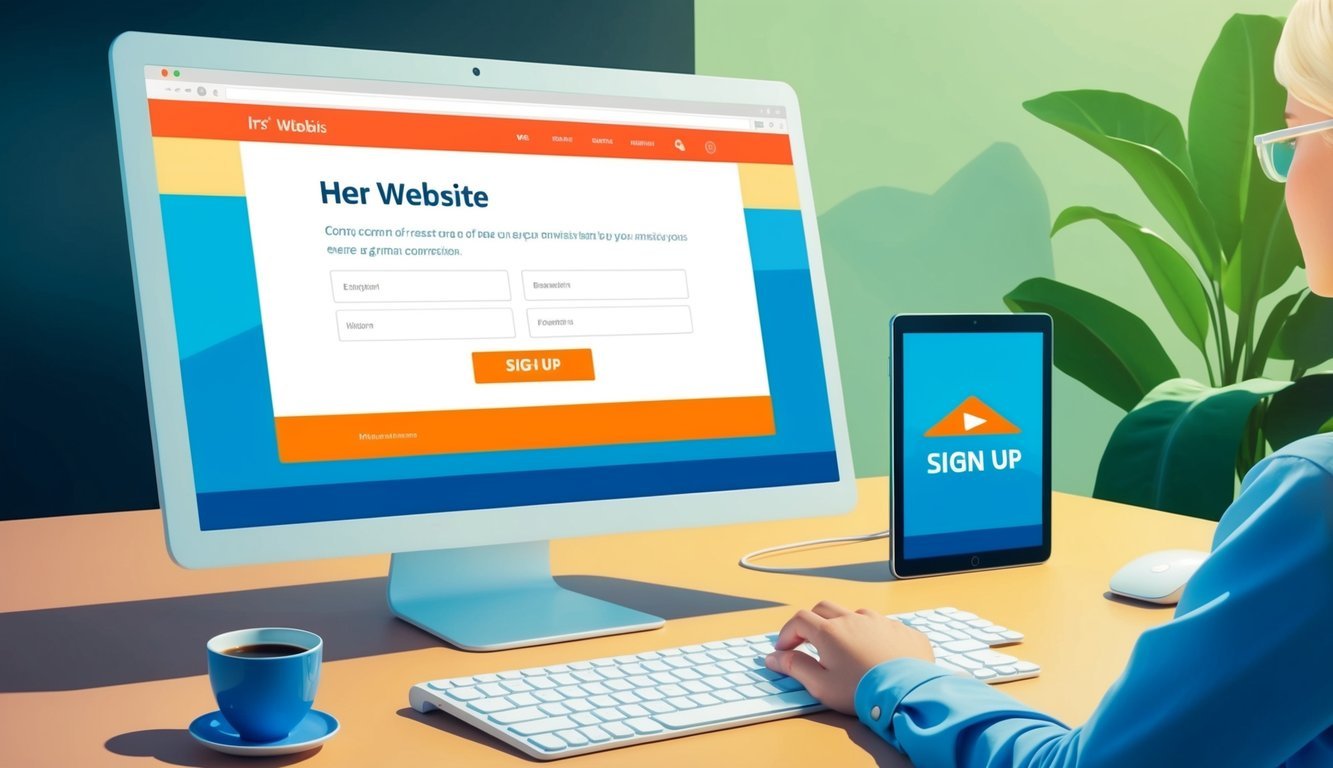
Joining Her is super easy and free! You can create your account, download the app, and start connecting in just a few steps.
How can I create an account on Her?
To join the Her community, simply download the app from the Google Play Store or Apple App Store.
After you install it, just choose your sign-up method and you’re golden!
Is it free to join Her?
Absolutely! Her is free to join and use—everyone can create an account without spending a dime.
Can you walk me through signing up for Her?
Sure! After downloading Her, pick how you want to sign up.
Enter your info, choose a username, and upload some photos.
Easy peasy! The app will guide you along the way to set up your profile.
What do I need to download Her on my phone?
Getting Her on your phone is a piece of cake! Just head to your device’s app store, search for “Her,” and tap that download button.
Once it’s installed, you’re ready for the sign-up process!
What happens after I sign up for Her?
After you join, you can start browsing profiles, sending messages, and joining communities.
Don’t forget to add Pride Pins to your profile to express who you are!
How can I unmatch or leave someone on Her?
Want to unmatch? Just go to the chat with the person you want to unmatch and look for the option in the chat settings.
It’s straightforward and perfectly okay to move on when you need to!

