Hey there! If you’re running a local business, you’ve probably heard of Google Guarantee.
It’s a neat little badge that hangs out next to your listing in search results.
But it’s not just for show—it signals to potential customers that Google’s got your back.
Think of it as a virtual thumbs up for your services.
Want in? You’ll need to create a Local Services Ads account and get through Google’s screening process.
Earning that Google Guarantee badge makes it easier for your business to shine amidst the competition.
It offers your customers some peace of mind, knowing that if they’re not satisfied, Google might reimburse them.
That reassurance can lead to more clicks on your ads and, ultimately, more calls coming your way.
The journey to getting Google Guaranteed is pretty straightforward, but it does require a bit of effort on your part.
You’ll have to gather information about your business, like your licenses and insurance.
Google also runs background checks on you and your team.
Once you’re approved, you’ll be all set to flaunt that badge in your ads and on your website!
Key Takeaways
- Google Guarantee builds trust and attracts more clients to local businesses.
- To snag the Google Guarantee badge, businesses must successfully complete a screening process.
- The badge shows up in search results, increasing your chances of getting clicks and conversions.
How to Sign Up for Google Guarantee
Getting the Google Guarantee badge is just the starting line.
It’s all about verifying your business and nailing your online presence.
Let’s make this happen!
What is Google Guarantee?
Picture this: the Google Guarantee badge tells customers your business is trustworthy.
It pops up on Local Services Ads and Google Assistant results, so it’s like a little trust signal for folks searching online.
When you’ve got this badge, it means you’ve passed Google’s screening, helping customers feel more secure about choosing your service.
Not happy with your service? Google might refund up to $2,000, but only for bookings made through them.
That’s a hefty safety net!
Getting Verified
The path to getting that Google Guarantee isn’t too rocky—it just requires a bit of digging into your business’s details.
You’ll need to:
- Show proof of business ownership
- Provide valid licenses
- Pass background checks on your employees
Google will be taking a good hard look at your history and reputation, making sure you’re playing by local laws.
It could take a few weeks, so having all your paperwork organized can speed up the process.
Setting Your Budget
Once you’re verified, it’s time to roll out the ads.
You’ll pick a budget for your Local Services Ads.
Your budget decides how often your ads pop up.
A larger budget means more visibility!
One fantastic perk? You only pay when a potential customer gets in touch via the ad, whether that’s through a phone call, message, or booking form.
Plus, Google gives you tools to track ad performance, helping you tweak your budget for the best bang for your buck.
Maximizing Your Google Guarantee Benefits
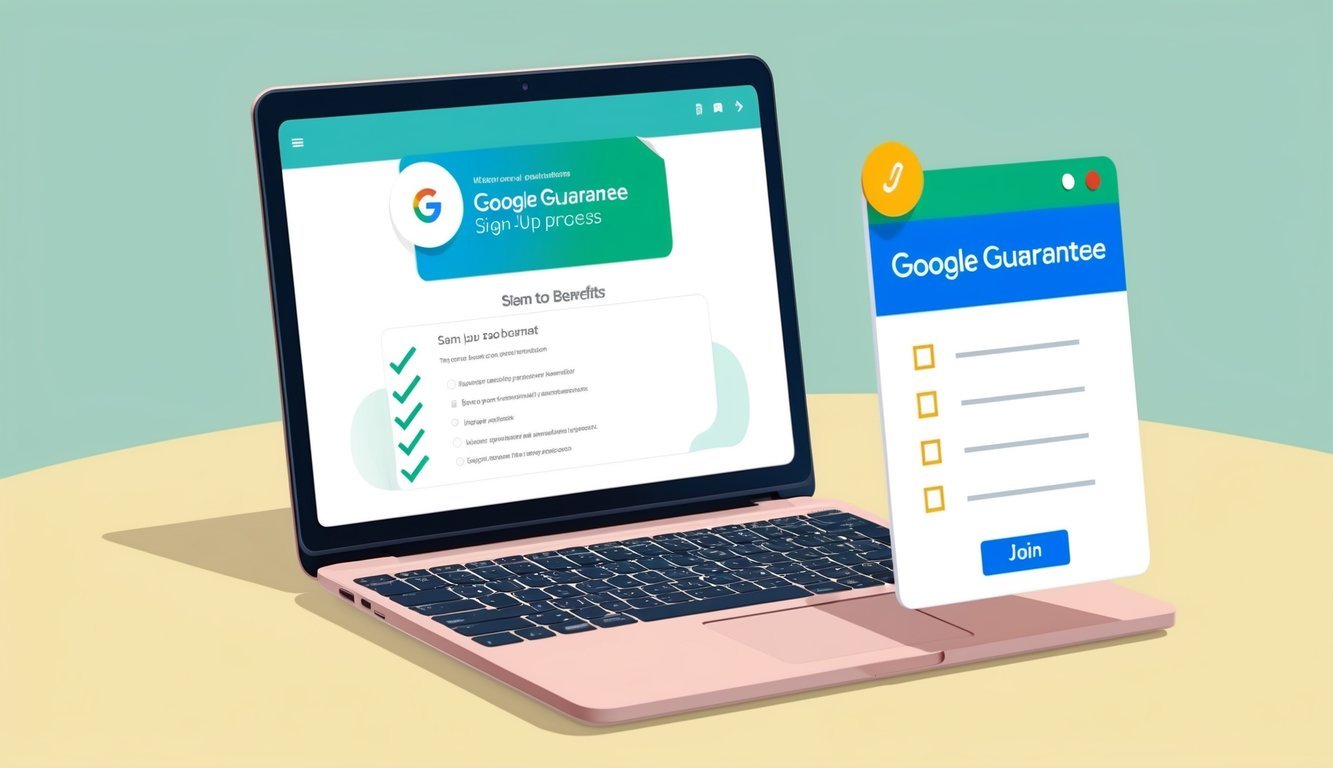
Getting that Google Guarantee badge is just one step; to really make it sing, you need to keep your online presence sharp and strive for excellent customer interactions.
Here’s how to maximize those benefits:
Crafting Impactful Local Service Ads
Local Service Ads could be the star of your Google Guaranteed show.
You’ll see them shining at the top of search results for local services.
Here’s how to make them effective:
• Choose the right service categories for your offering
• Set a sensible budget to attract more leads
• Include clear, eye-catching photos of your work or team
• Write a snappy, catchy description of your services
Remember, Google screens businesses for these ads, which builds trust with customers needing help from plumbers, electricians, cleaners, and other home service pros.
Double-check your contact information! Make sure you’re ready to answer calls or messages quickly.
The faster you respond, the higher your chances of landing new customers.
The Power of Customer Reviews
Good reviews can really elevate a Google Guaranteed business.
They stand out in Local Service Ads, catching potential clients’ eyes.
To boost your reviews:
• Politely ask happy customers to leave feedback
• Respond to every review—both the good and the not-so-good
• Show appreciation for the kind words
• Handle complaints with grace in your responses
Reviews also impact how often your ads appear.
More glowing reviews can lead to more leads and increased trust from prospective clients.
And remember, no faking reviews or offering rewards.
That’ll get you in hot water with Google.
Focus on delivering great service that encourages customers to leave positive feedback on their own.
Keeping Your Business Profile Fresh
A strong Google My Business profile helps you stand out as a Google Guaranteed business.
It’s important to keep it updated with:
• Current business hours
• Accurate contact info
• Recent photos of your work
• Posts about special offers or new services
Make sure all the information matches what you’ve got on your website and Local Service Ads.
That consistency helps Google trust you more.
Stay active on your profile! Answer questions from customers and update your services as they change.
A well-kept profile can lead to more clicks and calls from potential customers.
Frequently Asked Questions
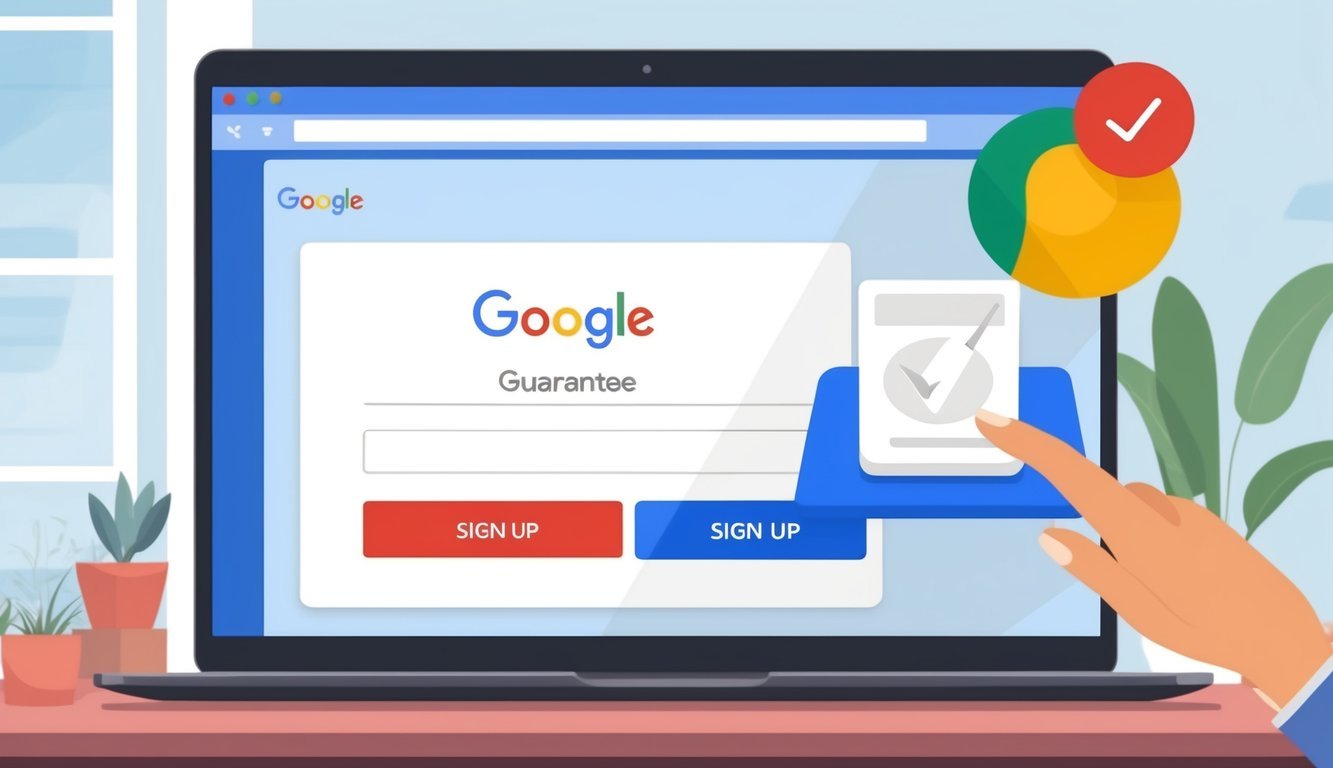
Curious about Google Guarantee? You’re not alone! Here are some common questions people ask about signing up and using this service.
How do I get the Google Guaranteed checkmark?
To snag that checkmark, you’ll need to pass Google’s screening process.
This means going through background checks and license verification.
Once you’re approved, the badge will pop up on your Local Services ads—easy peasy!
Who’s eligible for Google Guaranteed?
If you’re in home services—think plumbers, electricians, and locksmiths—you can apply! Google will check your background to make sure you have the proper licenses.
Is there a fee for the Google Guarantee program?
You’ll just pay for your Local Services ads as usual.
How do I sign up for the Google Guarantee badge on my Android device?
First thing’s first: download the Local Services app on your Android phone.
Open it up, and either sign in or create an account.
Then, follow the prompts to set up your business profile.
Google will walk you through the verification steps.
Make sure your business info is spot on to help potential customers find you easily.
If you’re thinking about setting up a business phone line, check out how to sign up for Google Voice for efficient call management.
Can customers benefit from the Google Guarantee, and how?
If they’re not satisfied with a service, Google may reimburse them up to a set amount.
It’s a comfort for customers hiring new service providers.
What’s the scoop on reaching Google Guarantee customer service?
They can find contact info either in the Local Services app or on Google’s website.
The support staff is there to answer questions about claims or the program itself.

