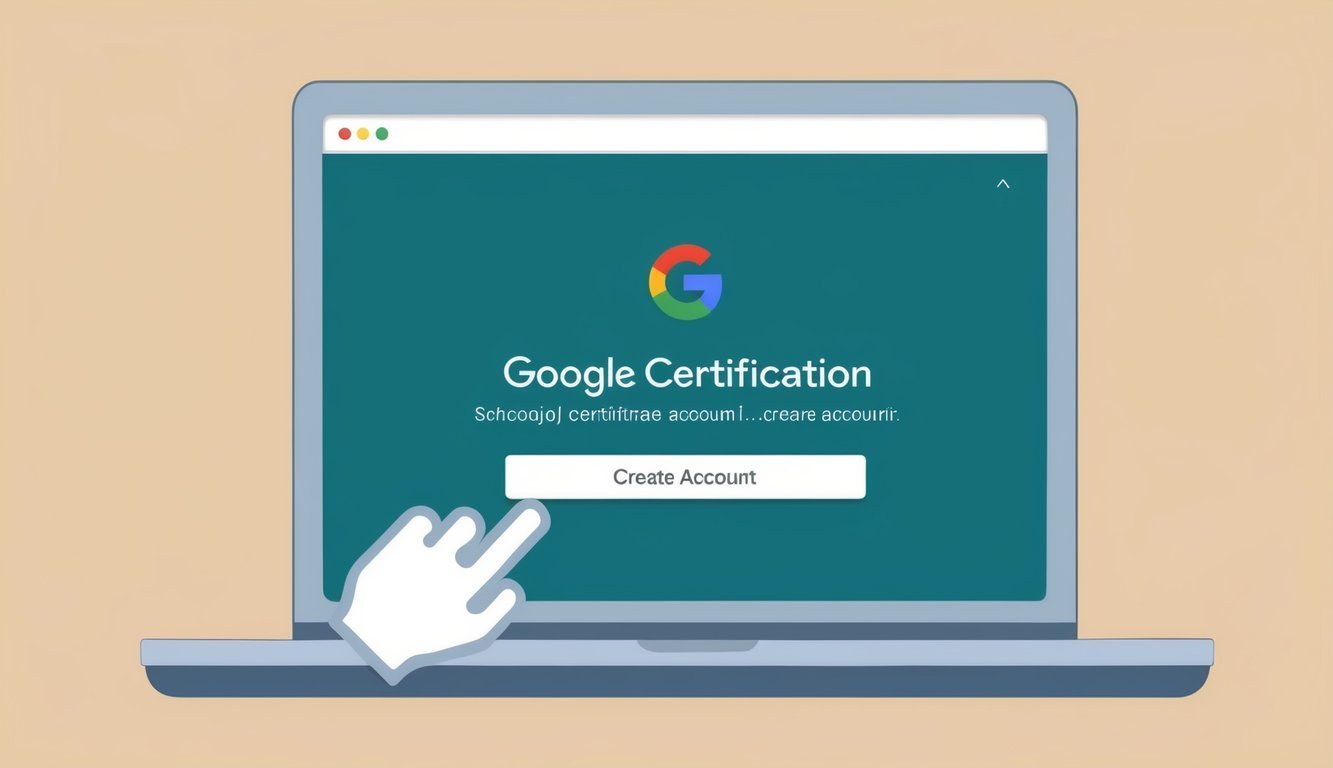Thinking about boosting your career? Google certifications might just be the ticket! They signal to employers that you’ve got solid skills in areas like cloud computing, data analysis, and digital marketing. Ready to get started on your certification journey? Head over to the Google Cloud website and pick an exam that grabs your interest.
Signing up is a breeze. If you don’t have a Google account yet, create one! After that, you can register for the exam you want.
Plus, some exams are available in various languages, so be sure to check what’s on offer.
Before you dive in, it’s smart to make sure you’re prepped.
Google has a treasure trove of study materials to help you out, including online courses, practice tests, and hands-on labs. Putting in a bit of study time can significantly up your chances of passing that exam.
Key Takeaways
- Google certifications span multiple tech fields and can enhance your job prospects.
- Getting started means choosing an exam and signing up on the Google Cloud website.
- Preparation is crucial, and Google provides various resources to support your success.
Getting Started with Google Certification
Google’s career certificates are perfect for folks looking to learn job skills that are in high demand.
No prior experience is necessary, which makes it a great fit for beginners.
Understanding Google Career Certificates
If you’re curious about Google Career Certificates, these online training programs are specifically designed to teach skills for fields like IT, data analysis, and project management.
Best part? They’re self-paced.
Most learners finish in 3 to 6 months if they dedicate about 10 hours a week.
The flexibility means you can juggle your learning around your life.
Google’s certificates pack a punch with real-world skills employers really want.
The courses include hands-on projects, giving you the experience you need to step confidently into the job market.
Benefits of Google Certifications
Getting certified by Google can really open doors for job opportunities.
It’s all about showing employers you possess the skills they’re after.
Here are some standout advantages:
• A respected credential from a leading tech company
• Access to a job board featuring partner companies
• Help with your resume and practice interviews
• Potential college credit at select institutions
The cost is pretty reasonable too.
It’s just $49 per month on Coursera, along with a 7-day free trial to kick things off—definitely cheaper than many traditional education routes.
You’ll also have the chance to connect with others in your field, which could lead to job leads and valuable career advice!
The Sign-Up Process
Jumping into Google Certification is a piece of cake. You’ll set up your account, choose a course, and create a comfortable study space.
Let’s break this down!
Creating a Google Account
First things first— you’ll need a Google Account.
Head over to the Google Account creation page, click “Create account,” and follow the prompts.
You’ll need to enter your name, pick a username, and come up with a strong password.
Keep it simple: use an email you check regularly.
Google often sends important information there, and it’s your lifeline if you ever forget your password.
Plus, staying in the loop with notifications helps you avoid missing deadlines for courses or certifications.
And if you’re keen on Microsoft certifications too, make sure to check Microsoft’s official website for their full instructions!
Enrolling in a Course
With your account ready, it’s time to pick your course! Visit the Google Career Certificates page to browse different options.
Each course listing details what you’ll learn and potential job opportunities.
Once you’ve found a course that speaks to you, hit “Enroll now.” Be prepared for a fee or explore options for financial aid.
Some courses may even offer a free trial.
Once you enroll, you’ll have access to all the materials!
Setting Up Your Learning Environment
A well-organized study space can really help you focus.
Find a quiet nook at home or head to a local library.
Make sure it’s comfy and well-lit.
You’ll need a computer or tablet with reliable internet, too.
Before kicking off your course, download any necessary software.
Some courses might have special tools you’ll need.
And hey, grab some snacks and water for those study breaks!
Learn at Your Own Pace Strategy
Online training gives you the flexibility to study at your convenience.
Set a regular schedule that suits your lifestyle—maybe an hour each evening or a longer study session on weekends.
Break larger topics down into smaller, more manageable bites.
That way, you won’t feel overwhelmed.
Use a calendar to track your progress and set goals for each week or month.
And remember, don’t rush through it! Take time to practice what you learn.
If something trips you up, ask questions in course forums. Slow and steady wins the race, after all!
Frequently Asked Questions
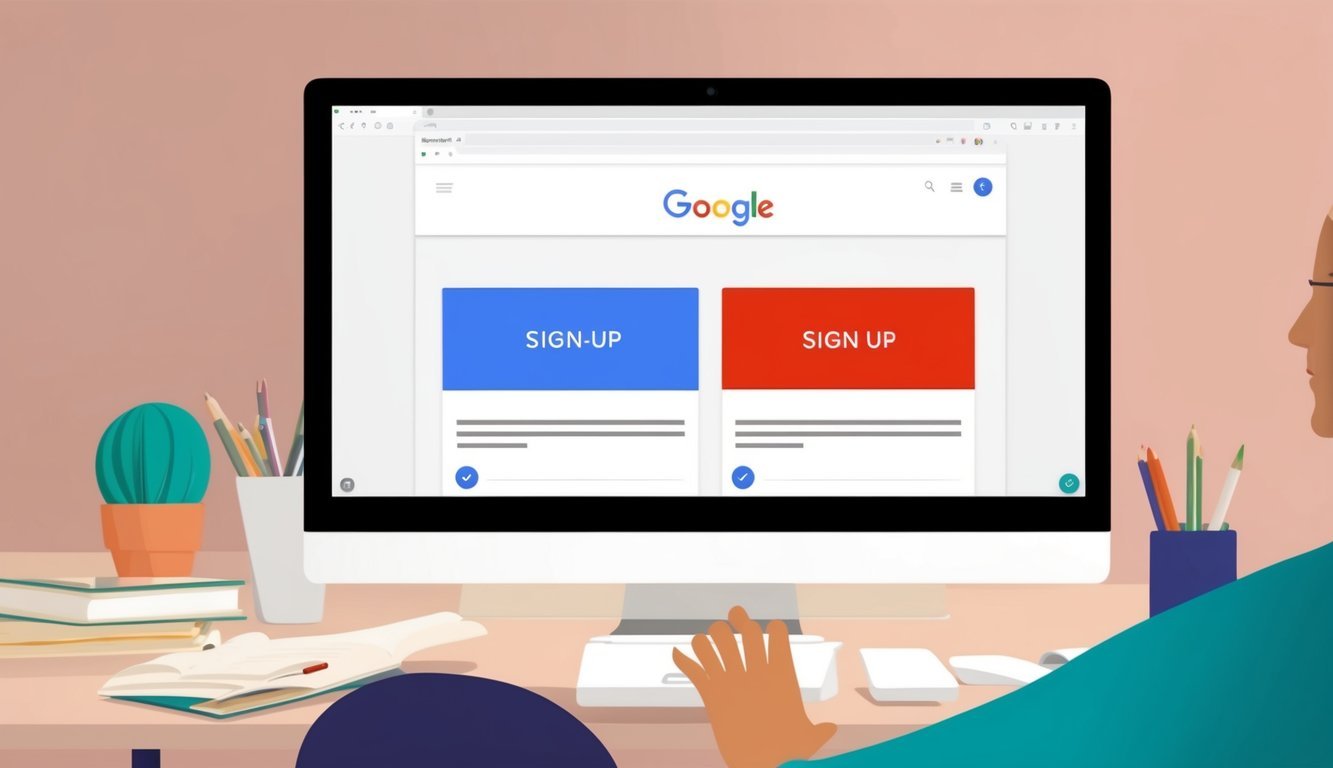
Google has a variety of certification options, and naturally, folks have questions about everything from the process to the costs and benefits.
Here are some of the most common queries.
What steps should I take to get certified by Google?
To get Google certified, choose a program that aligns with your goals.
After that, study the materials and practice the skills.
When you feel ready, register for the exam.
Pass the test, and you’re certified!
Can I obtain a Google certification without spending any money?
Some Google certifications offer free courses, but most exams do come with a cost.
You can often find free study materials online, and sometimes Google hands out exam vouchers or offers discounts.
What’s the deal with Google Cloud certifications, and how do I sign up?
Google Cloud certifications demonstrate skills in cloud technology.
To sign up, just go to the Google Cloud website and find the exam you want.
Click “Register,” and don’t forget to check for language options!
Are the courses that come with Google’s certificates really free?
Absolutely! Many Google Career Certificate courses are free, covering a range of topics like IT, UX design, and project management.
These courses are all online and self-paced.
How much am I gonna have to shell out for Google certification?
Costs can vary quite a bit by certification.
Most exams will set you back around $100-$200, but some might be pricier.
Be sure to check the specific exam page for current fees.
And remember, study materials are often available for free!
Is snagging a Google certificate actually gonna pay off?
Google certificates can definitely boost your job prospects.
They indicate to employers that you have in-demand skills.
Many people who earn these certificates see improved job offers or even promotions! But, of course, your success will also depend on the job market and your unique experience.