Signing up for Blue Cross Blue Shield health insurance might feel like navigating a maze, but trust me, it’s simpler than you think!
To get started, hop onto their website and track down your local BCBS branch.
Then, just follow the steps to register for your account.
You’ll need a bit of basic info, like your member ID number, but nothing too crazy.
alt=”A person filling out a Blue Cross application form online”>
Once you’re all set up, you’ll unlock a treasure trove of handy tools.
You can check your health plan details, monitor claims, and locate in-network doctors—all from the comfort of your couch!
Blue Cross Blue Shield has different plans, each uniquely designed to fit various needs.
Take a little time to find the one that suits you best.
Key Takeaways
- Think signing up for Blue Cross is tough? Nah, it’s a breeze online.
- BCBS has online tools to help you manage your healthcare like a pro.
- There’s a plan for everyone, no matter what your needs are.
Getting Started with Blue Cross Health Insurance
Joining Blue Cross is a piece of cake! They’ve got plenty of plans to fit different lifestyles and budgets.
The process is straightforward: pick a plan, choose the right time to sign up, and create your account.
Getting to Know Your Plan Options
Blue Cross has a variety of health insurance choices.
Some plans come with lower monthly premiums but higher deductibles; others cost a bit more each month but cover more of your healthcare needs.
Make sure to review what each plan covers.
Do your doctors accept that plan? Think about how often you need medical care.
Are you looking for a plan with fixed copays for visits? Or would you rather save money monthly and pay more when you need care?
If you’ve got a family, consider family plans that cover everyone.
If it’s just you, then an individual plan might be the ticket!
Navigating the Open Enrollment Period
Open enrollment is your golden ticket for signing up or switching plans.
It typically happens once a year, usually in the fall.
If you let this window slip by, you might have to wait until next time.
But certain life changes, like:
- Losing other insurance
- Getting hitched
- Welcoming a new baby
can give you a chance to sign up anytime! Be sure to check the Blue Cross site for specific dates, which can vary every year.
Don’t wait until the last minute.
Give yourself some breathing room to compare options and ask questions.
Creating Your Account
After you’ve picked a plan, it’s time to create your account.
This step lets you manage your health care online without breaking a sweat.
You’ll need a few pieces of info to get going:
- Your name and birthday
- Your new member ID (if you have one)
- An email address
Once you register, you can:
- View your plan details
- Locate in-network doctors
- Keep track of your claims
- Pay your bills
And hey, keep your login info safe! You’ll be using it a lot to handle your health stuff.
Perks and Resources for BCBS Members
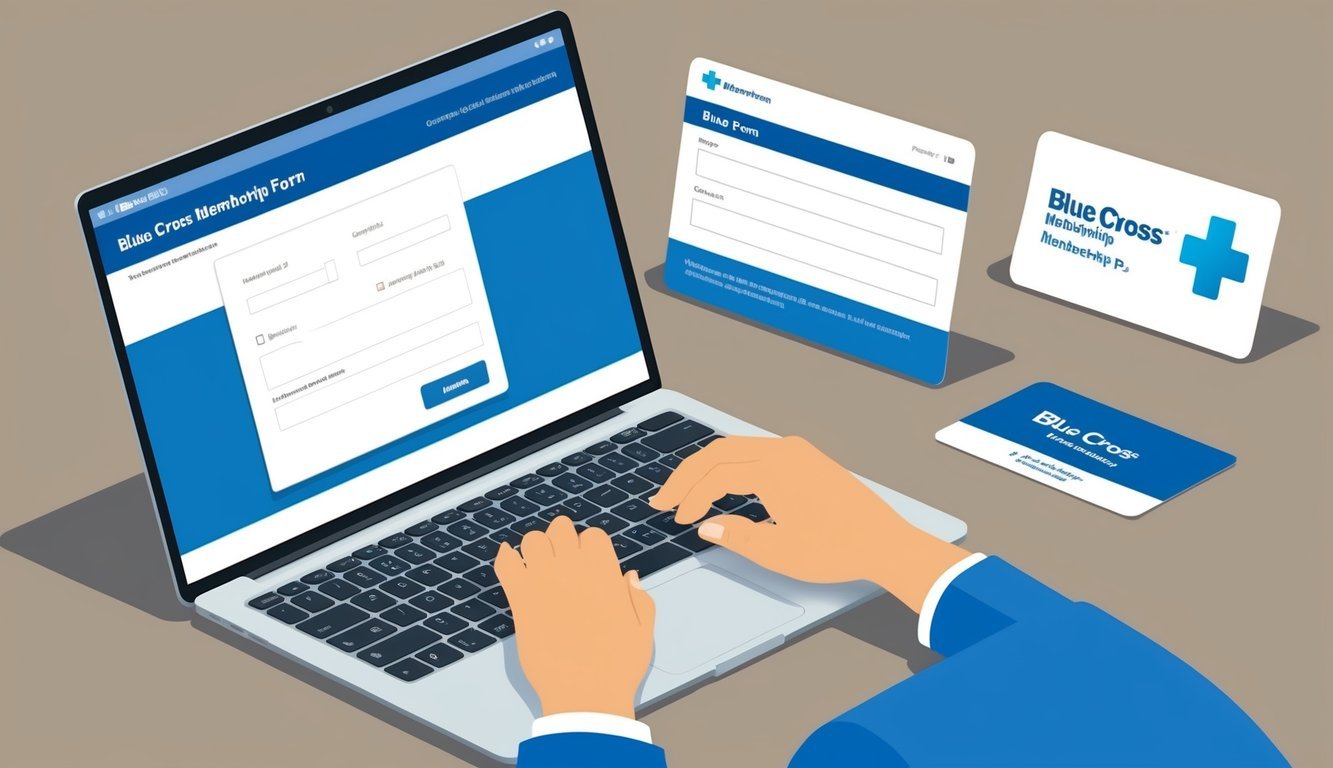
As a member of Blue Cross Blue Shield, you’ll get access to all sorts of perks.
From discounts to online tools, BCBS is here to help make your healthcare journey smoother and more affordable.
Getting Member Discounts and Benefits
If you’re a BCBS member, take advantage of savings on health and wellness products through Blue365.
This program offers discounts on fitness gear, gym memberships, and even healthy meal services; all you have to do is sign up online to start saving.
Blue365 deals change often, but here are a few examples:
- 20% off at select fitness centers
- $30 off meal kit deliveries
- Discounts on fitness trackers and workout apparel
Those savings can really add up, so check out Blue365 before you make any health-related purchases!
Finding Healthcare Providers Made Easy
BCBS makes it a breeze to find doctors and hospitals in your network.
Members can use the online provider finder tool.
This nifty resource helps you dodge unexpected bills from out-of-network care.
To use it:
- Log into your BCBS account
- Enter your location
- Select the type of provider you need
- Browse through the results and reviews
This tool shows you which doctors are accepting new patients and lists their specialties and spoken languages—pretty handy, right?
Leveraging Online Tools and Resources
BCBS comes equipped with Blue Access for Members (BAM), offering a wealth of useful features.
As a member, you can:
- View and print your ID cards
- Check claim status
- Review benefit details
- Get cost estimates for procedures
BAM also includes health and wellness resources like articles, videos, and health trackers—it’s like having a wellness coach in your pocket!
If you’re always on the move, don’t miss BCBS’s mobile apps.
These let you pull up your digital ID card at your doctor’s office whenever you need it.
Adjusting Communication Preferences
BCBS lets you choose how you want to receive updates.
Whether it’s:
- Text
- Postal mail
- Phone calls
You can select which types of notifications suit you best.
These might be:
- Claim alerts
- Health reminders
- Plan changes
To adjust your preferences, simply log into your online account and head over to the communication settings page.
Understanding Global Coverage
For those who love to travel, BCBS provides global coverage.
This service assists with finding care abroad and managing bills from foreign doctors.
Key features include:
- A network of hospitals worldwide
- A 24/7 helpline for medical emergencies
- Translation services
Just remember to check your plan details before you travel—some plans may require additional coverage for trips outside the U.S. Knowing you have global coverage can be a comforting thought when you’re far from home!
Frequently Asked Questions

Blue Cross provides various ways to sign up and access their health insurance plans.
Whether you prefer online options or phone support, they’ve got you covered.
How do I sign up for Blue Cross health insurance?
To sign up for Blue Cross, just visit their website and look for a “Sign Up” or “Enroll” button.
Make sure your member ID is handy to complete your registration.
Follow the prompts to securely enter your details and create your account.
If you need a helping hand, their customer support team is just a call away.
Once you’re registered, you can dive into your benefits, handle claims, and explore available health plans online.
If you can’t find your ID, don’t hesitate to call the customer service number on your card for help.
Can I enroll in Blue Cross Blue Shield online?
You bet! You can enroll in Blue Cross Blue Shield plans online.
Just head to the Blue Cross website for your state and navigate to the enrollment section.
Follow the steps to enter your information and select a plan—creating an account might be necessary first.
Where do I find the Blue Cross Blue Shield login page?
The login page is usually right on the main Blue Cross website for your area.
Just look for a “Log In” or “Sign In” button at the top of the page.
Click that, and you’ll find yourself on the login screen.
Grab your username and password, and you’ll be in!
Who do I contact for Blue Cross customer support?
If you need assistance, call the customer service number on the back of your member card.
Each Blue Cross plan has its own dedicated support team.
You can also find contact details on your local Blue Cross website, where many offer options like online chat or email support, making it super convenient!
What healthcare services are covered by Blue Cross insurance?
Blue Cross plans cover a wide array of health services, typically including doctor visits, hospital stays, and prescription medications.
Your specific plan will dictate what’s covered, so it’s wise to check your plan details or contact customer service to find out what’s included.
Does Blue Cross Blue Shield offer 24/7 customer service?
Many Blue Cross plans do provide 24/7 phone support for those urgent situations.
Some also offer online tools that you can use anytime to get the help you need.
Check your local Blue Cross website or member materials to find out when customer service is available in your area.

