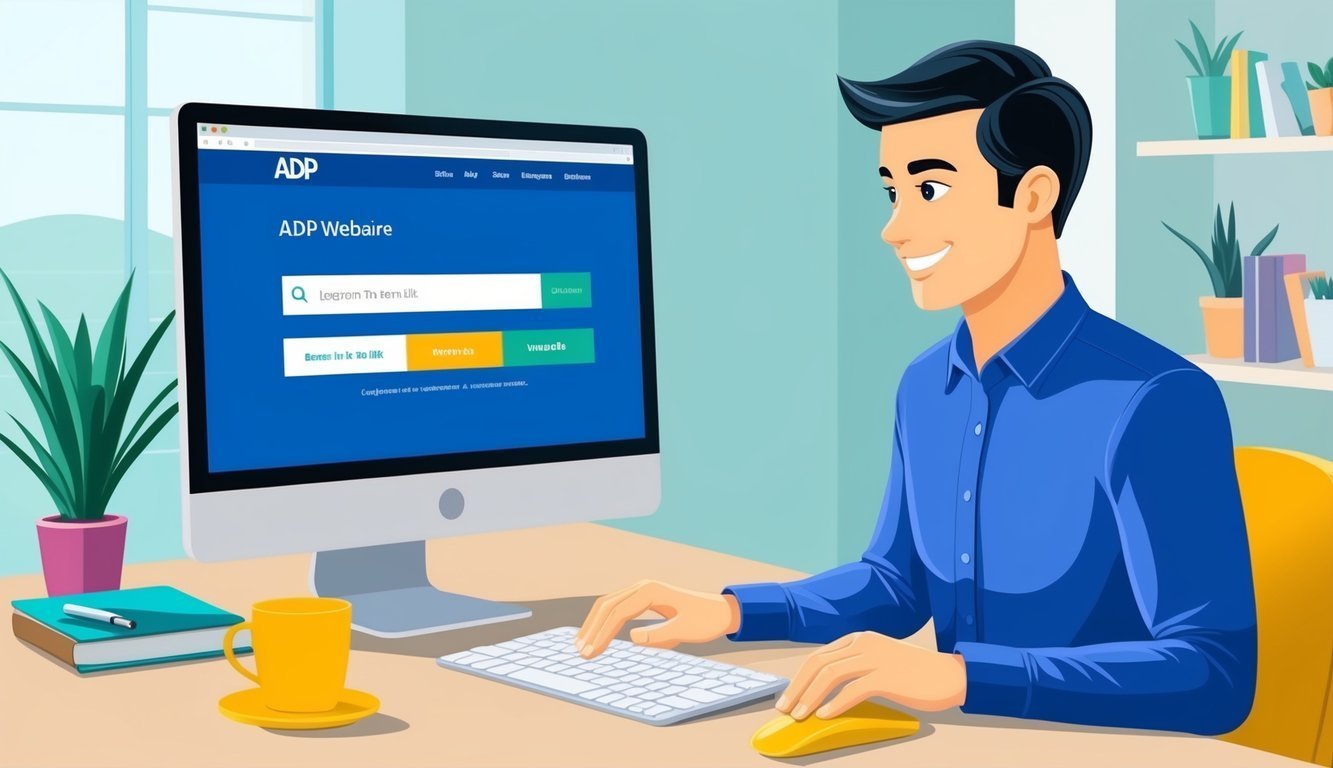“`xml
Signing up for a 401(k) plan with ADP is like planting a seed for your future—a smart move that can yield plenty of benefits down the line! Not only can you start saving for retirement, but you also get to enjoy some tax perks along the way.
Who doesn’t want that?
To get started with your ADP 401(k), simply visit the ADP Retirement Services website.
The steps to register your account are straightforward, and you’ll be on your way in no time.
alt=”An employee is at a computer, logging into the ADP website, navigating the benefits section, and choosing the option to enroll in a 401(k) plan”>
The whole process is pretty easy.
Just enter a registration code, confirm your identity, and set up a user ID and password.
Easy peasy!
Don’t forget to choose your security questions and fill in your contact details too.
Once your account is set up, you can start making contributions toward your 401(k) and watch your retirement savings grow.
If you feel a bit lost, no worries! Your HR department or benefits administrator can guide you through the process and help you understand your options.
Taking these first steps now will pave the way for a brighter financial future.
Key Takeaways
- Signing up for an ADP 401(k) is an accessible online process.
- You can contribute part of your wages to your 401(k), often tax-deductible.
- Employers may match contributions, giving your savings a nice boost!
Setting Up Your 401(k) with ADP
Getting your 401(k) rolling with ADP is straightforward and can really help you secure your financial future.
All you have to do is select your options, use ADP’s online tools, create your account, and enroll in the plan that suits you best.
Understanding Your 401(k) Options
ADP has a range of 401(k) plan options designed to meet different needs.
These plans help you save for retirement while offering some handy tax benefits.
With traditional 401(k)s, your contributions are made using pre-tax dollars, which lowers your current tax bill.
Roth 401(k)s, on the other hand, use after-tax money, but when it’s time to withdraw in retirement, you won’t owe any taxes.
Sweet deal, right?
And let’s not forget—some employers match your contributions! This is like finding free money, so check if your company offers this perk.
ADP also gives you a choice of investments, including stocks, bonds, and mutual funds, allowing you to select options that fit your comfort level and retirement timeline.
Navigating ADP Retirement Services
Managing your 401(k) with ADP is a breeze.
Their website is packed with tools for account access, investment information, and educational resources—basically everything you need to feel empowered about your retirement.
To kick things off, head over to the ADP 401(k) login page, where you can log in, get help, and learn more about your plan.
You’ll also find handy calculators to estimate your retirement savings and see how changes in your contributions could impact your future balance.
Want help? ADP’s customer support is ready to assist with any questions about your account, investments, or the enrollment process.
Creating Your User ID
To access your 401(k), you’ll need to create a user ID on ADP’s system, which is a simple and secure process.
Start by visiting the ADP login page and look for the option to register or create a new account.
You’ll need some basic personal information:
- Your name
- Date of birth
- Social Security number
- Employee ID (if that applies)
Once you pick a catchy username and a strong password, ADP might ask you some security questions to keep your account safe.
After you’ve created your user ID, you’ll be all set to log in and manage your 401(k) information, making it easy to keep an eye on your savings.
Enrolling in Your Retirement Plan
With your user ID in hand, you’re ready to enroll in your company’s 401(k) plan.
ADP’s online enrollment is nothing short of a blessing—it makes the process quick and easy!
Log in to your account and look for an “Enroll Now” option.
You’ll need to provide some essential information and make a few decisions:
- Decide how much to contribute from each paycheck.
- Choose your investments or pick a pre-set investment mix.
- Name your beneficiaries.
Start with a contribution that feels comfortable.
You can usually adjust this amount later—no pressure!
If you’re unsure about investments, consider going with target-date funds.
They automatically adjust as you get closer to retirement—less hassle for you!
Once you’re enrolled, keep an eye on your account.
Regularly reviewing it will help you make adjustments as needs change.
Maximizing Your Retirement Savings
Boosting your 401(k) can set you up for a comfy retirement.
Making wise choices now can lead to greater rewards later.
Let’s take a look at some key strategies to get the most out of your plan.
Determining Your Contribution Amount
Start by figuring out how much you want to contribute to your 401(k).
Many experts suggest saving at least 10% to 15% of your paycheck.
If that feels like too much, no problem—start smaller and increase it over time.
Make sure to find out if your company offers a match.
Aim to contribute enough to snag the full match—it’s free money and who wouldn’t want that?
On a side note, some plans allow you to save even more annually.
For 2024, the limit is $23,000 or $30,500 if you’re 50 or older.
The more you save now, the more you’ll have later.
Think of it as watering that seed we’ve planted earlier!
Understanding Plan Design
Your 401(k) structure impacts your savings.
Here are some key features to keep an eye on:
- Automatic enrollment: Many plans sign you up automatically—it’s like starting on easy mode!
- Investment options: Review what funds are on the table.
- Vesting schedule: Determine how long before employer contributions fully belong to you.
- Roth option: With this, you pay taxes now for tax-free withdrawals later. Sounds good, right?
ADP provides tools to help everyone understand their plan details.
Knowing your plan inside out helps you make smarter choices.
Exploring Financial Wellness Resources
Many 401(k) providers offer resources to boost your financial smarts.
These could include:
- Budgeting tools
- Debt payoff calculators
- Guides to set retirement goals
- One-on-one financial coaching
ADP offers financial wellness resources to help you save more and give you a clearer picture of your finances.
Don’t overlook these free resources—they can help you make better money moves today and tomorrow.
Frequently Asked Questions
ADP has several ways for you to manage your 401(k) account.
Here’s some clarity on common questions about enrollment, withdrawals, account access, and more.
How do I enroll in the ADP 401(k) plan online?
You can sign up for an ADP 401(k) plan via the participant website.
New users will need to register first.
Once you’re logged in, just look for an “Enroll Now” option.
Easy as pie!
What’s the process for withdrawing from my 401(k) after leaving a job with ADP?
If you leave a job, you can request a withdrawal from your ADP 401(k).
Just log in to your account online and look for a “Withdrawal” or “Distribution” option.
You’ll select how you want to receive your funds.
Your options might include a lump sum, rolling it over to another retirement account, or keeping it in the plan.
Simple enough!
Can I access my ADP 401(k) account through an app?
Absolutely! ADP offers a mobile app for managing your 401(k).
The ADP Mobile App allows users to check balances, adjust investments, and update personal information.
The app is available for both iOS and Android—just download it from your app store and log in with your ADP credentials.
Super convenient!
Who should I contact for questions about my ADP 401(k)?
If you have questions about your ADP 401(k), kick things off by checking the participant website.
You’ll find an FAQ section and resources for common inquiries.
If that doesn’t help, look for a “Contact Us” link.
ADP typically shares phone numbers and email addresses for customer support.
What are the fees associated with an ADP 401(k) account?
ADP 401(k) plans can come with various fees, including administrative charges, investment fees, and service fees.
These can vary based on the plan and the investments you choose.
Checking your plan documents or account statements will give you the best insight.
How can I get information on my 401(k) balance with ADP?
To check your ADP 401(k) balance, just log into the participant website.
There, you can view your current balance and how your investments are doing.
The ADP Mobile App also lets you check your balance.
If you prefer old-school methods, look for paper statements in your mail or make sure your account settings are set to send regular updates.
“`