If you’re aiming to whip up some amazing products, you’ve got to have the right tools in your kit.
Product design software can help you turn your ideas into reality while speeding up the whole process—who doesn’t want that?
There are tons of options out there.
Some of the top product design programs let you design, prototype, and test your products before they hit the market.
In this article, we’ll break down six of the best tools that can help you find your perfect match.
1) Adobe XD
Let’s kick things off with Adobe XD.
This tool is a gem for crafting digital designs and prototypes, especially for websites and apps.
You can create interactive prototypes seamlessly.
Adobe XD lets you whip up quick designs on multiple artboards and link them together for a clickable experience—no more hopping from one app to another!
Plus, it works on both Mac and Windows, so sharing your creations with your friends who prefer a different OS won’t be a headache.
The cool features like repeat grids and stacks help you organize your designs faster than ever.
Want to get started with XD? There’s even a free online course that dives into the basics in just half an hour a day.
You’ll be on your way to making impressive designs in no time!
And the cherry on top? Adobe keeps rolling out updates to keep things fresh and fun!
2) Sketch

Sketch is another crowd-pleaser among product designers.
Crafted by designers for designers, this tool is all about efficiency—no distractions that could slow you down.
Using Sketch on your Mac is a breeze, especially if you’ve got macOS Ventura or later.
Its clean interface lets you focus on your designs.
You can craft designs, create prototypes, and collaborate effortlessly with your team.
Sharing ideas and getting feedback is a snap with Sketch.
With features like Smart Animate, bringing your designs to life is not just possible—it’s fun! You’ll be able to show how your creations move and interact.
Feeling curious? You can try Sketch for free to see if it vibes with your design style before diving in.
It’s a sure bet if you want a no-nonsense design tool.
3) Figma
Next up is Figma, a real game-changer in the product design realm.
This collaborative interface design tool allows you to work with your team in real-time, which is awesome!
You’ll revel in how simple it is to create designs, prototypes, and wireframes all in one application.
Forget about juggling multiple programs!
Figma is a superstar when it comes to collaboration.
Designers, project managers, and engineers can all jump in and offer their ideas—talk about teamwork!
Being cloud-based means you can access your projects from anywhere, saving you from file versioning headaches and syncing issues.
Figma also provides handy features for product designers, like design templates to jumpstart your projects or starting from scratch if you’re feeling adventurous!
If you’re eager to elevate your skills, Figma has loads of resources, including tutorials and workshops, not to mention an active community forum for getting advice from fellow designers!
4) AutoCAD
Then there’s AutoCAD, a heavyweight champion in product design software.
It’s been around for what feels like ages, and tons of designers swear by it.
You might even recognize it from your school days.
This tool excels at 2D and 3D designs, allowing you to craft detailed drawings and models.
It’s a lifesaver for projects involving buildings, machines, and various product parts.
AutoCAD is packed with features to make your work simpler.
You can whip up precise lines and shapes while adding measurements quickly.
Plus, it guides you to follow design standards and rules.
One of its standout features is how well it integrates with other programs.
Easily share your designs with team members or clients for smoother collaboration.
AutoCAD is widely used across many industries, from architecture and engineering to manufacturing.
Learning it takes some time, but once you’ve got it, you’ll be drafting impressive designs before you know it!
5) SolidWorks

SolidWorks is a big player in the product design arena—it’s basically a toolbox packed with multiple tools to get the job done.
This software is perfect for 3D modeling, data management, and simulations.
Think of it as the Swiss Army knife for designers tackling mechanical products.
With over 25 years of experience under its belt, SolidWorks has gained the trust of many industry professionals.
What sets SolidWorks apart is its speed and accuracy.
You can quickly transform your ideas into designs that not only look good but also function as intended.
The trade-off? It’s not cheap. Plans start at $318 a month.
But if you’re serious about product design, it might just be worth the investment.
Heads up—SolidWorks is mainly compatible with Windows, so if you’re a Mac enthusiast, you might want to explore other options.
6) Rhinoceros 3D

Rhinoceros 3D, or Rhino for short, is a fan favorite among product designers.
Its powerful 3D modeling abilities can take your designs to the next level.
Rhino’s flexibility is its superpower.
It utilizes NURBS (Non-Uniform Rational Basis Spline) modeling, which allows you to create intricate curves and surfaces with ease.
Whether you’re a beginner or a pro, Rhino caters to all levels.
The user-friendly interface makes it approachable for newcomers, while seasoned designers can dive deep into its rich toolset.
Working with other design tools is a breeze too—importing and exporting files in various formats facilitates teamwork.
One cool aspect is Rhino’s plugin system, which lets you customize the software with extra features tailored to your workflow.
Used in various fields like product design and architecture, Rhino is your go-to tool for crafting detailed 3D models.
The latest version, Rhino 8, boasts speed improvements and enhanced tools for handling curves and meshes.
Understanding Product Design
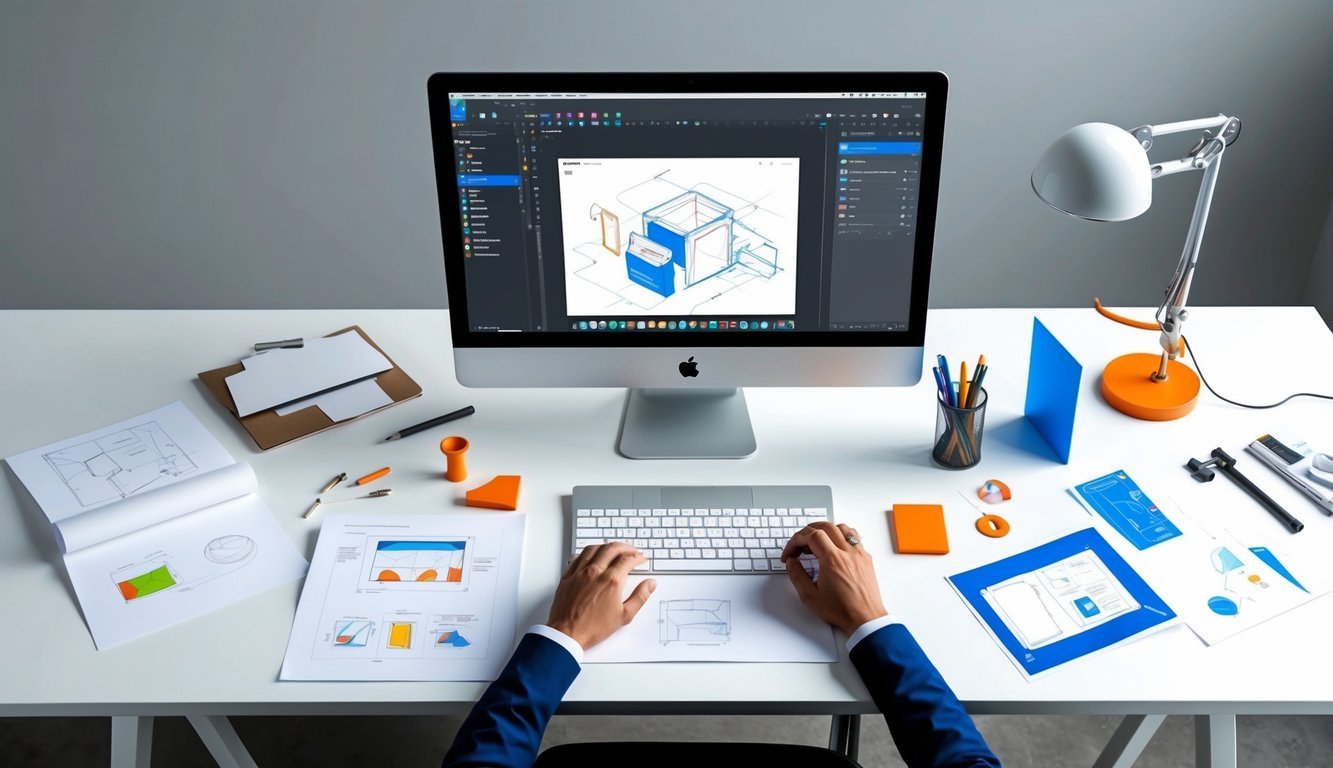
Product design is all about how we interact with the everyday items around us.
It combines both style and practicality to create products that not only look great but are also useful.
Good design solves problems and simplifies lives!
What Is Product Design?
Product design means creating new items that people find valuable.
It’s all about making things better and solving problems.
Designers focus on how a product looks, feels, and functions, aiming to make it enjoyable and easy to use.
To bring their ideas to life, product designers rely on a mix of tools.
They might sketch on paper or harness the power of 3D design software.
Some popular choices include:
- Autodesk Inventor for those mechanical designs
- SolidWorks for tackling complex 3D modeling
- ClickUp for managing the design process
These tools translate ideas into real, tangible products that you can use every day.
Importance of Product Design in Business
Good product design can be a game-changer for any business.
It’s not just about aesthetics; it’s about delivering real value to customers and benefit to the company.
Why does product design matter?
- It helps products stand out in a crowded market.
- It can increase sales by making products more appealing.
- It enhances user experience, resulting in happier customers.
- It can lower costs by streamlining production processes.
Companies that prioritize design often outperform others.
They find creative solutions and produce products that people actually love using, leading to loyal customers and a robust brand.
Product design tools keep businesses competitive, enabling teams to collaborate and generate innovative ideas faster.
Skills Acquired in Product Design Programs

In product design programs, you’ll develop essential skills that blend creativity with technical know-how.
You’ll be shaping fantastic products while tackling real-world issues.
Technical Skills
These programs arm you with a variety of tech skills.
One big one is user-centered design, which focuses on creating products people actually want to use.
Along the way, you’ll learn about:
- Wireframing
- Prototyping
- Usability testing to ensure your designs are intuitive and functional
- If you’re interested in audio, you’ll get hands-on experience with some of the most popular sound design programs
Other skills include:
- Information architecture
- Accessibility design
- Design thinking
These skills will enable you to create products that work well for everyone.
Plus, you’ll get familiar with popular design tools like Sketch, Figma, and Adobe XD.
Don’t fret if you’re not a tech whiz just yet.
Good programs start from the ground up and build up your skills!
Creative Problem-Solving
Product design isn’t just about aesthetics; it’s about creatively tackling problems.
You’ll learn to:
- Think outside the box
- Rapidly generate plenty of ideas
- Test and refine your ideas
Agility and a willingness to learn are super important for keeping pace in the fast-changing tech landscape.
You’ll get loads of practice tackling design challenges, getting you ready for real-world projects.
By the end of the program, you’ll be skilled at transforming problems into innovative product solutions.
Career Paths in Product Design

Thinking about making a splash in product design? You’ve got some exciting career paths waiting for you! Let’s dive into a few options that might light your fire.
First off, consider becoming a UX/UI designer.
This role is all about creating user-friendly, visually appealing products.
You’ll be designing wireframes, mockups, and prototypes—sounds fun, right?
Another intriguing route is to become a product manager.
In this position, you’ll oversee the whole product development process, collaborating with various teams to bring ideas to life.
If research is your thing, you might enjoy being a product researcher.
This role involves engaging with users, conducting tests, and uncovering what people truly want.
For those who prefer the tech side, working as a product engineer could be right up your alley.
You’d work closely with designers to ensure products are functional and user-friendly.
If you’re looking to influence the bigger picture, consider a role as a design strategist.
You’ll help guide companies in shaping their design direction and aligning it with business goals.
Keep in mind that these roles often overlap.
Many product designers find themselves wearing multiple hats throughout their careers—variety is the spice of life, right?
Frequently Asked Questions

When it comes to product design programs, there’s quite a variety out there, each with its own focus and reputation.
Top schools offer students unique opportunities to shine.
What schools have the best undergrad programs for product design?
Check out excellent choices like the Rhode Island School of Design, Parsons School of Design, and Art Center College of Design.
These programs blend creativity with practical skills.
Which industrial design programs are ranked highest globally?
On a global scale, you can’t go wrong with programs at the Royal College of Art in London, Delft University of Technology in the Netherlands, and the National University of Singapore.
What are some top-rated product design schools in California?
In California, you’ll find fantastic options like Stanford University’s d.school, San Jose State University, and California College of the Arts.
Can you list some of the best European universities for product design?
Europe also has stellar programs at the Eindhoven University of Technology in the Netherlands, Politecnico di Milano in Italy, and the Central Saint Martins in London.
What are major considerations when choosing a product design school?
Consider factors like curriculum, facilities, and industry connections.
Don’t forget to check out faculty expertise and alumni achievements.
Internship opportunities and access to cutting-edge tools like AutoCAD and SolidWorks are also worth thinking about!
How does Thomas Jefferson University rate for industrial design compared to other institutions?
While Thomas Jefferson University offers a solid program with a sustainability focus, it might not have the same recognition as some of the larger institutions.

