Let’s face it—mobile apps are everywhere these days, right? From ordering your favorite food to keeping track of your finances, there’s an app out there for just about anything you can think of.
But have you ever stopped to ponder how these magical little programs get made? That’s where mobile app development programs come into play.
These programs equip you with all the essentials you need to whip up your very own apps.
Many are designed with newbies in mind, offering easy-to-use features that make the process a whole lot less daunting.
Whether you want to create an app just for fun or to boost your business, these tools will help you turn your bright ideas into reality.
1) Android Studio
Hey there, app developer! Are you ready to dive into the world of Android app creation? Let’s chat about Android Studio, the heavyweight champion of Android development tools.
Android Studio is Google’s official IDE for building Android apps and it’s got everything you’ll need to bring your ideas to life.
Seriously, it’s like having a Swiss Army knife for app development!
You’ll appreciate the drag-and-drop interface—it makes designing your app’s user interface feel like a walk in the park—even if design isn’t exactly your superpower.
When it comes to coding, Android Studio has some nifty features to help you write better code at lightning speed.
It’s like having a coding buddy who catches bugs before they turn into headaches.
Oh, and testing your app? Piece of cake! You can run it on virtual devices right on your computer—no need for a mountain of phones and tablets cluttering your desk.
On top of all that, Android Studio works on Windows, Mac, and Linux.
You can use whichever computer you love best to build your next hot app.
And the cherry on top? It’s totally free! You can download Android Studio and start creating right away, without spending a single cent.
2) Xcode

Now let’s turn our attention to Xcode.
This is Apple’s very own integrated development environment for whipping up iOS apps.
It’s free and pairs perfectly with Swift, Apple’s go-to programming language.
With Xcode, you can design, code, and test your apps all in one tidy package.
It comes loaded with awesome tools like a visual interface builder and a simulator to try your app on before it goes live.
Xcode is pretty clever too—it helps you catch errors as you type, making it easier to write quality code.
Plus, it has features to optimize your app’s performance and save battery life.
When you’re ready to go public, Xcode can even guide you through submitting your app to the App Store.
It’s like one-stop shopping for your iOS app needs!
Sure, Xcode can be a bit intimidating at first, but there are tons of tutorials out there to help you hit the ground running.
With a bit of practice, you’ll be crafting impressive apps in no time.
One thing to keep in mind—Xcode’s only available for Mac.
But if you’ve got a Mac, it’s the best option for making iOS apps.
3) Flutter
Next up is Flutter, a trendy app development framework from Google.
It lets you whip up apps for both iPhones and Android devices using a single code base—how efficient is that?
Flutter allows for stunning, eye-catching apps.
With plenty of pre-made design elements that look great on any device, you can build a beautiful user interface in no time.
What’s even better? Its customizable widgets let your creativity shine, so your app stands out in a sea of sameness.
And with the growing popularity of Flutter, there are loads of resources and tutorials at your fingertips.
If you’re keen on learning more, check out this overview of top product design programs, which can provide handy tips and tools.
Flutter’s programming language is Dart.
If you’re familiar with Java or C#, you’ll find it pretty straightforward to learn.
Before you know it, you’ll be crafting cool apps that impress your friends!
Curious about who’s using Flutter? It’s powering big names like Google Ads, Alibaba, and eBay Motors, showing that it can tackle even complex apps with ease.
If you’re ready to give Flutter a go, there are loads of free resources online to help you get started—think tutorials, courses, and sample projects galore!
Whether you’re just starting or you’ve been around the block, Flutter suits all skill levels.
You can create anything from simple apps to intricate ones, making it a flexible tool that grows with you.
4) React Native
Looking to build mobile apps that work seamlessly on both iOS and Android? React Native might just be your best buddy in this journey.
It lets you create apps using JavaScript and React, which is pretty cool.
With React Native, you’re able to craft genuinely native apps that feel right at home on any device.
Forget about learning two different languages for iOS and Android—one codebase handles it all!
This tool is hugely popular among developers because it’s backed by Facebook—talk about a solid foundation! Plus, big names like Instagram and Pinterest are in on the action.
If you’re already familiar with JavaScript, picking up React Native will be a breeze.
There are tons of resources out there to lend a helping hand.
Want a solid starting point? Try this Coursera specialization on React Native.
It’ll walk you through the basics, and soon enough, you’ll be building apps of your own.
Oh, and React Native plays well with other tools too—you can use Expo to make development even easier.
It’s friendly for both beginners and veterans in app development.
5) Swift Playgrounds

If you’re looking to learn app development on your iPad or Mac, Swift Playgrounds is a fantastic app from Apple that teaches you the ropes of coding in Swift.
It’s tailored for beginners and even kids!
You’ll dive into fun, interactive lessons that translate into real Swift code.
The app combines games and puzzles to make learning feel less like a chore and more like playtime.
As you move along, you’ll even get to build your own iOS apps directly within Swift Playgrounds, using SwiftUI, Apple’s modern tool for user interfaces.
The best part? You don’t need any prior coding experience to get started.
Swift Playgrounds guides you every step of the way, from the basics all the way to more advanced concepts.
And if you want to take your projects further, you can easily transition them to Xcode.
It’s a solid launching pad for any future app creators.
If you’re curious about app-making, give it a whirl! It’s a fun way to dip your toes into coding and see if it clicks for you.
6) Unity

Last but definitely not least is Unity, a powerhouse in the mobile app universe.
You’ve probably played games created with it without even realizing it—it’s super popular for crafting amazing mobile games and apps.
Unity lets you create both 2D and 3D games, which is perfect whether you’re just starting out or looking to take your skills to the next level.
You can create anything from simple puzzle games to intricate multiplayer quests.
The sky’s the limit!
One of Unity’s standout features is its mobile-friendly design tools.
You can create apps that work seamlessly across a zillion different phones and tablets, tackling all those pesky screen sizes and processors in one fell swoop.
Interested in trying Unity? They offer a free trial of Unity Pro.
It’s a chance to explore their top-notch tools for mobile development and see if it’s right for you.
And Unity isn’t just for games—you can whip up all sorts of apps, from business tools to educational programs.
They’re always updating their software too, recently releasing Unity 6, which has even more awesome features.
With their focus on improving developer resources, engaging with Unity’s latest offerings can give you valuable insights and tools to elevate your projects.
Trends in Mobile App Development

Mobile apps are changing faster than you can say “update.” New technologies and evolving user needs are shaking up how apps are created.
Let’s take a look at what’s sizzling in the app dev scene right now.
Emerging Technologies
AI and machine learning are all the rage nowadays.
They’re making apps smarter and more user-friendly—think chatbots that learn from your conversations or apps that anticipate what you need before you even ask!
Cross-platform development is also on the rise.
It allows developers to create apps for both iPhone and Android simultaneously, saving both time and dollars.
Frameworks like React Native and Flutter are leading the charge here.
Don’t forget about 5G—it’s bringing faster speeds that allow apps to do more without lag.
Imagine better video calls or smoother gaming experiences! And let’s not overlook mobile learning—more people are using apps to expand their skills on the go.
User Experience Matters
These days, apps are all about the experience.
Users want applications that are not just functional but also enjoyable to use. Simplicity in design is trending, making apps cleaner and more user-friendly.
And dark mode? It’s like giving your eyes a cozy hug at night.
Voice control is making leaps forward too.
More apps are allowing you to talk to them instead of typing, making interaction easier while you’re multitasking.
Apps are getting personal, too! They learn your preferences and serve up content you actually care about.
It’s a clever way to keep you engaged.
Accessibility is a huge focus as well.
Developers are making sure everyone can enjoy the apps, no matter their unique needs.
This inclusivity is a win for everyone!
Skills Needed for Mobile App Development

Mobile app development is a blend of technical and creative skills.
You’ll need to get comfy with coding and design to craft successful apps.
Programming Languages
To build apps, you’ll want to familiarize yourself with key programming languages.
If you’re tackling iOS apps, Swift is your best bet—it’s more user-friendly than its predecessor, Objective-C. For Android, Java and Kotlin are the typical go-to choices.
Cross-platform tools are gaining ground too.
Learning JavaScript with frameworks like React Native or Flutter allows you to create apps for both iOS and Android, making you a versatile developer.
Getting a handle on multiple programming languages is a game-changer.
It lets you work on different platforms and choose the best tool for each specific project.
Design Principles
Good design is critical for an app’s success.
You need to understand UX/UI principles to create apps people love using.
User experience (UX) is all about how the app functions.
You’ll learn to create intuitive navigation and solve user problems effectively.
User interface (UI) is focused on the look and feel—choosing colors, fonts, and layout styles that are visually appealing and functional.
Accessibility is a big deal too.
Your apps should be usable by everyone, including individuals with disabilities.
Learning tools like Sketch or Figma can help you whip up better mockups and prototypes.
Great apps strike a balance between form and function.
They’re not just pretty—they work smoothly and keep users happy!
Frequently Asked Questions
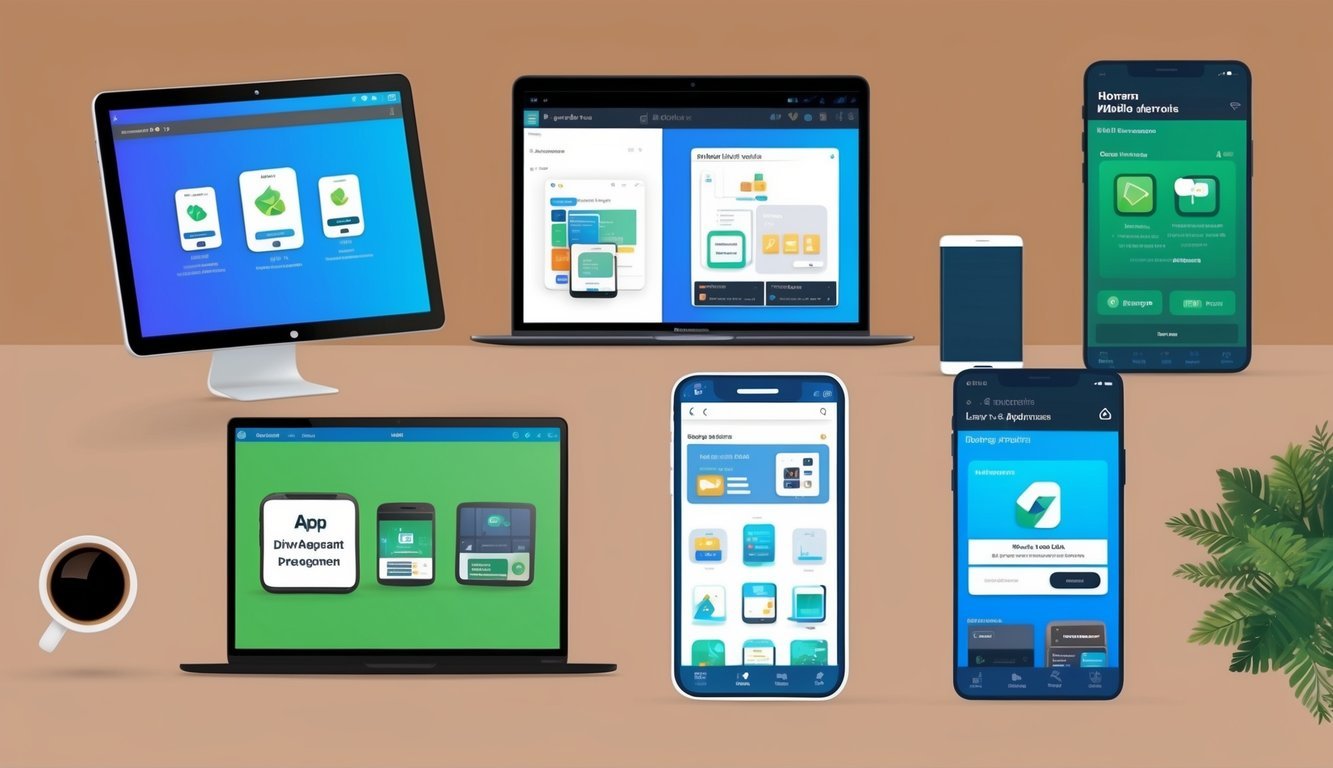
Choosing the right tools can make or break your app development experience.
Let’s tackle some common questions to help you get started smoothly.
What are some top platforms for developing mobile apps?
For Android apps, Android Studio is a tried-and-true choice.
It’s packed with features and fits seamlessly into Google’s ecosystem.
When it comes to iOS, Xcode is king.
It’s Apple’s own tool, designed to integrate with their devices like a charm.
For cross-platform development, Flutter and React Native are solid options.
They’ll save you valuable time and resources.
Can I find mobile app development software that’s free?
You bet! Both Android Studio and Xcode are free to download and use.
The same goes for Flutter and React Native—all at no cost!
Don’t overlook MIT App Inventor either.
It’s a fantastic free option for beginners getting started.
Which development tools are ideal for beginners looking to make an app?
If you’re new to coding, Swift Playgrounds is a great place to start.
It makes learning Apple’s Swift language enjoyable and interactive.
MIT App Inventor is another beginner-friendly choice with a visual, drag-and-drop approach that’s easy to grasp.
Are there any good app builders that don’t require coding skills?
Buildfire is another fantastic option, offering templates and customizable modules that require no coding magic.
What’s favored software for building Android apps?
For most developers, Android Studio is the ultimate choice.
Being made by Google, it’s always up-to-date with the latest Android features.
Unity is very popular among developers creating Android games.
It’s powerful and has a vibrant community to support you.
What should I study if I want to get into mobile app development?
Start with programming basics.
Get to know Java or Kotlin for Android, or Swift for iOS.
Once you’re comfortable, dive into app-specific topics like user interface design and how to handle databases.
Codecademy’s Mobile Development courses are a great starting point, covering both Android and iOS development.

