Comic art is a blast! It’s a fantastic way to turn your ideas into living and breathing stories, combining cool characters and exciting scenes with just pictures and words.
Ever thought about how fun it is to see your own stories come to life?

Lucky for us, there are tons of awesome programs out there to help you create comics. These tools make the process of drawing, adding text, and assembling everything into incredible comic pages super easy. Whether you’re just getting started or you’ve been at it for years, finding the right software can really elevate your art.
1) Clip Studio Paint
Clip Studio Paint is seriously a go-to for comic artists.
It’s loaded with features created specifically for comic and manga makers!
With tools like comic panels, speech bubbles, and detailed stamp brushes, you can layout pages and add dialogue effortlessly.
Ever hit a wall trying to draw a hard angle? No worries! This app includes 3D models that you can pose and use for reference.
It can be a lifesaver.
Planning to print your comic? You’ll appreciate the 3D-print preview feature that shows how your pages will look in book form.
Plus, there’s a real-time smartphone preview to ensure your art looks great on screens.
You can even export your comic in various formats—it’s super versatile.
2) Adobe Photoshop
Okay, let’s talk about Adobe Photoshop.
It’s a classic choice for comic artists because it’s as flexible as your favorite pair of sweatpants—perfect for sketching, coloring, and lettering.
You’ll find a huge range of brushes and tools that let you create all sorts of textures and effects to jazz up your comic.
And if you’re looking for a way to make your artwork one-of-a-kind, you’ll love the brush customization options.
The layers system makes it a breeze to work separately on different parts of your comic, too, making editing feel seamless.
It’s a bit of a learning curve, but there are loads of tutorials available to help you conquer Photoshop’s features.
Just keep in mind, it’s part of Adobe’s Creative Cloud, so you’ll need a subscription to keep it updated with the latest and greatest tools.
3) Procreate
Procreate is a crowd favorite for comic artists who love using iPads.
It’s user-friendly and packed with features that’ll really make your comic art shine.
You’ll find brushes that feel just like using the real deal—from pencils to paint.
Plus, you can create custom brushes too! It’s like having a personal art supply shop right on your iPad.
The layering feature? Yup, it’s there.
And Procreate has some fun tricks up its sleeve, like a symmetry tool for perfectly balanced designs and a perspective guide to nail those tough angles.
Creating comics on Procreate feels like a delight.
You can set up panels and add speech bubbles in a snap! The best part? It’s a one-time purchase, so no monthly fees lurking around.
If you’re an iPad user, this tool is a real gem!
4) Corel Painter

Corel Painter is the heavyweight champ for digital artists wanting to create comic magic.
It’s known for its realistic brush tools that bring traditional art materials to life.
From a rainbow of brushes to beautiful textures, this program lets you mix colors like a pro.
It can feel quite natural, almost like you’re painting with actual brushes.
Don’t be fooled by its power—Corel Painter is great for beginners too! Sure, there’s a bit of a learning gap, but the results are worth it.
One unique perk? You can rotate your canvas, making it feel more like working in a sketchbook when you want to draw from different angles.
It’s a solid investment if you’re serious about your digital comic art.
5) MediBang Paint

If you’re looking for a free comic art program, MediBang Paint might be your new best friend.
This lightweight software packs powerful features into a user-friendly package.
With over 50 brushes, it’s perfect for sketching, inking, and coloring your comics.
Plus, it comes with 800 pre-made tones and backgrounds, which can save you tons of time!
MediBang lets you quickly set up and arrange your comic pages however you like, with templates for various comic formats.
And the cherry on top? It works on pretty much every platform, so you can create comics from anywhere.
The cloud storage feature is a game-changer, allowing you to save your work online and access it from any device—ideal for collaboration!
New to digital art? No worries! MediBang offers plenty of tutorials to help you hit the ground running.
You’ll be crafting awesome comics in no time!
6) Krita

Want to try your hand at a free and open-source program? Check out Krita.
It’s fantastic for digital painting and drawing.
Krita has a bunch of cool brushes that make it easy to sketch, ink, and color your comics.
You can even whip up custom brushes if you like.
It’s like your own art toolbox!
Plus, Krita features handy templates for quickly laying out your pages, and yes, there’s a tool for adding speech bubbles, too!
It works great with drawing tablets, giving you that pen-on-paper feel with all the digital perks.
And if you’re new, there are tons of tutorials to guide you.
You’ll be creating amazing comics before you know it!
Choosing the Right Comic Art Program
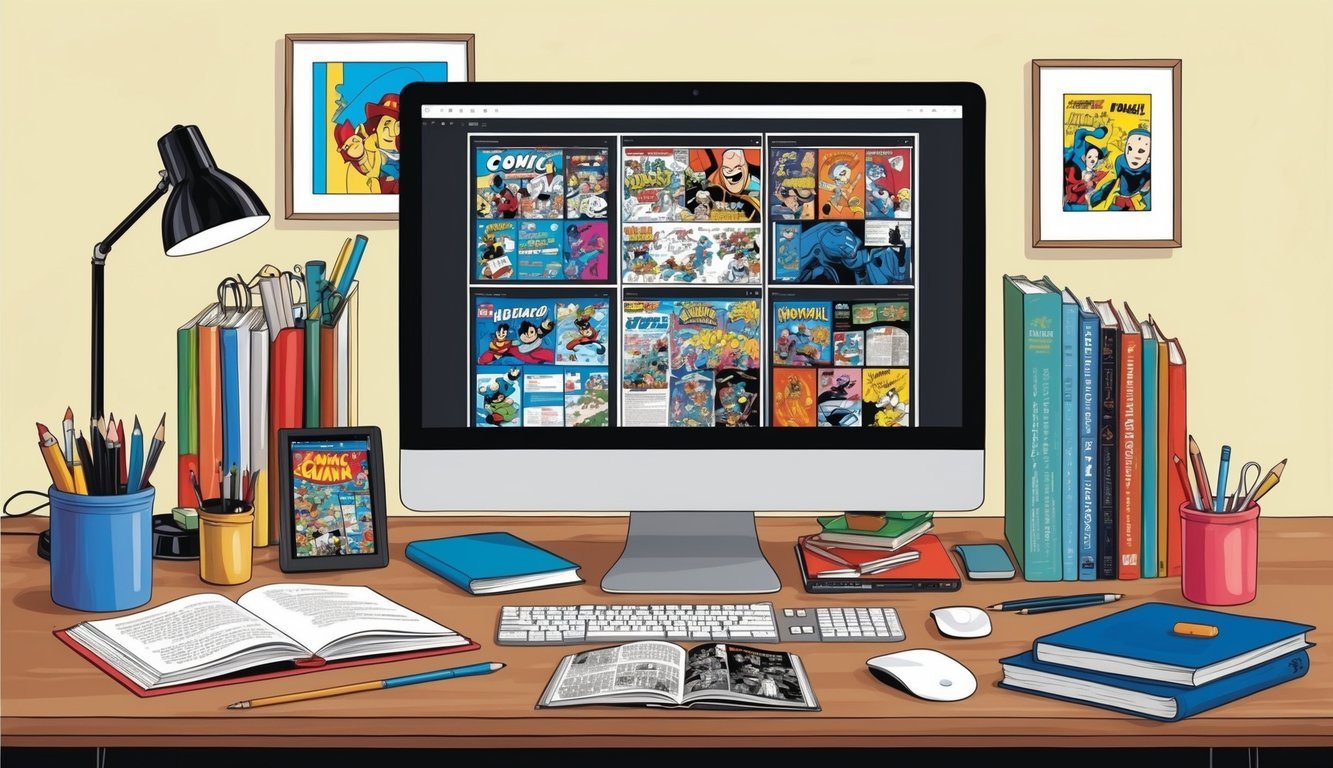
Picking the right comic art program can feel like a walk through a crowded art store.
There are so many options! It’s important to consider what you really need based on your skill level and style.
Factors to Consider
First off, what’s your skill level? If you’re a newbie, you might want to start with something like MediBang Paint or SketchBook—these options are friendly and easy to use.
Then there’s your budget.
Some programs cost a pretty penny, while others are completely free.
Keep your spending limits in mind while you browse.
Consider what kind of comics you want to create, too.
Are you aiming for traditional 2D comics or something with 3D elements? That’ll guide your choice!
Don’t forget about your computer specs! Some programs need more power to run smoothly, so make sure your device can handle it.
Popular Features
Look for programs that have solid brush options—tools that let you create different textures and lines can make a world of difference!
Layer support is essential.
It allows you to tackle different parts of your comic on their own, making editing and coloring way easier.
Text tools play a huge role in adding speech bubbles and captions.
Some apps even come equipped with special comic fonts and built-in bubble shapes.
Panel layouts can help plan your pages effectively.
Search for programs that allow you to craft and adjust panel grids easily.
And don’t skip on export options! You’ll want to save your work in different formats for online sharing or printing.
Some software offer comic-specific features like perspective guides or pre-made assets.
These can seriously streamline your workflow!
Benefits of Digital Comic Art

Digital art tools are game-changers for comic creators, giving you fresh ways to work and experiment.
They make it easier to collaborate with others, too.
Enhanced Creativity
Digital tools come with exciting features that help you push your creative limits.
Think about using layers to build complex scenes without worrying about making a mess.
Plus, that glorious undo button can save you when things go wrong. Clip Studio Paint has fantastic tools just for comics and manga, making it feel like you’re using actual pens and brushes.
Playing with colors is an absolute breeze in digital art.
Trying out new palettes takes seconds, and filters can switch up the whole vibe of your comic in no time.
It’s a huge time-saver compared to traditional methods!
Features like perspective grids make it simpler to draw backgrounds, and you can add textures and effects that would be a real headache to do by hand.
These tools let you focus on what really matters—your story and art style.
Collaboration Opportunities
In the digital world, working with others becomes a piece of cake.
You can share files quickly and have writers and artists collaborating on the same project from anywhere.
Comic creation apps often have features for leaving feedback directly on your work, making revisions much smoother.
You can track changes and revisit old versions if needed.
Some programs even allow multiple people to draw on the same file at once—perfect for quick brainstorming or team projects!
Publishing digital comics online is straightforward, making it easy to share your art with the world and build an audience (maybe even earn some money while you’re at it).
How cool is that?
Frequently Asked Questions

Comic art apps can be a bit overwhelming, right? Let’s tackle some common questions about digital tools for making comics!
What’s the best software for beginners in comic art?
Beginners tend to love Clip Studio Paint.
It’s user-friendly and packed with features tailored just for comics.
You’ll find everything from pre-made panels to 3D models to help you get going.
Any free app recommendations for creating my own comic book?
MediBang Paint is a solid free option, letting you draw, add text, and organize your pages all in one place.
It works across computers and tablets, so you can create on the go.
What digital art tools do professionals use for comics?
Many pros lean toward Adobe Photoshop for its flexibility and power.
Another favorite is Clip Studio Paint, which is specifically designed for comics and manga.
Got any tips on finding the best free comic creator software?
Krita is a great free choice! It has a ton of brushes and tools flawless for comic art, plus you can make animations with it—how neat is that?
Which apps do professional artists use to create fantastic comic art online?
Pros often rave about Procreate for the iPad—it’s smooth, intuitive, and perfect for sketching and inking.
Many also stick with Clip Studio Paint for its comic-centric features.
Where can I learn comic art more professionally?
You might want to check out online courses on sites like Skillshare or Udemy.
They offer everything from character design to panel layout courses.
Some art schools even have specialized programs in comic art if you’re interested in more in-depth training.

