Let’s face it: time is a precious gem, and mastering it can truly elevate our lives.
Whether you’re hitting the books, climbing the corporate ladder, or just trying to tackle your to-do list, the right tools can keep you on course and help you shine.

Time management apps can supercharge your productivity and help you make the most of each day. These nifty programs come with features like task tracking, reminders, and tools for analyzing your time, keeping you focused and organized.
Ready to check out some of the best options to help you take control of your time?
1) Trello
Hey! Let’s chat about Trello, a fantastic tool for getting your time and tasks in check.
Think of it as a digital bulletin board where you can stick notes, shuffle cards, and easily keep track of what needs to be done.
You can create boards for different projects or aspects of your life.
Each board is filled with lists, and you add cards that represent tasks.
It’s a blast dragging and dropping cards around as you finish things up!
If you’re a visual learner, Trello’s got your back.
You can see everything on your plate at a glance, making it crystal clear what’s next.
Plus, moving cards to the “Done” list? Feels oh-so-satisfying!
Whether you’re flying solo or working with a team, Trello is super versatile.
It’s perfect for collaborative projects—everyone can see what’s happening and who’s tackling what.
You can even slap on attachments and chat right on the cards.
And did I mention the basic version is free? That’s hard to beat.
But if you need more bells and whistles, there are paid plans available.
Plus, you can use Trello on both your computer and phone, so you’re always in the loop.
If you want a straightforward, visual way to handle your tasks, why not give Trello a whirl? It just might be the secret sauce you need to get your life a bit more organized!
2) Asana
Now let’s dive into Asana, another powerhouse for keeping your time and tasks in check.
It’s your one-stop shop for managing everything you need to do.
With Asana, you can whip up projects and break them down into bite-sized tasks.
This trick makes the bigger jobs feel way less intimidating.
You can even set due dates and priorities for each task.
Working with a team? Asana makes that a breeze too.
You can assign tasks and keep tabs on what everyone is up to, which cuts down on any confusion and gets things moving along smoothly.
Don’t miss Asana’s time tracking feature! It shows you how long you spend on tasks, helping you adjust your planning for the future.
If you’re keen to try it out, they offer a free plan for up to 15 users.
Perfect for small teams or if you’re just getting started.
Asana also has handy time management templates to help you set up your workspace quickly and get productive right off the bat.
3) RescueTime
Let’s talk about RescueTime, a fantastic tool that quietly runs in the background on your devices.
It tracks how you spend your time, no manual timers needed.
Talk about stress relief!
RescueTime automatically categorizes your activities, showing how much time you spend on productive tasks versus distractions.
You might be surprised at what pops up!
It even offers a focus session feature that blocks out distractions, allowing you to dive deep into important work—like trying to finish that report or crafting the perfect email.
You can set goals for your time management.
The app nudges you if you’re meeting your targets.
Regular reports highlight your activities, helping you spot trends and fine-tune your time management game.
RescueTime works across all your devices, whether you’re on computers, phones, or tablets.
4) Toggl Track

Looking to amp up your productivity? Toggl Track might just be the ticket.
This super user-friendly time tracking app helps you keep tabs on how you spend your day.
You can use Toggl Track across your computer or phone.
Just a click starts or stops the timer for your tasks and projects—no more guesswork about how long things take!
Toggl Track is perfect for freelancers and teams.
You can generate reports to see where your time goes, spotting any wasted moments.
Plus, there’s a friendly reminder feature to nudge you to get back to tracking your time if you forget.
Love the idea of tracking your time across different apps? Toggl Track has you covered there too! They offer both free and paid plans, with a solid free version and more features like team timesheets for those who need them.
Give Toggl Track a spin and see how much smoother your time management can become!
5) Clockify

Eager to get your productivity soaring? Clockify could be what you’re looking for.
This handy app helps you track how you spend your time effortlessly.
With Clockify, you can time your tasks as you work.
Just click to start and stop the timer, and if you forget, you can add time manually.
Super easy!
It’s a dream for teams, too.
Clockify makes it easy to see how long different projects take and who’s working on what, which is a game changer for planning and budgeting your time.
The free version is packed with features—track time for as many projects as you like, with no cap on team members! If you need even more, there are affordable paid plans that include invoicing and scheduling features.
Plus, it works across many devices.
So whether you’re at home, work, or on the go, you’ll always be able to track your time.
Benefits of Time Management

Good time management can seriously change the game.
It helps you get more done, feel less stressed, and free up time for the things you love.
Let’s break down the major benefits.
Increased Productivity
When you manage your time well, you’ll be amazed at how much you can accomplish.
You can concentrate on important tasks without distractions tugging at you.
Try starting each day with a to-do list.
Prioritize your most important tasks and tackle big projects step by step.
It’s satisfying to check things off, right?
Consider using time blocks for different tasks.
Setting aside dedicated chunks of time keeps you focused and striding ahead.
And don’t forget to take short breaks between tasks! A quick stretch or walk can work wonders for your energy levels.
Reduced Stress
Managing your time effectively lowers stress levels.
When you plan your day, you feel like you’ve got the reins in your hands.
You’ll cut down on those last-minute scrambles to meet deadlines, which means less panic.
It’s all about keeping your cool!
Set realistic daily goals and break big tasks into smaller, manageable chunks.
Leave some buffer time in your schedule to deal with those pesky surprises life throws at you without losing your cool.
Improved Work-Life Balance
Effective time management allows you to balance work and personal life like a pro.
Get your work done while still carving out time for fun and family.
Draw clear lines between work time and personal time.
When the workday ends, really switch off! Make sure to schedule fun activities, no matter how small—they matter!
Tools that save time, like meal prep or automated bill payments, can free you up more for relaxation and hobbies, which improves your overall happiness.
Choosing the Right Program
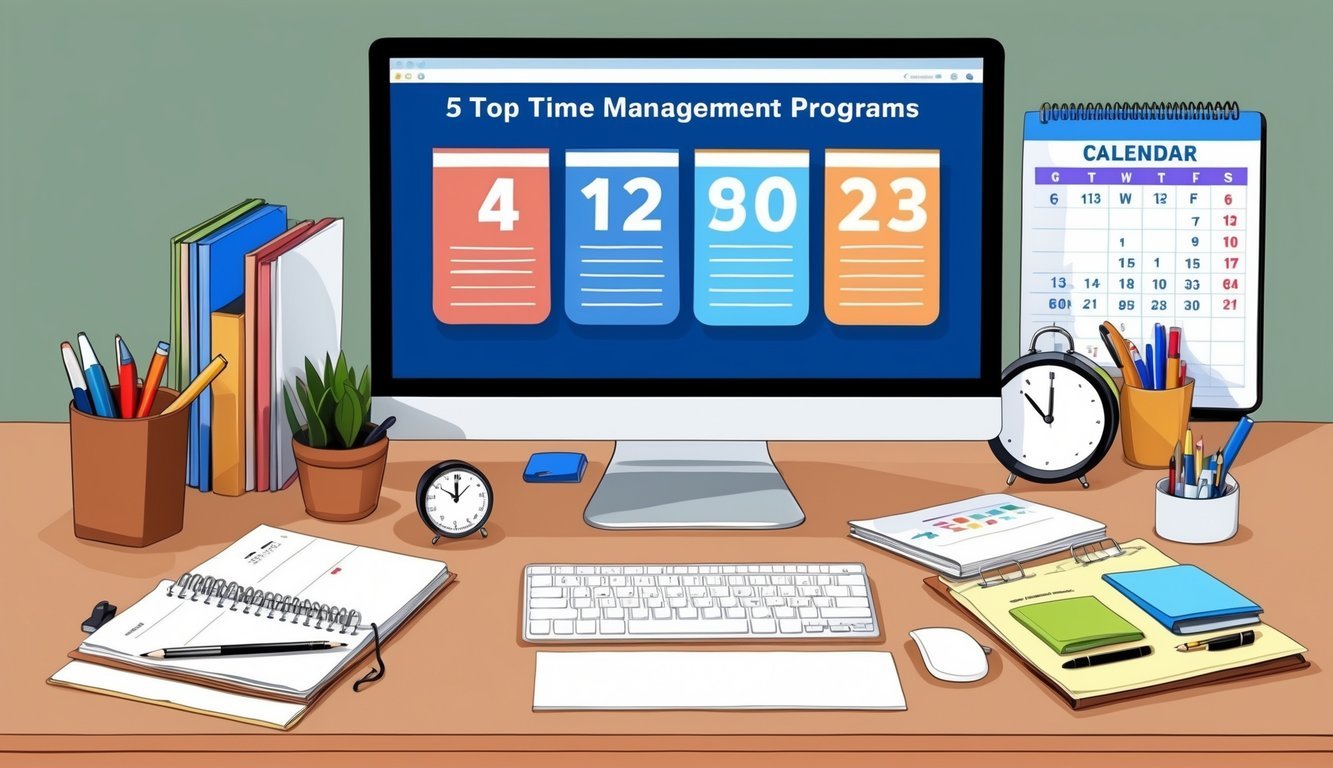
Picking a time management program can feel a bit daunting.
You’ll want to think about what you need and how each app stacks up.
Let’s chat about finding the right match for you.
Identifying Your Needs
What are your time troubles? Are you always running late or forgetting important tasks? Jot down your biggest time issues.
And consider if you’re flying solo or working with a team—this can play a big role!
If you’re working alone, tools like Toggl Track are fantastic for freelancers.
For team efforts, Wrike could be a solid option for collaborative projects.
Think about your daily routine.
Do you need reminders? Or is tracking how long tasks take your priority? Your work style will point you to the right tools.
Evaluating Features
Now, let’s figure out what these apps can do for you.
Look for features that address your key pain points.
Need to track billable hours? Try Clockify—it’s free and does just that! Looking to amp up your productivity? Give TickTick a shot—it’s got cool features that can help you stay on top of things.
Make a list of must-have features like:
- Project planning tools
- Time tracking
- Task reminders
- Team collaboration options
Compare your list to what each app offers.
And remember to check if the app works on your devices.
Some, like QuickBooks Time, are perfect for traveling pros.
Take advantage of free trial versions when available.
This gives you a chance to test the app before you invest.
The best program? It’s the one you’ll love using every day!
Tips for Effective Usage

Getting the most out of your time management programs comes down to good habits.
Set clear goals and regularly check your progress.
These practices will keep you on track and make the most of your time.
Setting Clear Goals
To make the most of your time management tools, start by knowing what you want to achieve.
Write down your overarching goals and break them into smaller, actionable tasks you can tackle each week or day.
Be specific! Instead of saying “work on project,” try “write the first draft of the report.” It makes tracking a breeze!
Todoist is handy for setting and organizing your goals.
You can create projects, add tasks, and set deadlines to stay on top of your game.
And don’t forget: keep your goals realistic.
It’s better to hit a few small milestones than to try for a bunch of big ones and end up overwhelmed.
Regularly Reviewing Progress
Checking in on your progress regularly is essential for good time management.
Dedicate some time each week to reflect on what you’ve accomplished.
This helps keep you motivated and on your toes.
Use your time management app to see how you’re doing; many tools, like Clockify, let you see where you spend your time.
If you find yourself falling behind, don’t stress—just adjust your plan as needed!
Maybe you need smaller steps for some tasks or a bit more time for others.
Recognize your wins, big or small, and keep your spirits up.
If something isn’t clicking, don’t hesitate to change your approach.
The goal is to keep improving your time management skills.
Frequently Asked Questions

Time management apps are great for helping you stay organized.
There are plenty of excellent options out there, both free and paid, for students, professionals, and personal use.
What are the top time management apps for students looking to stay on track?
Trello is a fantastic choice for students.
You can set up boards for each class and create cards for assignments and deadlines.
It’s visual and super user-friendly.
Toggl Track is another great pick.
It lets you track how long you spend on different tasks, helping you understand where your time goes.
Can you list some of the best free apps geared toward time management?
Clockify is an excellent free option, allowing you to track your time, set goals, and access reports on your day’s activities.
RescueTime also offers a free version that tracks your app and website usage in the background.
What’s your go-to task management software for managing daily activities?
Asana is a lifesaver for daily tasks.
You can craft to-do lists, set deadlines, and collaborate with teammates if needed.
It’s user-friendly and visually clean—no overwhelming clutter here!
Are there any effective time management programs specifically for personal use?
Trello fits the bill for personal projects just as well.
You can create boards for home tasks, fitness goals, or any personal projects.
Toggl Track is also excellent for personal management—great for tracking hobbies or household chores.
Which apps are known for helping with time management without costing a dime?
Clockify offers a completely free option to track time, create reports, and set goals.
RescueTime has a free version that provides insights into how you spend your time.
What makes a time management program stand out from the rest?
The best apps are simple to use and don’t take forever to set up.
They should work seamlessly on both your phone and computer.
Look for features like time tracking, task lists, and reports to show you where your time is spent.
Good apps let you set goals and track your progress easily.

