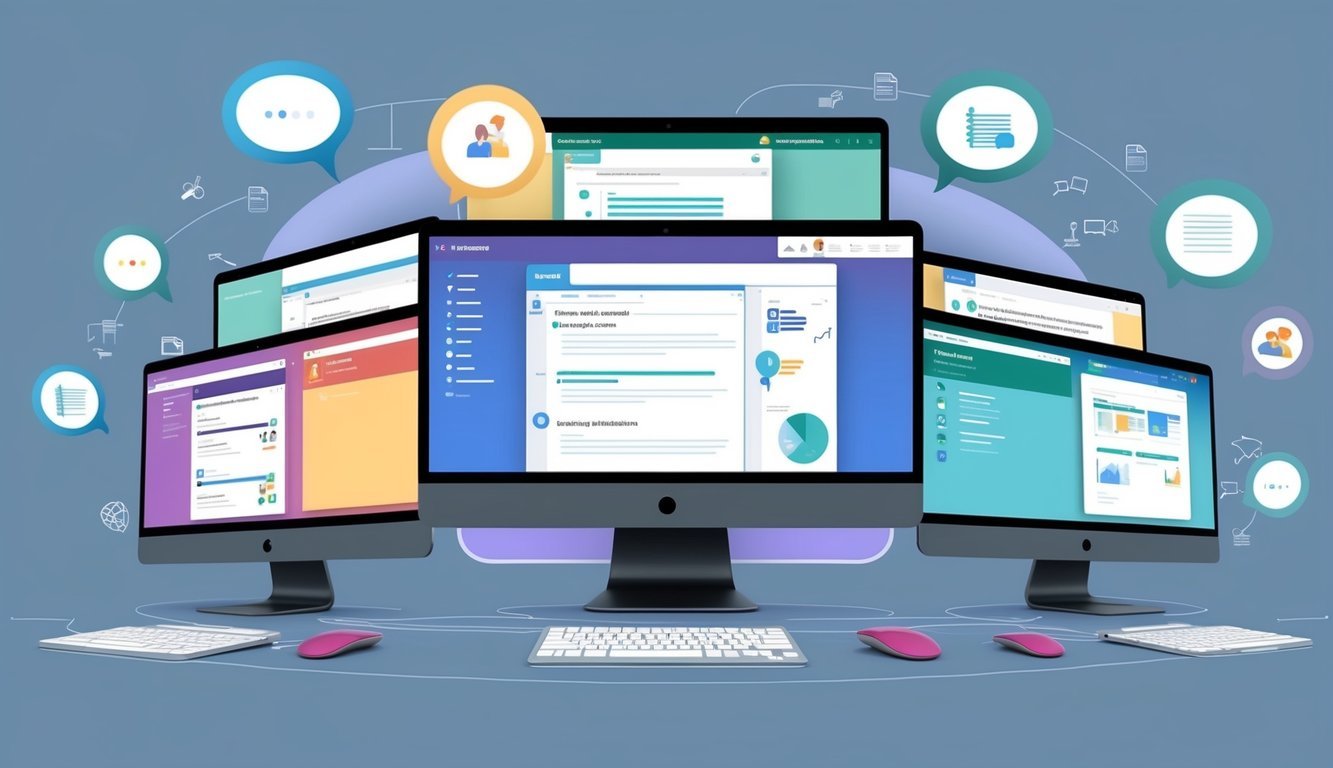In today’s fast-paced digital world, learning has broken free from the confines of a traditional classroom.
Whether you’re a student, a teacher, or part of a professional team, online tools have completely changed the way we collaborate and learn together.
With the right resources at your fingertips, you can connect with others anytime, anywhere—saying goodbye to the barriers of distance and enriching your learning experience.

What tools can really supercharge your group’s productivity and teamwork? The right tech can make interactive learning feel like a breeze, streamline communication, and give you a smooth platform to share ideas and resources.
Embracing these tools not only makes learning more enjoyable but also gears you up for an increasingly digital future.
Google Docs
Google Docs is a trusty sidekick when it comes to collaborative learning.
It lets you and your team work together on documents in real-time, without having to be in the same room.
You can share ideas and give feedback instantly, which makes teamwork that much easier.
One standout feature? The revision history tool, which tracks changes made to the document and shows who made them.
It’s a lifesaver for keeping everyone on the same page and understanding how a project evolves over time.
Sharing documents is a snap—just hit “Share” and enter the email addresses of your team.
You can control who gets to view or edit the document, shaping a collaborative environment that suits your needs.
And with comments and suggestions, giving quick feedback is a breeze.
Plus, it integrates smoothly with other Google apps like Forms and Sheets.
For example, embedding interactive quizzes through Google Forms can be a fun way to engage with learning content!
2) Padlet
When you want to create a digital board for sharing ideas, Padlet is a fantastic choice.
It’s all about collaboration and creativity—think of it like a public bulletin board where everyone can post text, images, and even audio or video clips.
Padlet is super user-friendly.
You don’t need a tech degree to get started! Just sign up, and you can jump right into collaborating.
One of its coolest features is the drag-and-drop interface.
You can easily organize your content, making brainstorming feel more interactive and fun.
And for those concerned about privacy, Padlet has got your back.
You get to control who can see and edit your boards, keeping your projects secure.
It’s a great tool for interactive learning and works wonders whether you’re sharing quick thoughts or elaborate project plans—perfect for both classrooms and team settings.
3) Trello
If keeping things organized is your goal, Trello is fantastic.
It’s especially great for visual learners who like to see everything laid out clearly.
It feels intuitive and easy to use.
Imagine Trello as your digital bulletin board.
You can create boards for different projects or classes and add lists and cards to track tasks and assignments—all in one tidy spot.
Collaborating with classmates or colleagues is a piece of cake here.
You can invite others to your boards, assign tasks, and leave comments, ensuring everyone stays in the loop.
Plus, it integrates seamlessly with tools like Google Drive and Slack, making it easy to attach files, link documents, and communicate without skipping a beat.
Teachers and students love Trello for its straightforward task management and visual charm.
It turns chaotic to-do lists into manageable workflows, making life a little easier.
4) Zoom
When it comes to virtual meetings, Zoom is a tried-and-true choice.
It’s easy to use and provides high-quality video conferencing.
Whether in a business meeting or a classroom, Zoom helps you connect smoothly with your team or classmates.
One of its cool features is the ability to host large virtual gatherings, making it perfect for team collaborations or classes with lots of participants.
You can even create breakout rooms for smaller discussions—great for group projects or brainstorming sessions.
On top of video calls, Zoom offers screen sharing and whiteboard tools.
These features let you present ideas visually or work through challenges together, ensuring that even if everyone’s miles apart, you still feel connected.
And let’s not forget the recording option.
You can capture meetings or classes so you can revisit those discussions later—super helpful if someone couldn’t join live.
If you need a versatile tool for both virtual classrooms and meetings, Zoom adapts to whatever collaboration needs you have.
5) Slack

Slack is another excellent option for those who like to communicate in real-time.
It allows for instant chats with your classmates, making connection effortless.
You can set up different channels for various topics or projects to keep discussions organized and on point.
The integration features are super handy—you can easily connect Slack with other apps, like Google Drive and Zoom, simplifying resource sharing and virtual meetings.
This way, everything you need stays in one central place.
Tracking conversations is simple.
You can search through past messages to find important info or refer back to helpful discussions.
Pinning messages or files also ensures key content is always close at hand.
Slack supports smooth file sharing, letting you upload and distribute documents, presentations, or images with ease—perfect for team projects.
With the mobile app, Slack keeps you connected even when you’re on the go.
You can receive notifications, reply to messages, and stay engaged no matter where you are.
This flexibility makes it easy to stay connected!
Benefits of Collaborative Learning

Collaborative learning has its perks that can significantly boost your learning experience.
Working together helps improve your problem-solving skills, enhances communication abilities, and brings in diverse perspectives.
Improved Problem Solving
Working in a group can make tackling complex problems feel less overwhelming.
The collective skills and knowledge of your teammates can spark creative solutions you might not have thought of alone.
This style of learning encourages brainstorming and critical thinking, letting you tackle issues from various angles.
When different minds come together, you’re often rewarded with innovative ideas and effective solutions.
Enhanced Communication Skills
Collaboration naturally boosts your communication skills as you interact with others regularly.
You’ll learn to express your thoughts clearly, listen actively, and give and receive constructive feedback.
These interactions help build your confidence in speaking and writing, which are crucial in academic and professional settings.
Plus, working in groups teaches you how to adjust your communication style for different audiences—an important skill in any context!
Diverse Perspectives
Collaborating with others introduces you to a range of perspectives and ideas, enriching your understanding.
You’ll learn to appreciate diverse viewpoints, leading to more balanced conclusions and solutions.
Engaging with people from different backgrounds helps broaden your worldview and break down biases.
It emphasizes the value of diversity in thought and experience, contributing to your personal growth and the team’s overall success.
Features to Look for in Online Tools

When you’re on the hunt for online tools that enhance collaborative learning, focus on features that improve user experience, support teamwork, and integrate well with other platforms.
Look for tools that enable real-time communication, file sharing, and effective task management to keep projects organized and efficient.
Accessibility features and compatibility with various devices can also make collaboration more inclusive.
Ease of Use
A tool should be user-friendly with an intuitive interface.
You shouldn’t need a roadmap to navigate it! Look for platforms that offer a clean layout, helpful tutorials, and responsive support.
Many tools have demo versions or free trials, so take advantage of those to see just how easy they are to set up and use.
A well-designed tool minimizes time spent dealing with tech issues, allowing you to focus on learning.
Collaboration Capabilities
Effective collaboration features are key.
Look for real-time document editing, instant messaging, and video conferencing options to make the collaborative process smooth.
You’ll want tools supporting a variety of functions, like shared workspaces and task management.
Consider options like Slack for chatting or Zoom for video meetings—both known for their collaboration features.
Tracking progress and providing feedback directly through the tool can boost productivity significantly.
Integration with Other Platforms
Your chosen tool should integrate nicely with the systems you already use.
It should connect easily with cloud services like Google Drive or project management tools like Trello.
Platforms that excel at integration help streamline your workflow and center all necessary resources in one place.
For instance, tools like monday.com blend productivity with communication to make managing projects across platforms a breeze.
These integrations save time and keep everything consistent, ensuring all team members stay aligned.